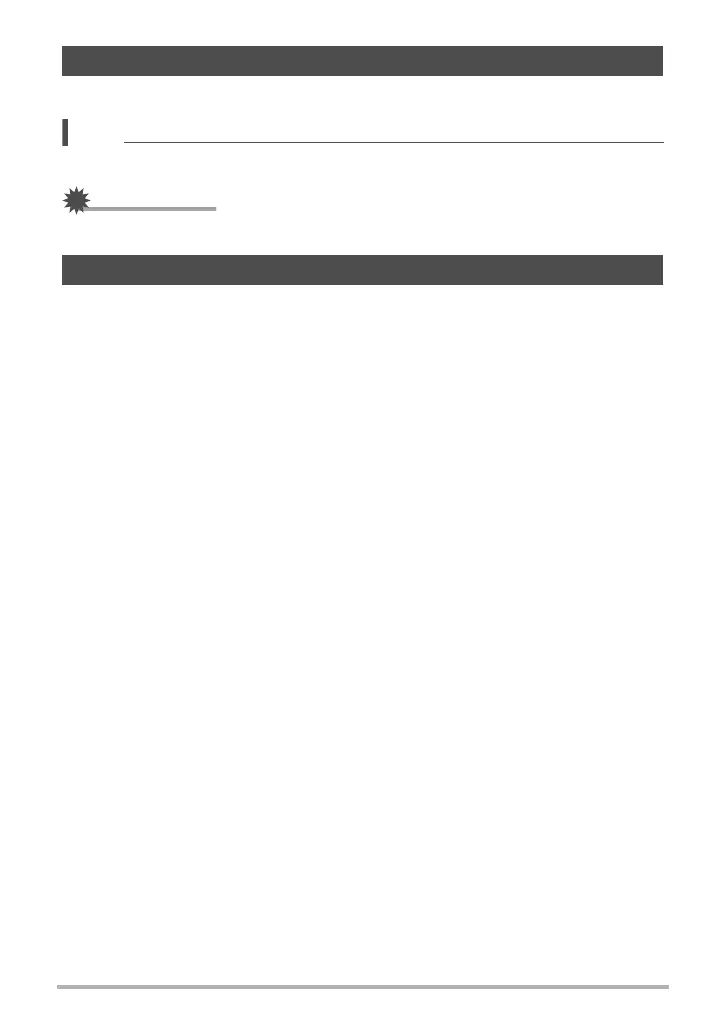6
Symbols used in this manual are explained below.
NOTE
• This indicates useful information when using your camera.
IMPORTANT!
• This indicates important message that should be read before using the function.
In order to get the most out of your camera, your computer must meet the following
system requirements.
For Windows:
• Windows XP, Windows Vista, Windows 7
• Processor: Pentium II 450MHz or above
• Memory: 512MB or above
• HDD space: 200MB or above
• 16bit color display monitor
• Microsoft DirectX 9.0C
• USB port and CD-ROM drive
For Macintosh:
• Power Mac G3 or later
• Mac OS 10.3.X (X=0-9) - 10.6.4 or later
• Memory: 512MB or above
• QuickTime player ver. 6.0.3 or above
• USB port and CD-ROM drive
Using this Menu
System Requirements
B
