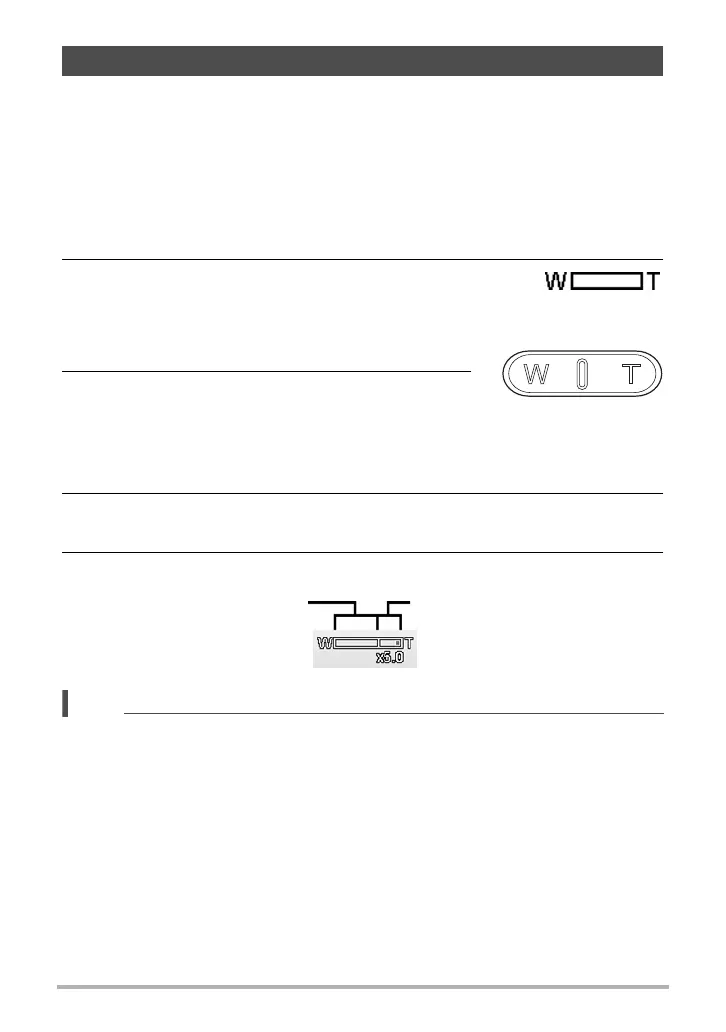25
Recording Images and Videos
Using a combination of 4 times optical zoom and 5 times digital zoom permits zoom
photography at up to 20 times magnification. While the digital zoom can be a useful
feature, the more an image is enlarged (zoomed), the more pixelated (grainier) the
image will appear. Please refer to “Setting the Digital Zoom” on page 41 on how to
setup digital zoom.
To adjusts the optical zoom:
1. Press the Zoom button to zoom in or zoom out an image.
2. The zoom indicator appears on the LCD monitor.
. Zoom button
1. Press the button right (T) to zoom in.
2. Press the button left (W) to zoom out.
To adjusts the digital zoom:
1. Activate digital zoom. See “Setting the Digital Zoom” on page 41.
2. Press the Zoom button right/left optically zooms in/out to the maximum until
it stops.
3. Release the Zoom button.
NOTE
• Digital zoom is not activated in recording videos.
Setting the Zoom Control
Optical zoom 1x to 4x Digital zoom 1x to 5x
