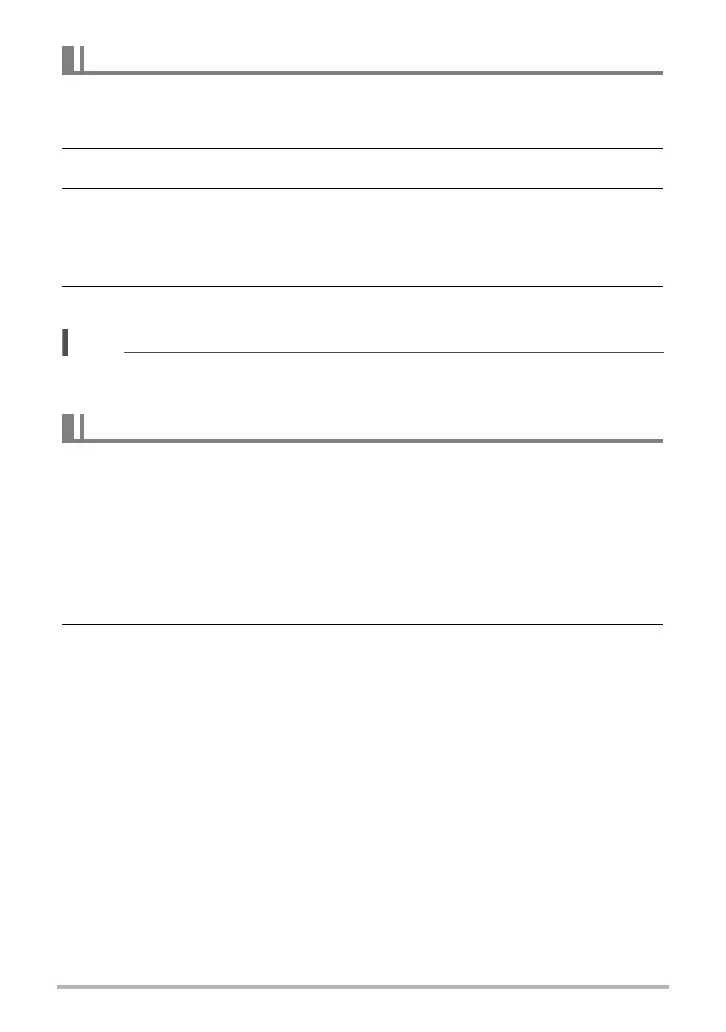60
Playback
You can specify the startup image from the captured images for camera.
1. Press the Menu button to launch the Playback menu.
2. Select Startup Image. The menu selection appears.
3. Select an available setting.
• System: Use camera default image.
• My Photo: Use the 4 or 6 keys to scroll and select desired image.
• Off: Disable the startup image.
4. Press the OK button to apply changes.
NOTE
• The startup image will still be displayed at startup even if the selected image was
deleted.
DPOF is the abbreviation for Digital Print Order Format, which allows you to embed
printing information on your memory card. You can select the images to be printed
and how many prints to make with the DPOF menu in the camera and insert the
memory card to the card compatible printer. When the printer starts printing, it will
read the embedded information on the memory card and print the specified images.
To set DPOF:
1. Press the Menu button to launch the Playback menu.
2. Select DPOF. The submenu appears. Available settings are as follows.
• Single: Select a single image to mark.
• All: Mark all images in the memory card.
• Reset: Reset all DPOF settings to initial default settings.
Startup Image
DPOF
