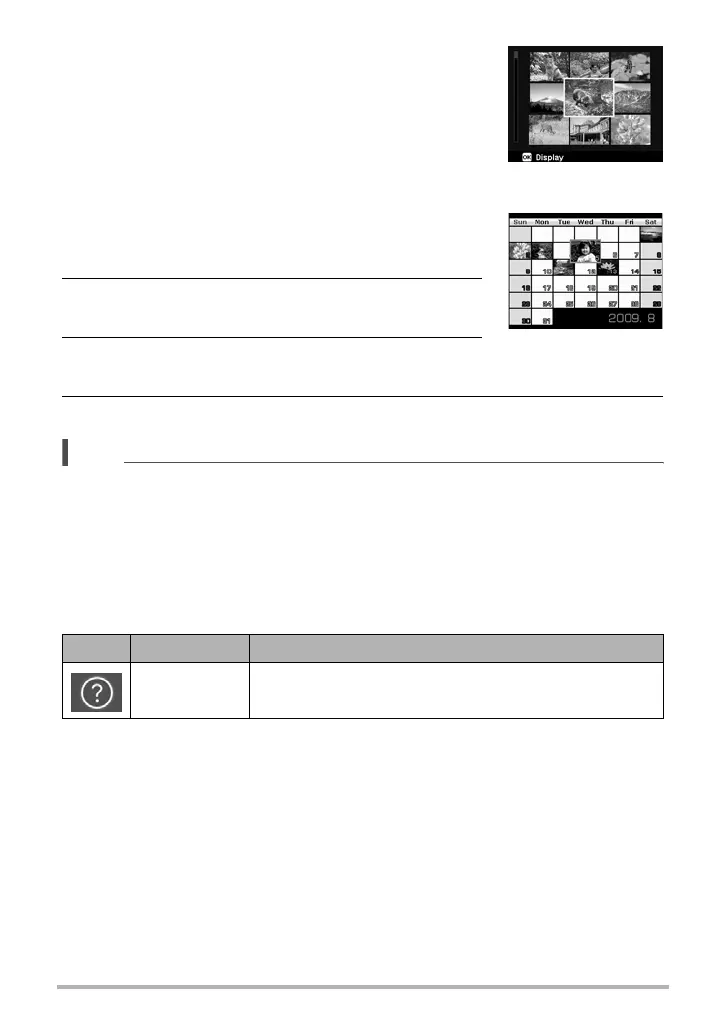48
Playback
Scroll bar
If scroll bars appear, it indicates that the screen can be
scrolled.
To set calendar mode
1. Set the camera to Playback mode p.
2. Press the Zoom button left twice to view
thumbnails in calendar mode.
3. Use the navigation controls to move through the
items.
4. Press the OK button to select an image and view it normally.
NOTE
• In calendar mode:
– The first file (including image, video, and error file) recorded on each date
appears on the screen.
– Press the Zoom button right would back to 9-images mode.
Thumbnail icon:
When you view the thumbnails, some images may contain icon. The icon indicates
the type of file or recording.
Icon Type Description
File Error Indicates an error file.
Thumbnail view
