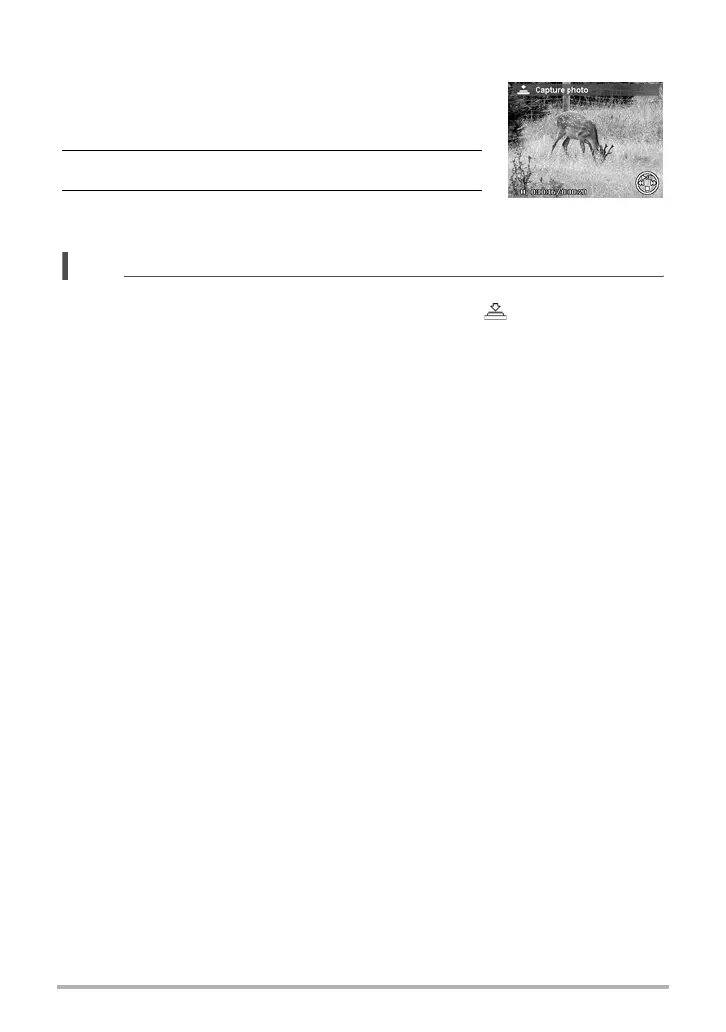50
Playback
To capture a screenshot image from a video clip
1. During playback of video, press the 8 key to
pause playback on your desired video frame to
capture.
2. Press the Shutter button to capture a screenshot.
3. The camera stops playback. The LCD monitor
displays the captured image in Single navigation mode.
NOTE
• This feature does not function when pressing shutter button and memory full or the
folder cannot be created message is displayed. The icon does not appear on
the screen either.
