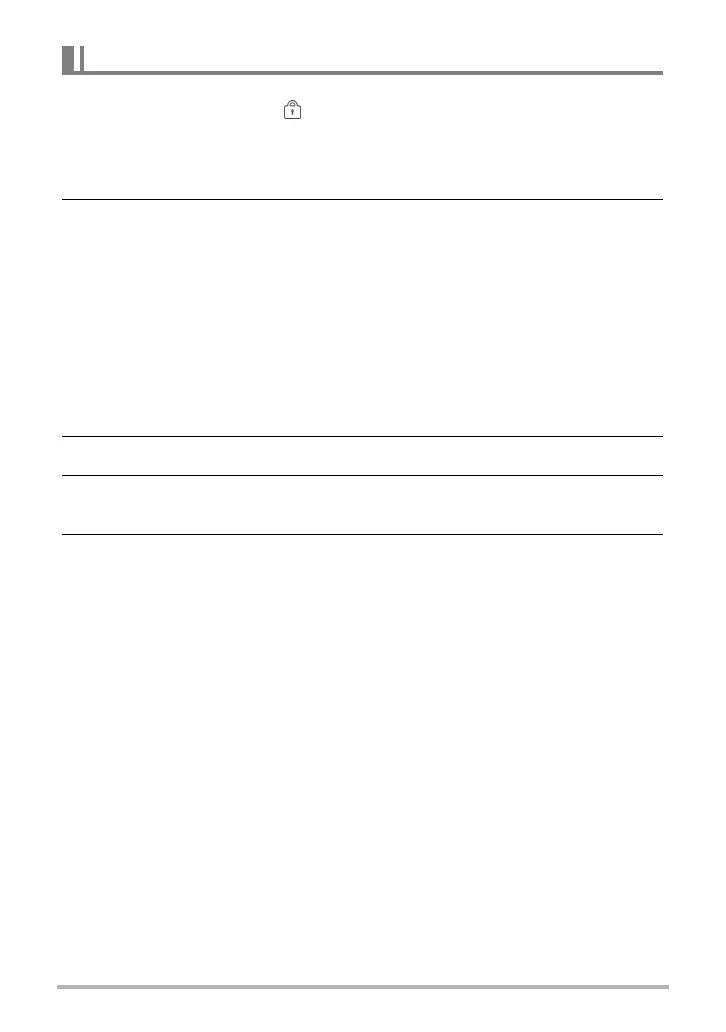55
Playback
Set the data to read-only to prevent images from being erased by mistake.
A protected file has a lock icon when viewed on Playback mode.
To protect files:
1. From the Playback menu, select Protect.
2. The Protect submenu is displayed on the LCD monitor.
Select an available setting.
• Single: Select one file to lock/unlock.
• Multi: Select multiple files from the thumbnail view to lock/unlock.
• Lock all: Lock all files.
• Unlock all: Unlock all files.
To protect/unprotect a single file:
1. Select Single in the Protect submenu, the images are displayed on the LCD
monitor in Single navigation mode.
2. Use the 4 or 6 keys to scroll the display.
3. When the desired file is displayed on the LCD monitor, press the OK button
to select Lock/Unlock.
4. To close the protect/unprotect function and go back Playback menu, select
Exit.
Protect
