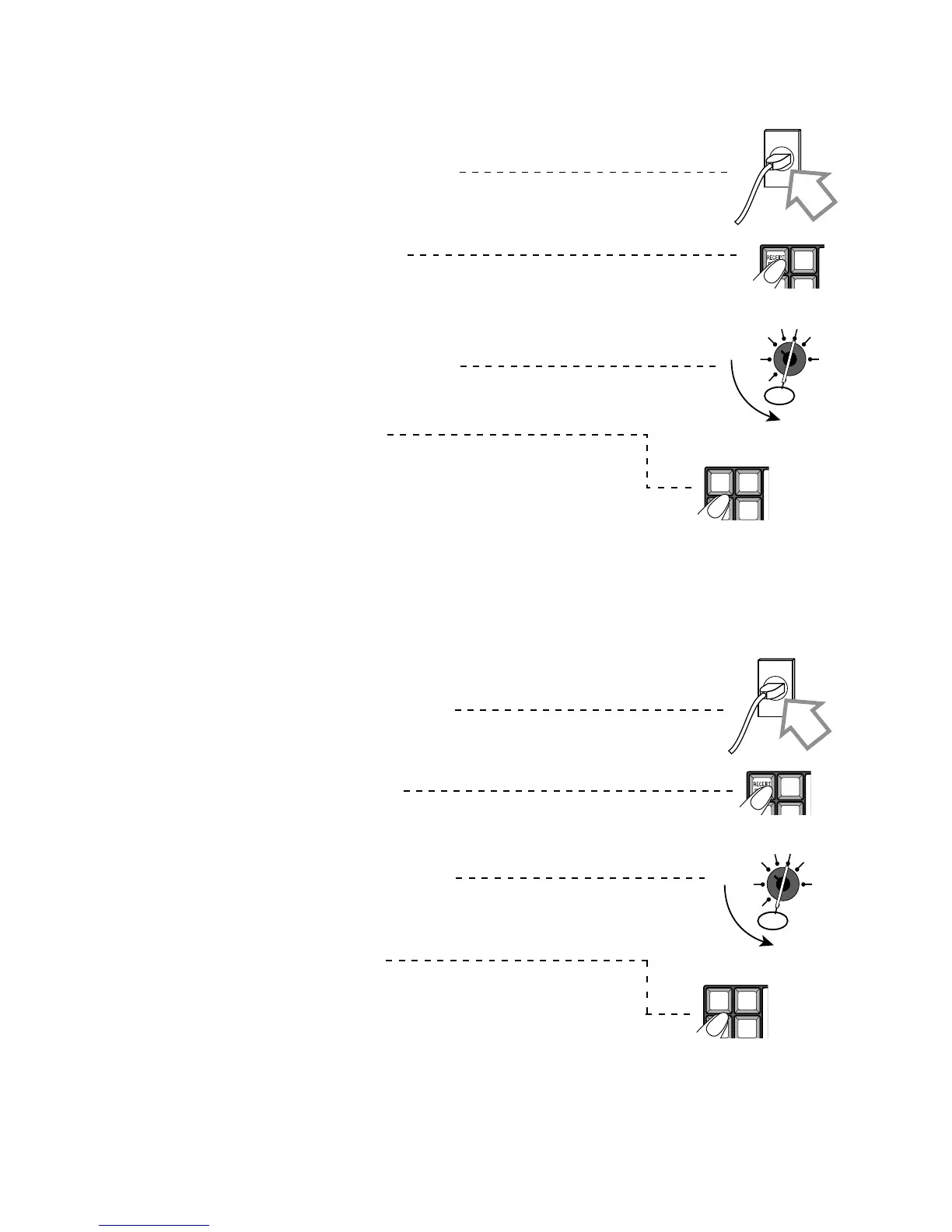— 6 —
Flag clear operation
1. Plug the power cord into an AC outlet.
After completion of flag clear, receipt is issued.
After completion, receipt is issued.
T
JOURNAL
FEED
REG2X1
REG1Z1
OFF X2/Z2
RF
PGM
RECEIPT JOURNAL
FEED FEED
T
JOURNAL
FEED
RECEIPT JOURNAL
FEED FEED
REG2X1
REG1Z1
OFF X2/Z2
RF
PGM
2. Hold down <RECEIPT FEED>.
3. Turn the mode switch to PGM position.
4. Release <RECEIPT FEED>.
You should see “FFFFFFFFFF” on the display.
If 10 Fs are not shown or another character are shown,
immediately set the mode switch to OFF and restart from
the beginning of this procedure.
5. Press <SUBTOTAL> to complete.
Note: After flag clear, clerk 1 is assigned automatically. So do not program clerk 1 as not assignable or
not operable in PGM mode.
Init 2 operation
1. Plug the power cord into an AC outlet.
2. Hold down <RECEIPT FEED>.
3. Turn the mode switch to PGM position.
4. Release <RECEIPT FEED>.
You should see “FFFFFFFFFF” on the display.
If 10 Fs are not shown or another character are shown, immedi-
ately set the mode switch to OFF and restart from the beginning
of this procedure.
5. Enter “8888888888” and press <CHECK TEND> to complete.
