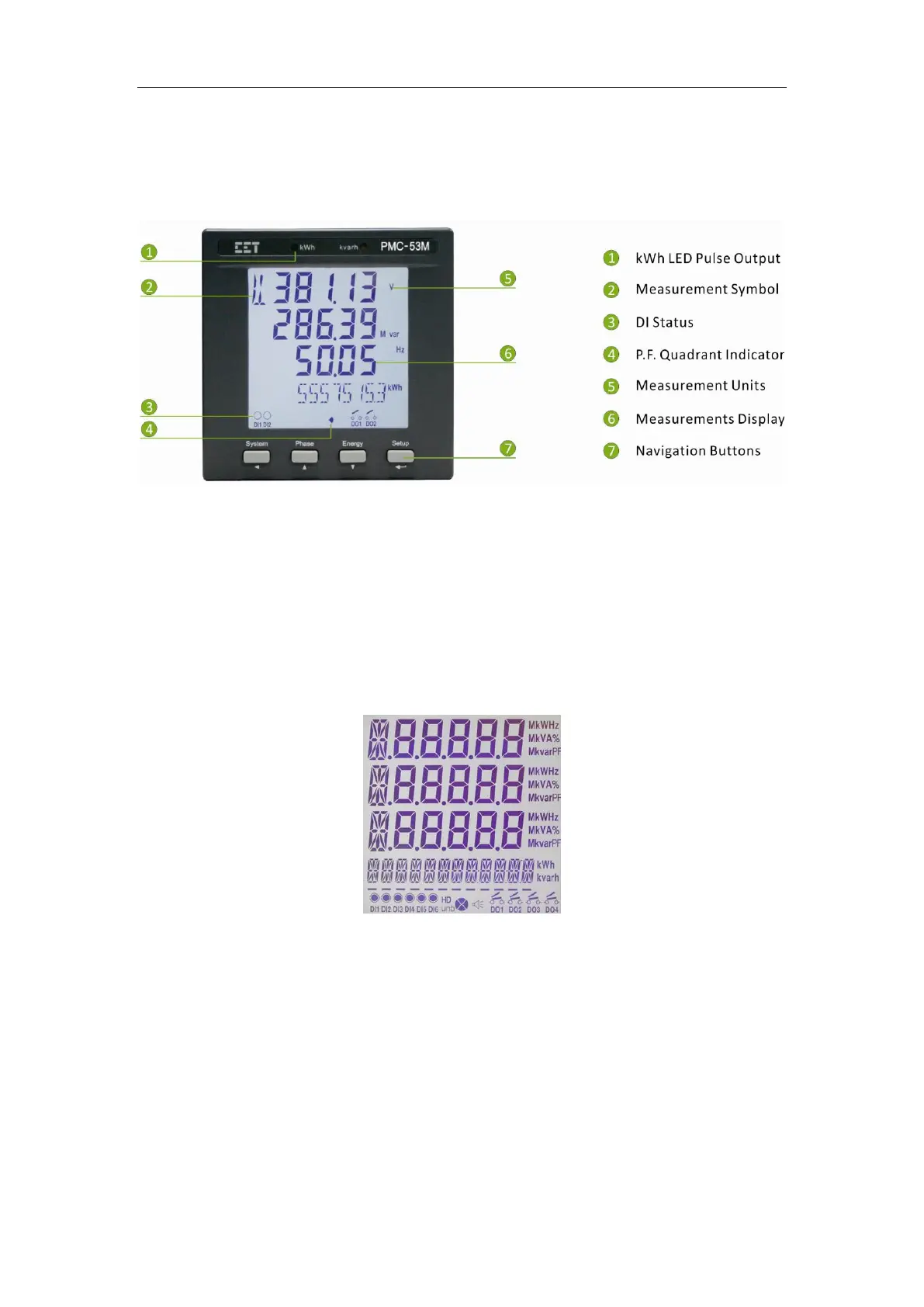Ceiec Electric Technology
18
Chapter 3 Front Panel
The PMC-53 series meter has a large, easy to read LCD display with backlight and four buttons for data
display and meter configuration. This chapter introduces the front panel operations.
Figure 3-1 Front Panel
3.1 LCD Display
3.1.1 LCD Testing
Pressing both the <Phase> and the <Energy> buttons simultaneously for 2 seconds enters the LCD
Testing mode. During testing, all LCD segments are illuminated for 1 second and then turned off for
1 second. This cycle will repeat 3 times to allow for the detection of faulty segments. The Alarm
Buzzer will also sound during the test cycle if so equipped. The LCD will return to its normal display
mode afterwards.
Figure 3-2 Full LCD Display
3.1.2 LCD Display Areas
This section provides a description of the LCD display areas. The PMC-53M LCD display can generally
be divided into 5 areas:
A: Displays special symbols for parameters such as I4, THD, Unbalance, Displacement PF,
Voltage Phase Angle, Current Phase Angle and Demand
B: Displays energy information such as kWh Import, kWh Export, kvarh Import, kvarh Export,
and kVAh. The Residual Current and Temperature measurements are also displayed here if
the PMC-53M is equipped with these optional inputs
