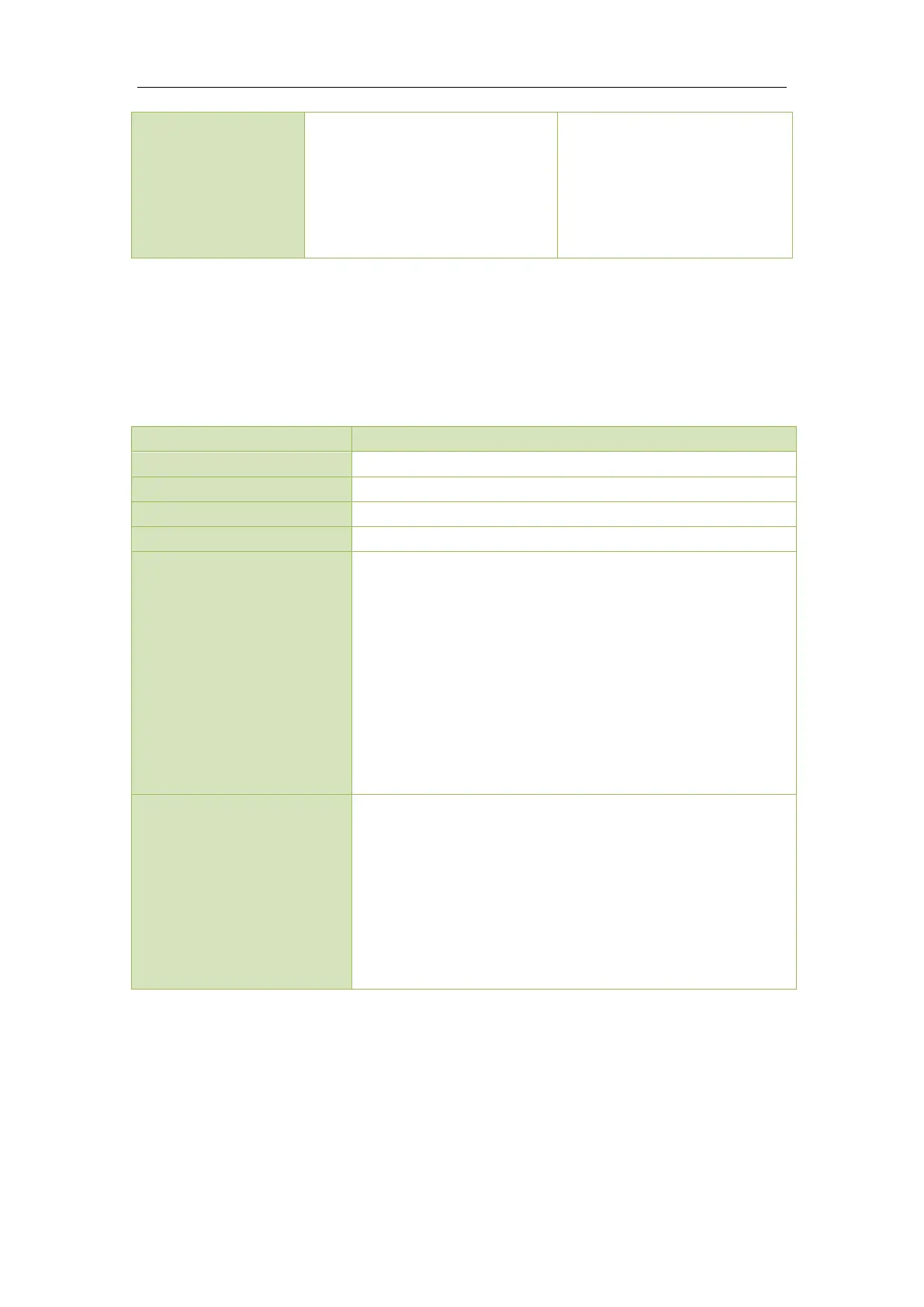Ceiec Electric Technology
36
enabled) must be reset manually
by holding down the <System>
button for 3 seconds or via
communications after the I
residual ALARM has become
inactive.
Table 4-5 I Residual ALARM and TRIP Setpoints
4.3.4 Temperature Setpoint
The Temperature Setpoint can be used to monitor equipment temperature and provide alarming and
control capability if the temperature measurement exceeds a pre-determined level.
The following table illustrates the operational behavior of the Temperature ALARM Setpoint.
1) Temperature >= ALARM Setpoint Limit
2) The ALARM Setpoint becomes active when the Temperature
measurement has exceeded the ALARM Setpoint Limit for
duration longer than the Action Delay time.
3) When ALARM is active, an SOE event would be generated, the
front panel Alarm LED would be lit and the Alarm buzzer would
sound.
4) If ALARM Trigger is enabled, DO1 would close.
5) While ALARM is active, the Alarm buzzer can be muted by
holding down the <Phase> button for 3 seconds.
1) Temperature < 0.8 × ALARM Setpoint Limit.
2) The ALARM becomes inactive when the Temperature
measurement is less than 0.8 x ALARM Setpoint Limit for a
duration longer than the Release Delay time.
3) The front panel Alarm LED, the Alarm buzzer, and DO1 (if
enabled) must be reset manually by holding down the
<System> button for 3 seconds or via communications after
the ALARM has become inactive.
Table 4-6 Temperature ALARM Setpoint
4.4 SOE
The PMC-53 can store up to 32 events such as power outage, setpoint status changes, relay actions,
digital input status changes and setup changes in its non-volatile memory. Each event record
includes the event classification, its relevant parameter values and a timestamp in 1ms resolution.
All event records can be retrieved via communications. If there are more than 32 events, the newest
event will replace the oldest event on a first-in-first-out basis. The SOE Log can be reset from the
