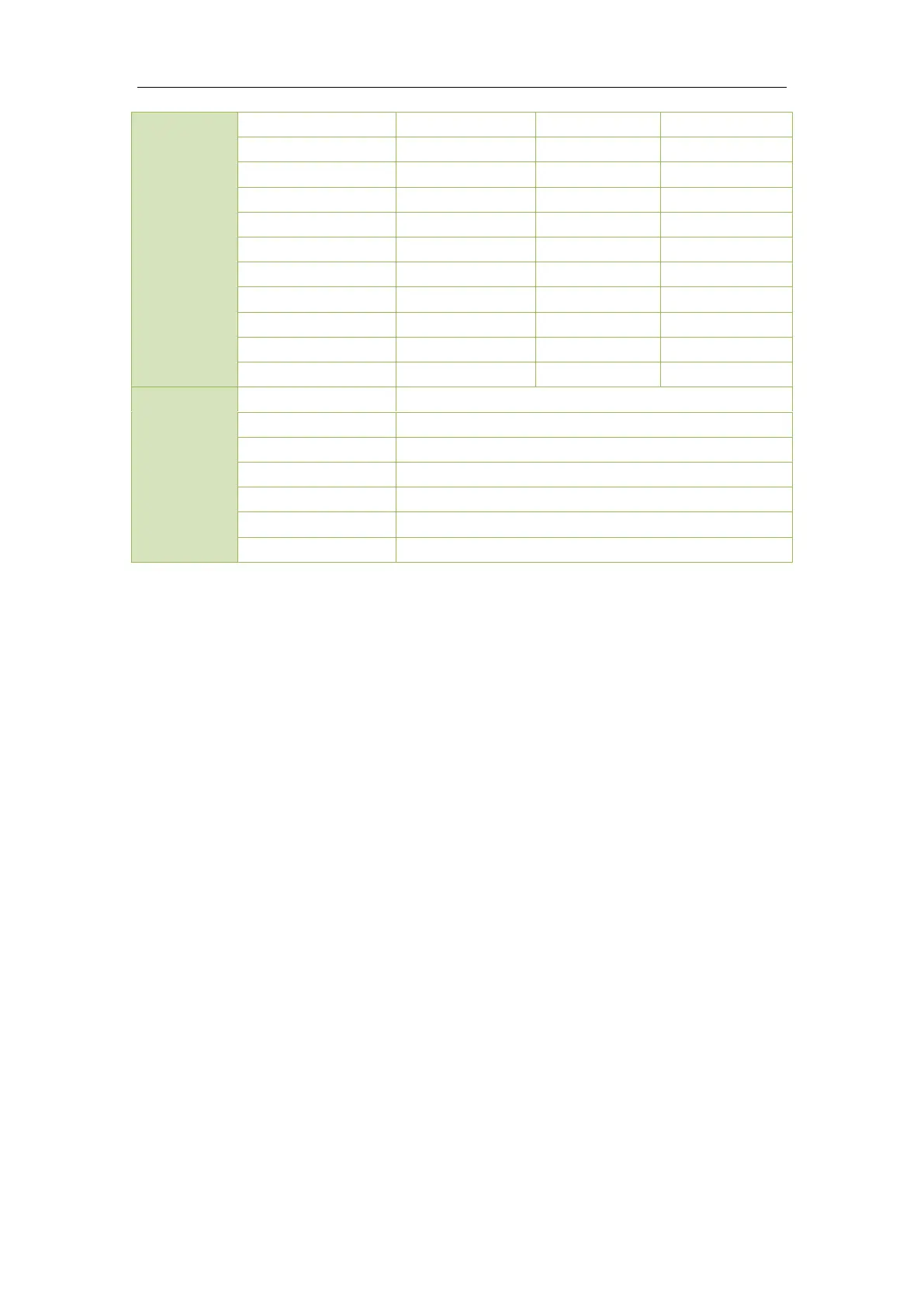Ceiec Electric Technology
22
* Available in Firmware Version V1.20.01 or later
Table 3-5 Data display screens of PMC-53M
Notes:
1) When connected in Delta mode, the meter displays “-” instead of phase voltages.
2) This display only appears if the meter is equipped with the I residual Input. If the I residual
Sensor is not connected, the display will show N/C.
3) This display only appears if the meter is equipped with the Temperature Input. If the RTD
temperature probe is not connected or if the measured temperature is above 250°C , the display
will show N/C. If the measured temperature is above 200°C and below 250°C , the display will
show OVER, which means the measured value has exceeded the applicable measurement range.
3.4 Setup Configuration via the Front Panel
Pressing the <Setup> button for more than three seconds enters the Setup Configuration mode where
the setup parameters can be changed. Upon completion, pressing the <Setup> button for more than
three seconds returns to the Data Display mode.
3.4.1 Functions of buttons
The four front panel buttons take on different meanings in the Setup Configuration mode and are
described below:
<Setup>: Pressing this button for more than three seconds toggles between Data Display mode
and Setup Configuration mode. Once inside the Setup Configuration mode, pressing
this button selects the parameter for modification. After changing the parameter,
pressing this button again saves the new setting into memory.
