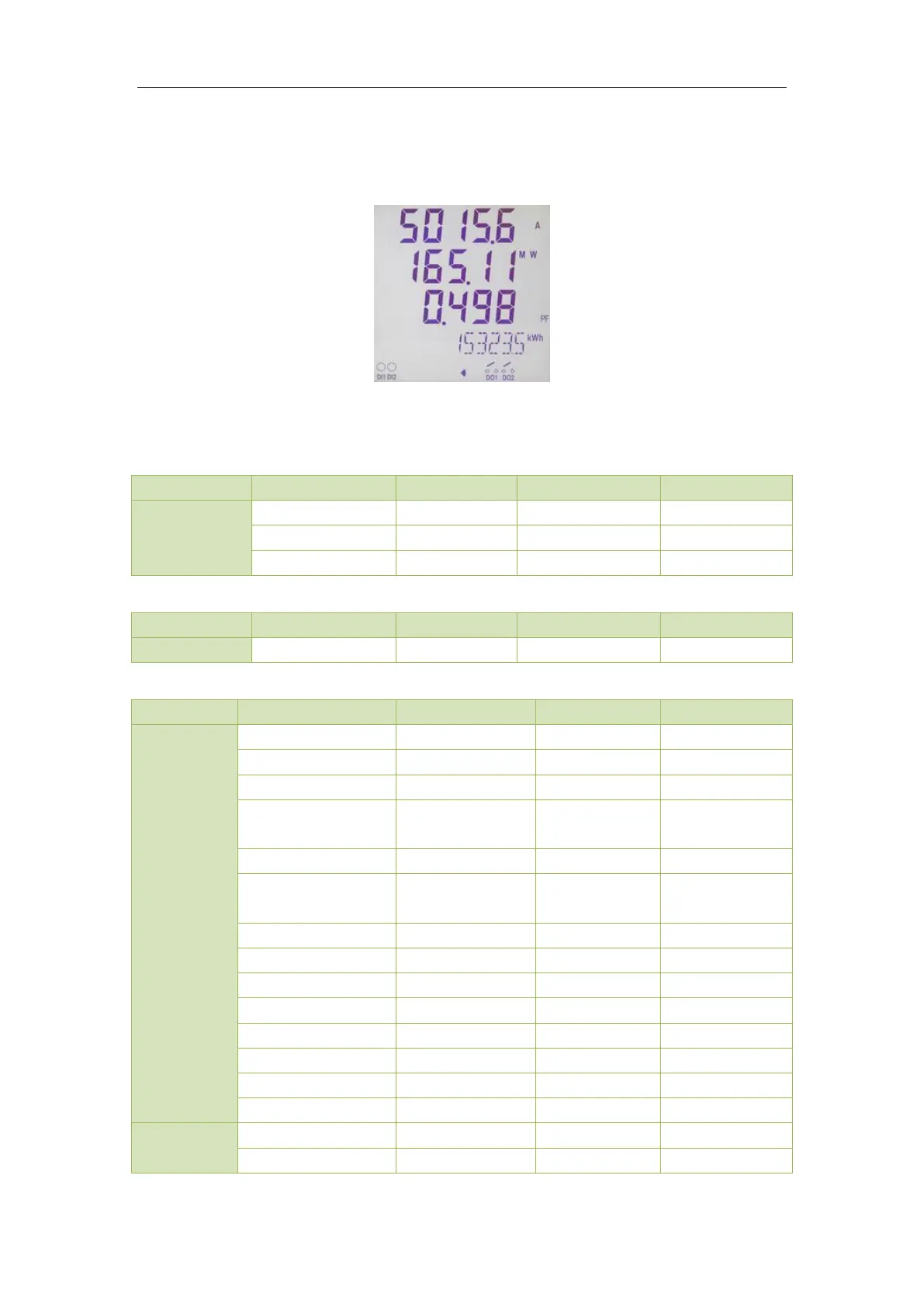Ceiec Electric Technology
21
3.3.1 Default Screen
There is a default display screen for the PMC-53M as illustrated in Figures 3-5. If there is no activity
for 3 minutes, the display will automatically return to the default display screen.
Figure 3-5 PMC-53M Default Display
3.3.2 Data Display
The following tables illustrate the display screens for the different PMC-53 models.
Table 3-3 Data display screens of PMC-53V
Table3-4 Data display screens of PMC-53I
VLN average(Wye)
VLL average(Delta)
