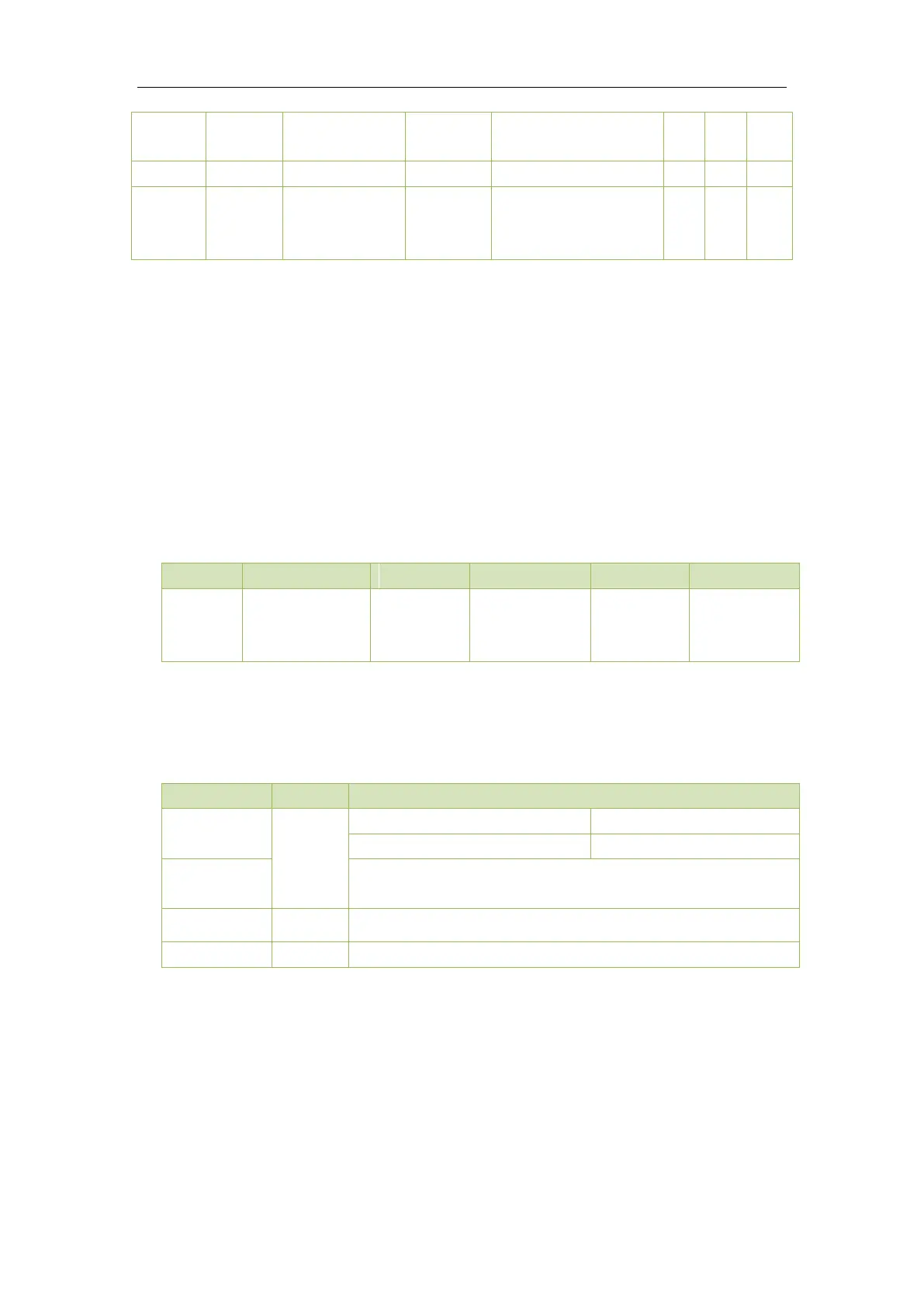Ceiec Electric Technology
44
Writing ”0xFF00” to the
register resets the Peak
Demand to “0”
#
Available in Firmware Version V1.20.01 and Protocol Version V6.0 or later
*Default
Table5-7 Setup Parameters
Notes:
1) Registers 41000-41002, 41004 and 41006 are valid only if the meter is equipped with the I
residual Input. Otherwise, they are reserved.
2) Registers 41003, 41005 and 41006 are valid only if the meter is equipped with the
Temperature Input. Otherwise, they are reserved.
3) The bitmap definition of the Alarm Enable register is shown in the following table. For Bits
0 to 4, the value “1” means that the specified function is enabled; otherwise, it is disabled.
Bits 5 to 15 are reserved.
Temperature
ALARM DO1
Trigger
I residual
ALARM DO1
Trigger
Table 5-8 Alarm Enable Register Bitmap Definition (41006)
4) PT Ratio × CT Ratio × Rated Phase Voltage Input × Rated Current Input x √3 must be less
than 790,000,000.
5) Setpoint Data Structure
1=VLN, 2=VLL, 3=I, 4=∑P, 5=∑Q
Setpoint Trigger: 0= No Trigger, 1=Trigger DO1, 2=Trigger DO2
Setpoint Delay: 0 to 9999 (seconds)
Table 5-9 Setpoint Data Structure
The Setpoint Limit for PF is 1000 times the actual PF value. For example, if the actual desired limit is
0.866, the Setpoint Limit should be specified as 866.
5.6 SOE Log
Each SOE event occupies 7 registers as shown in the following table. The SOE LOG Data Structure is
described in Table 5-11.
