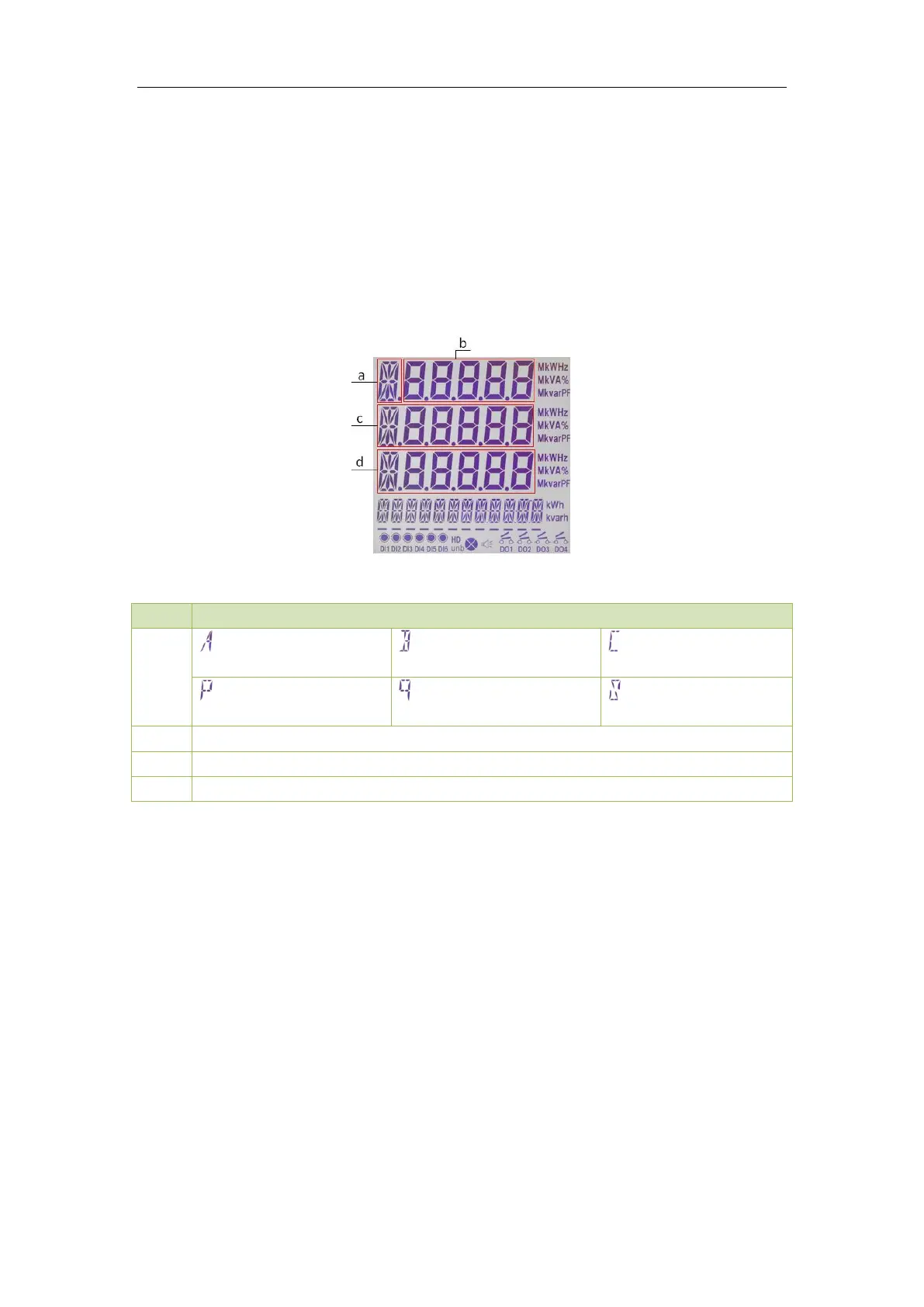Ceiec Electric Technology
20
3.1.3 Peak Demand Display
The following special arrangements have been made for the display of the Peak Demand value and its
timestamp with the appropriate units displayed in the Measurement Units area.
a: Peak Demand Indicator - Ia, Ib, Ic, kW Import, kvar Import, kVA Total
b: Peak Demand value
c: Date portion of the Peak Demand timestamp
d: Time portion of the Peak Demand timestamp
Figure 3-4 Peak Demand Display
Kvar Peak Demand Indicator
kVA Peak Demand Indicator
Peak Demand Timestamp (Date Portion) - YY.MM.DD
Peak Demand Timestamp (Time Portion) - HH.MM.SS
Table 3-2 Peak Demand Display
3.2 LED Indicators
The PMC-53M comes standard with two LED indicators on its front panel, labeled kWh and kvarh.
The kWh indicator is green; and the kvarh indictor is red. The two LED indicators are used for kWh
and kvarh pulsing if the EN PULSE is ENABLED (see Section 4.1.3 for Energy Pulsing). For PMC-53M
equipped with the optional I residual and/or Temperature inputs and if EN PULSE is NOT ENABLED, the
kWh indicator shows the meter’s running state by blinking once per second, and the kvarh indicator
shows that there are active I residual or Temperature alarms if lit (see Sections 4.3.3 and 4.3.4 for I
residual and Temperature Setpoints).
3.3 Display Screen Types
The front panel provides two display modes: Data Display and Setup Configuration. There are four
buttons on the front panel: <System>, <Phase>, <Energy> and <Setup>. The <Setup> button is only
used when configuring the meter. The <System>, <Phase> and <Energy> buttons are used to view
data on the front panel.
