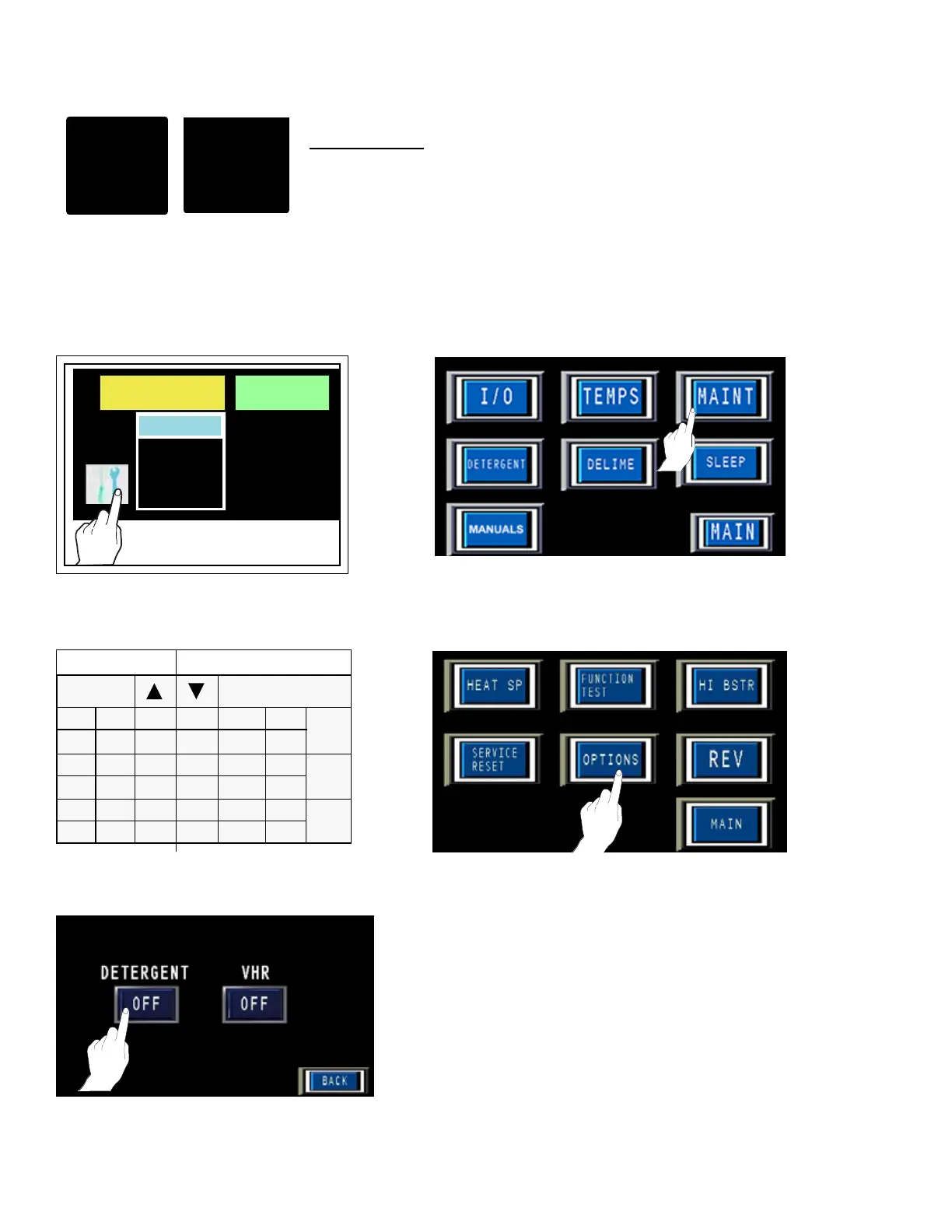Installation
Disabling the Optional Dispensing System and VHR
The detergent/rinse aid dispensing system can be disabled if desired using the 'MAINT'
programming function. The VHR system can be disabled on the same screen. To disable:
OPTIONAL CHAMPION BUILT-IN DETERGENT
AND RINSE-AID DISPENSING SYSTEM
(IF EQUIPPED)
DET
R /A
SELECT CYCLE
READY
Touch to Change
WASH TEMP
1. Press the 'TOOLS' button on the
MAIN screen.
2. Press the 'MAINT' button to access the
password keypad.
CLR
CAN
ENT
96
XU
L
I
30
R
O
FC
8
5
W
T
K
H
2
Z
Q
N
E
B
74
VS
J
G
1Y
P
M
D
A
****
USER 2
Password
3. Press '9999' and ENT.
4. Press the 'OPTIONS' button.
4. Press 'DETERGENT' or 'VHR' to
disable either function.
NOTE:
Factory default settings are 'ON'.
16
