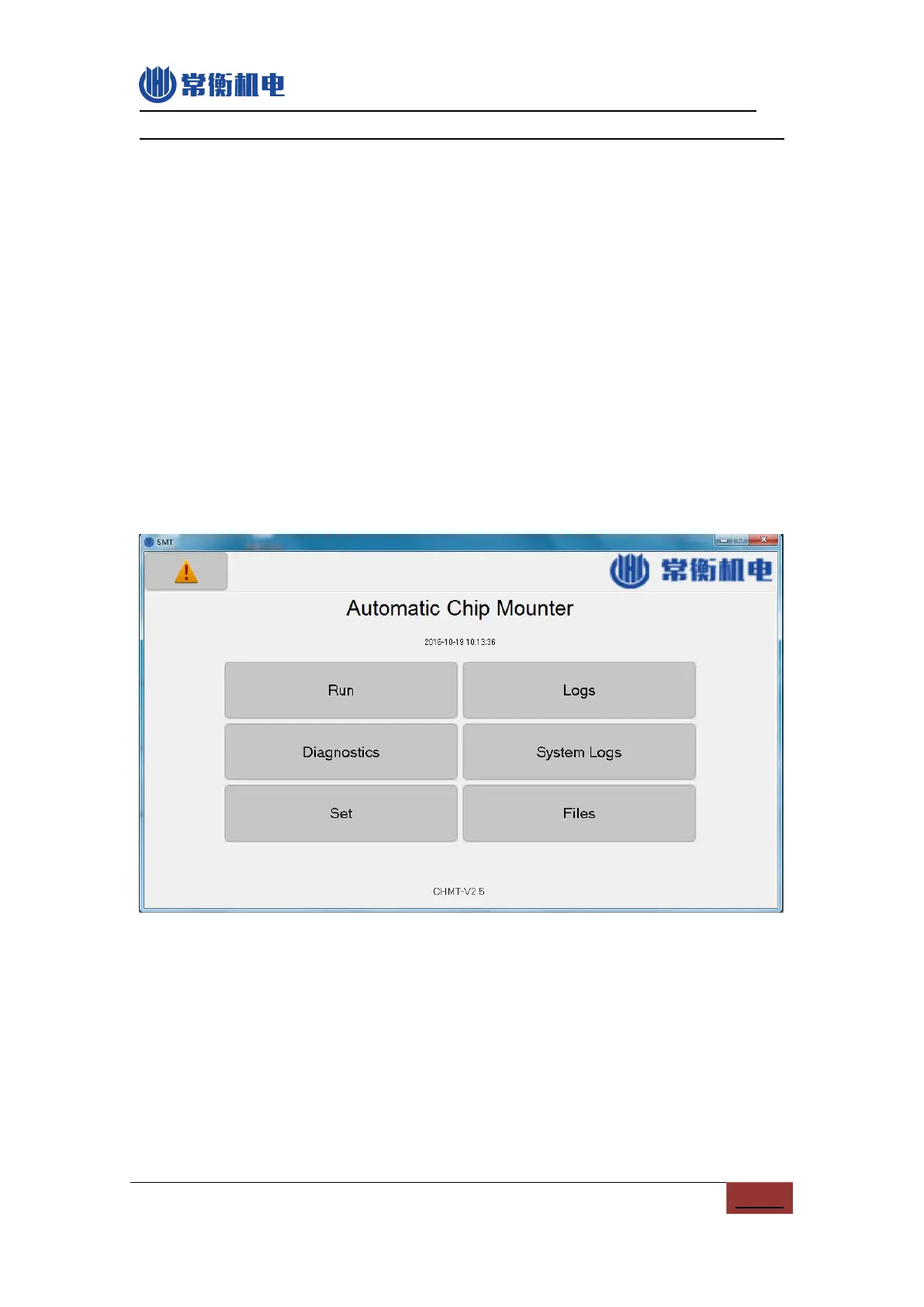http://www.charmhigh.com
Charmhigh-V1.0-2016 | Hunan Charmhigh mechanical and electrical co., LTD
All Rights Reserved
4.Installtion machine
For the CHMT36VA model, before using, need to be installed the USB to the serial port driver on
the user’s computer, connect the USB to the serial line and USB camera line, for details please
refer to our U disk video tutorial. For the 48 series of models, you can use power on and use it
directly.
5.START
Power on, For 48 series machine, machine self- check and operation system start, below
is home page. you can normal use it now.(Type 36 models need to manually open the PC
software on the computer side first, then the same with 48 series machine)
Figure.5- 1
(1) Alarm: check alarm content and the cause of alarm.
(2) Run: Used to manage and run the working file.
(3) Test: Used to test the machine’s function.
(4) Set: For setting the parameters of the machine.
(5) Log: Used to view statistics;
(6) System record: For checking all the records of the system.
(7) Files: Used to manage files and generating work.