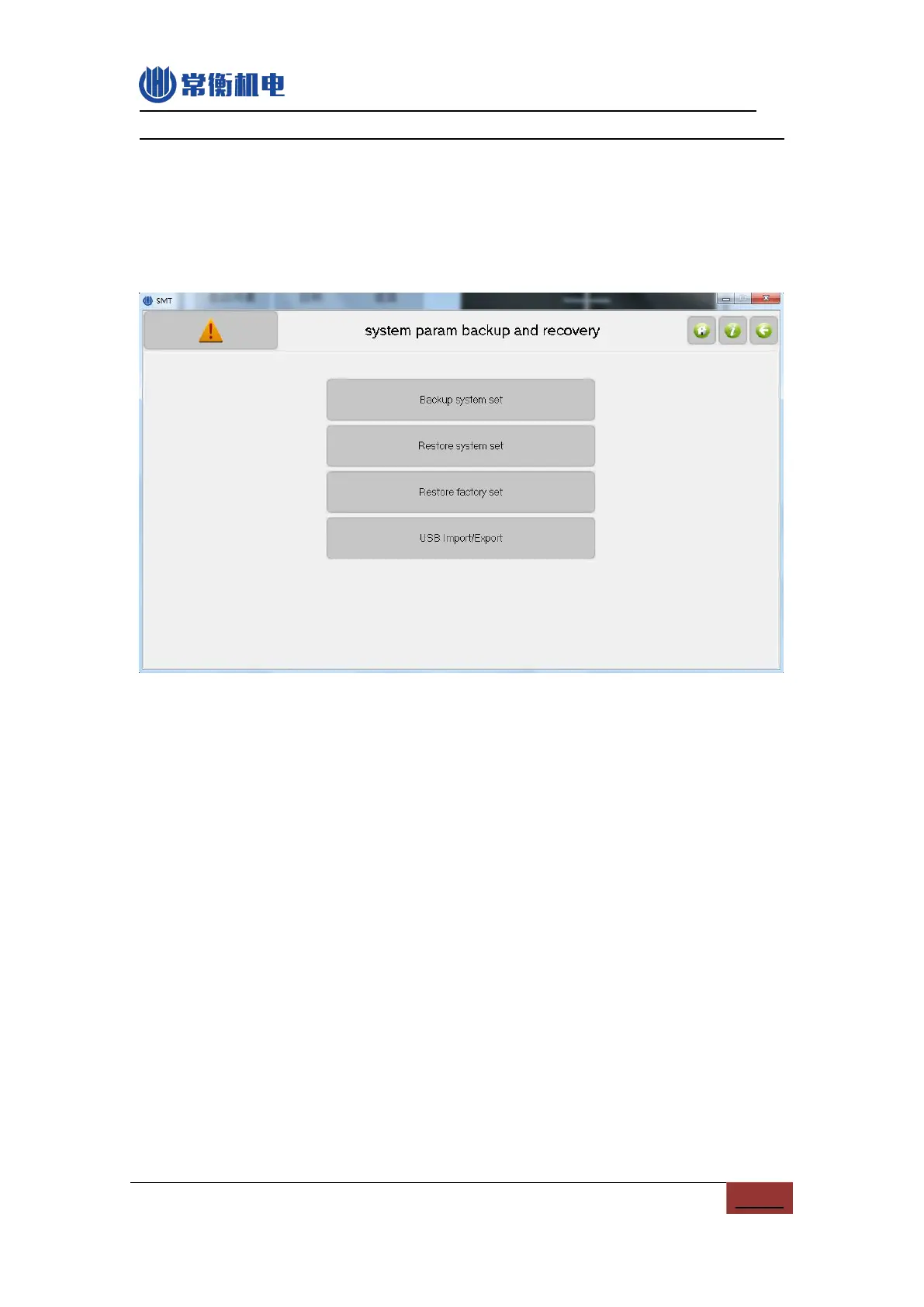http://www.charmhigh.com
Charmhigh-V1.0-2016 | Hunan Charmhigh mechanical and electrical co., LTD
All Rights Reserved
8.3.Backup/Restore
Screen as show below.
Figure.8 - 7
(1) Backup system set: Backup all of system parameters;
(2) Restore system set: Restore all of system parameters, when finished the machine
will be reopen.
(3) Restore to factory set: Restore all of system parameters to factory;
(4) USB Load In/Load Out: Screen as show below, button is enabled while USB
storage device is connected, note, import parameters will not change system
settings directly, only when do execution of restore system set.