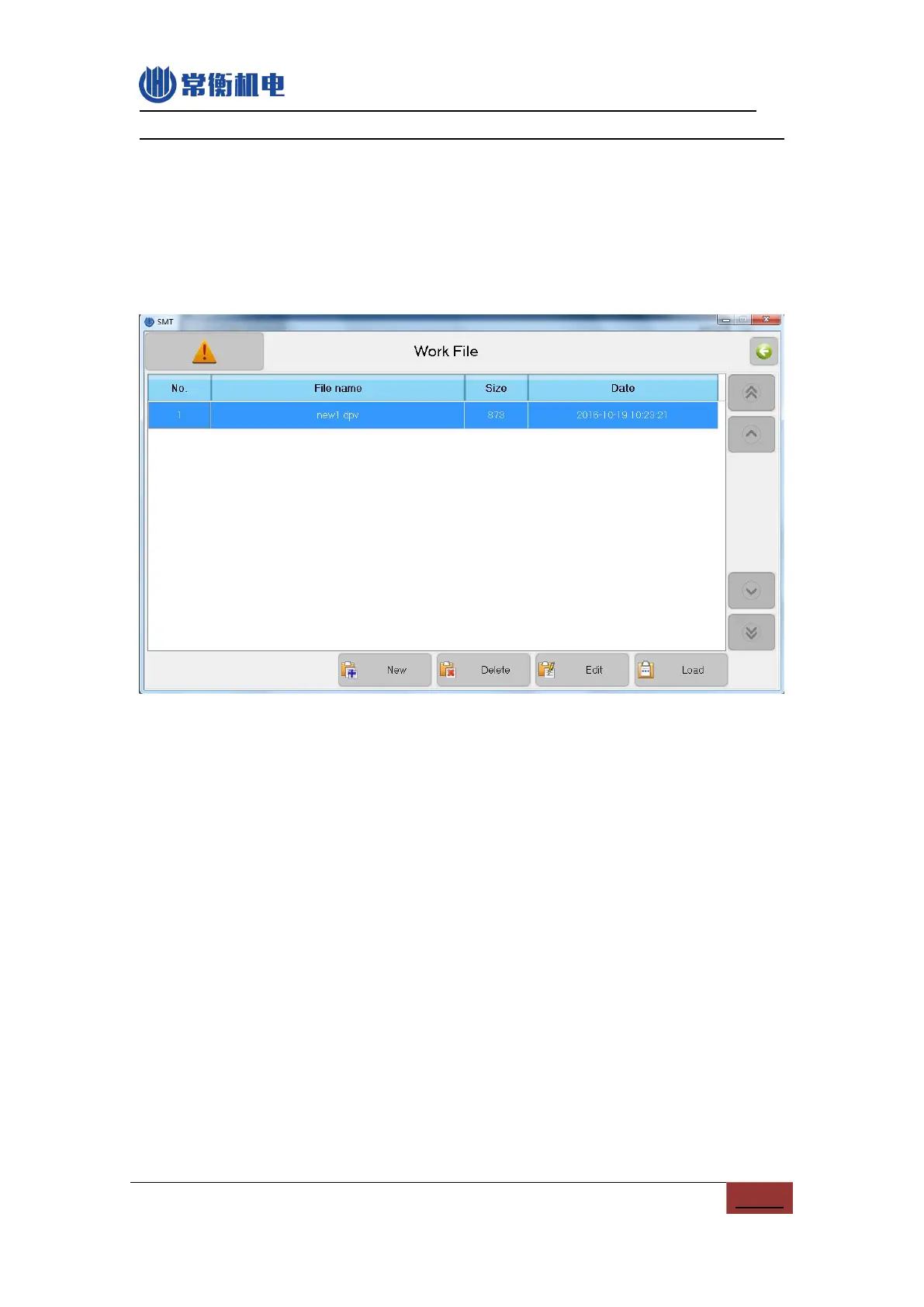http://www.charmhigh.com
Charmhigh-V1.0-2016 | Hunan Charmhigh mechanical and electrical co., LTD
All Rights Reserved
6.Run
The machine needs to select a work file to run, from the main page, click on the run
button to enter the page as below, through this page you can manage work file.
Figure.6- 1
(1) Work file list: The middle of the page displays a list of existing work files in the
system, click to select the work file, the upward double arrow on the right used for
paging up, upward single arrow used for selecting previous line, downward arrow
vice versa.
(2) New: Create a new work file;
(3) Delete: Delete the selected work file;
(4) Edit: Edit the selected work file;
(5) Load: Load the selected work file to run;
(6) Back: Click left arrow button on the upper right corner of the page to return to the
previous page, other pages similarly.
6.1. Edit Work File
The work file editing screen shown as below, can edit component, material stack,
batch, IC tray and PCB calibration respectively.