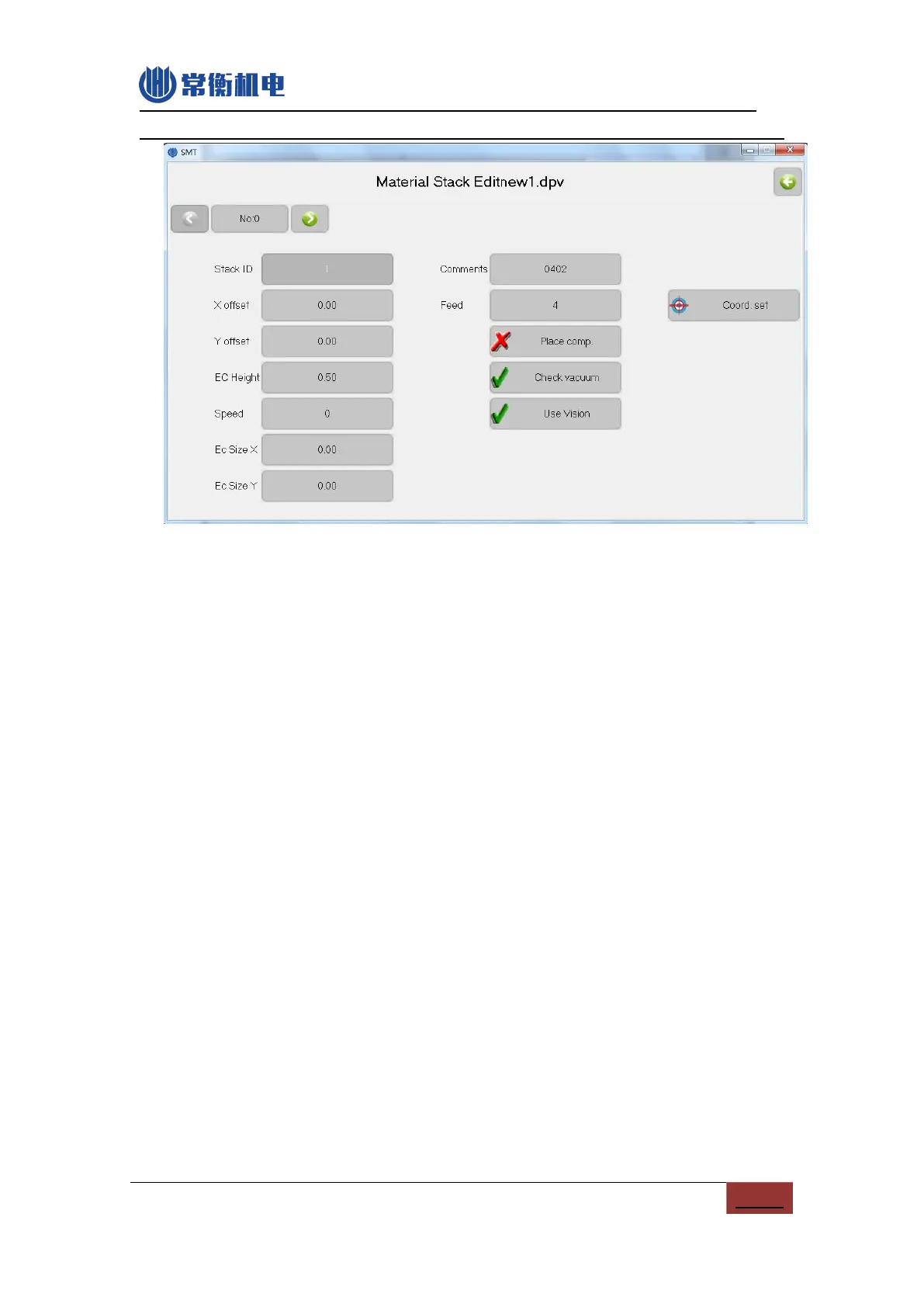http://www.charmhigh.com
Charmhigh-V1.0-2016 | Hunan Charmhigh mechanical and electrical co., LTD
All Rights Reserved
Figure.6-7
a) Stack ID: Set current material stack ID, value can’t repeat, all of components’ ID
that use this material stack in the component list will be changed too.
b) Feed: The center distance between two successive components in the tape, unit
is millimeter.
c) Ec size X\Y: The size of components in this stack, unit is millimeter.
d) Height: Functionally just like corresponding item in component edit, all of relevant
component will be changed.
e) Speed: Functionally just like corresponding item in component edit, all of relevant
component will be changed.
f) Comments: Set material stack comments.
g) Skip comp.: Functionally just like corresponding item in component edit, all of
relevant component will be changed.
h) Vacuum detect: Functionally just like corresponding item in component edit, all of
relevant component will be changed.
i) Enable vision: Functionally just like corresponding item in component edit, all of
relevant component will be changed.
j) Coord. set: Functionally just like corresponding item in component edit, see
figure below, there will appear a pull needle button in the top right corner of the
window when set coordinate by nozzle, click it then machine will pull tape one
time, in order to make the component in a certain place, then calibrating the feed
place of material by camera or nozzle, see figure below, adjusting the tape let the