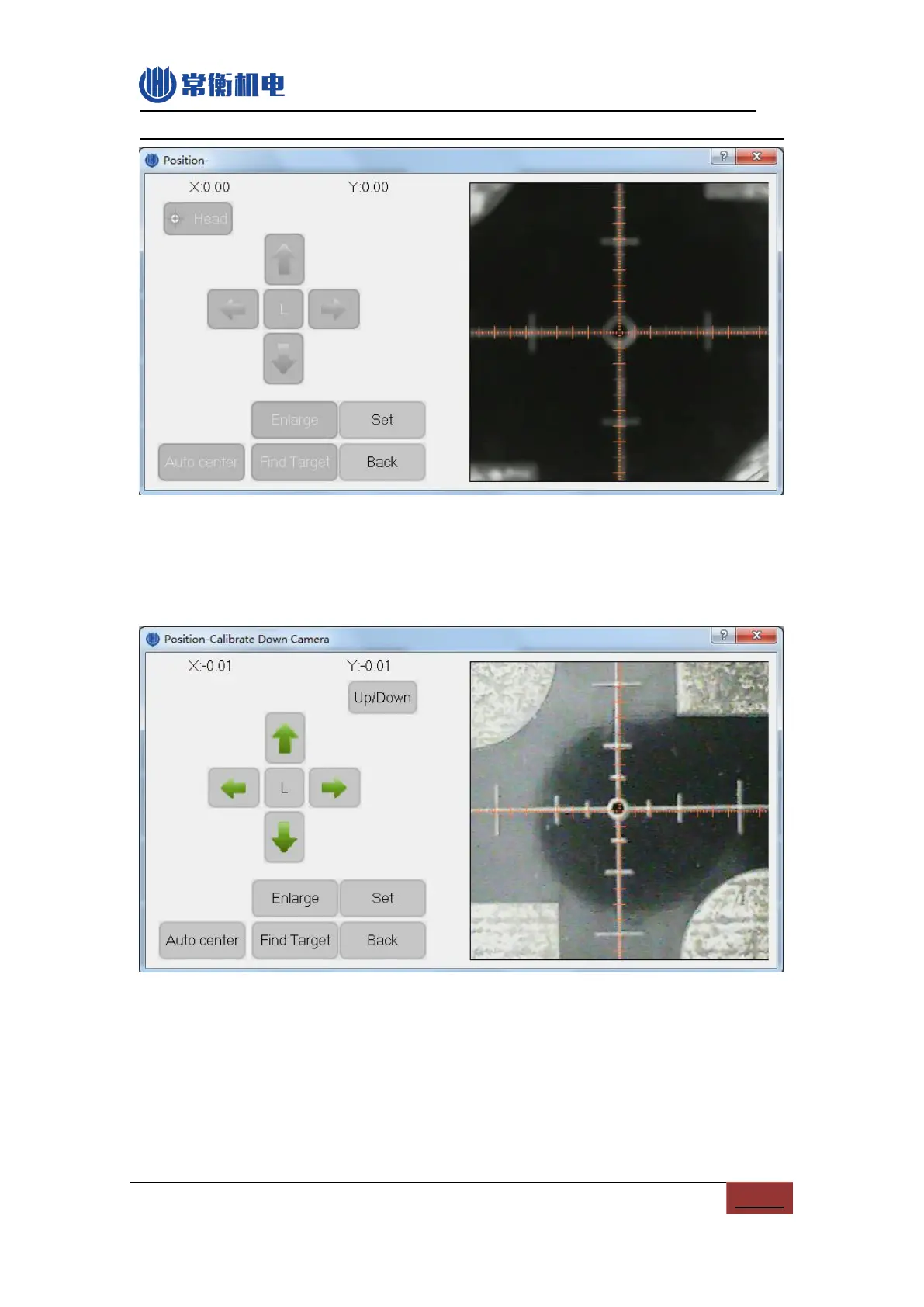http://www.charmhigh.com
Charmhigh-V1.0-2016 | Hunan Charmhigh mechanical and electrical co., LTD
All Rights Reserved
Figure.8 - 3
b) Put the calibration board on up camera, adjust position of calibration board to
centering the cross on screen, keep calibration board do not move, click “Set” to
next, pop up window as show below.
Figure.
8 - 4
c) Move position of down camera to centering the cross on screen, click “Set” to
finish.
(2) Nozzle 1\2 position calibration: Click button to pop up window, move nozzle to the
center of screen to calibrating, note, ensure that up camera position is calibrated
before do this calibration;
(3) Single pull needle offset calibration: Click button and input material stack ID,