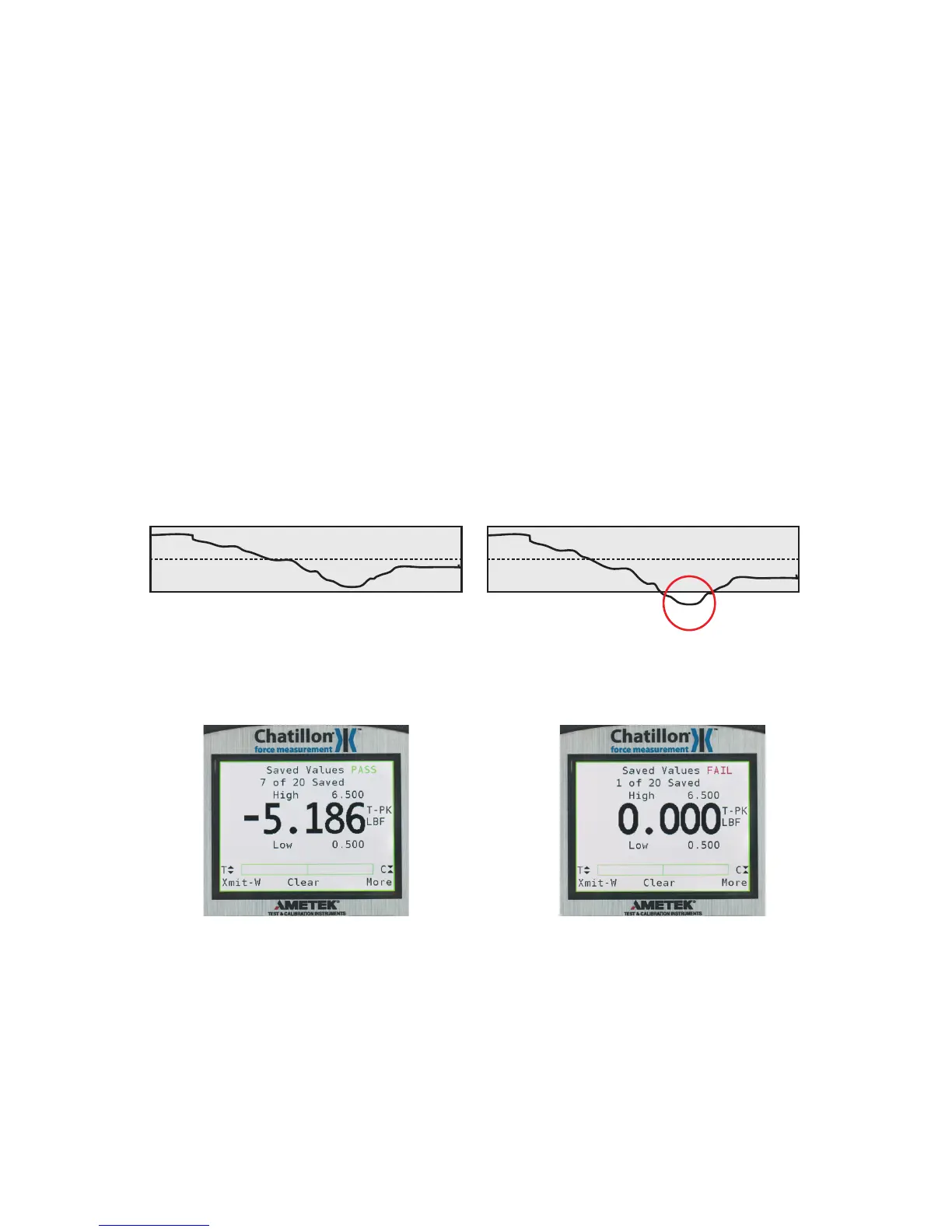DF II Series User Manual 27
USING PASS-FAIL LIMITS
The DFS II Series allows you to setup PASS-FAIL
LIMITS based on either a Range of values or on a
Nominal Value.
Pass-Fail Limit - Nominal Value
You may setup your DFS II Series gauge to display
a green PASS or red FAIL message based on
whether or not the measured results falls within an
upper and lower setpoint range calculated using
a Nominal Value and % Bandwidth. The gauge
will display green PASS or red FAIL depending on
how the measured result compares to the setpoint
range.
If the measured result is equal to or within the
range calculated by the nominal value and user-
specied bandwidth %, the result = PASS.
If the measured result is outside the range c
alculated by the nominal value and user-specied
bandwidth %, the result = FAIL.
Nominal Value Nominal Value
High Setpoint High Setpoint
Low Setpoint
Low Setpoint
Result = FailResult = Pass
Example: The DFS II Series will display green
PASS if the measured result is 9.8 lbf and the
Nominal Value was 10.0 lbf and the Bandwidth is
10%.
Conversely, if the measured result was 8.9 lbf, the
gauge would display red FAIL.