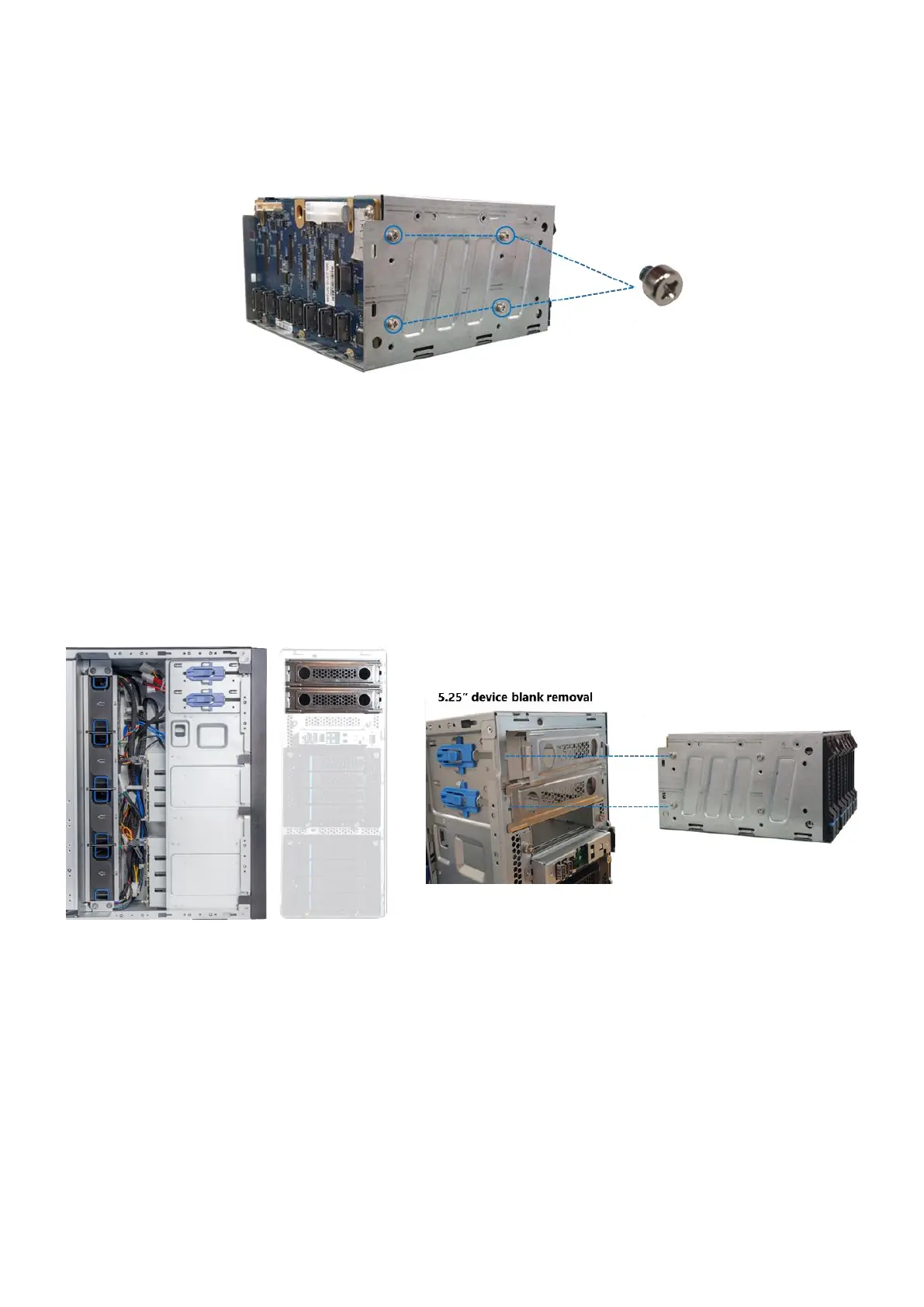SR113 Family
2-6 Storage kit installation (2 x 5.25” Open Bay)
Figure 21 Guide pin location on storage kit
1. Find screw bag #70H972200-101 (60H141230-055 *8pcs)
2. Fix the screws on the storage kit.
Figure 22 Storage kit installation
1. Press two sides of the latch of the blank to release the blank and pull the blank out.
2. Push Storage Kit into position and then assemble the front panel.
