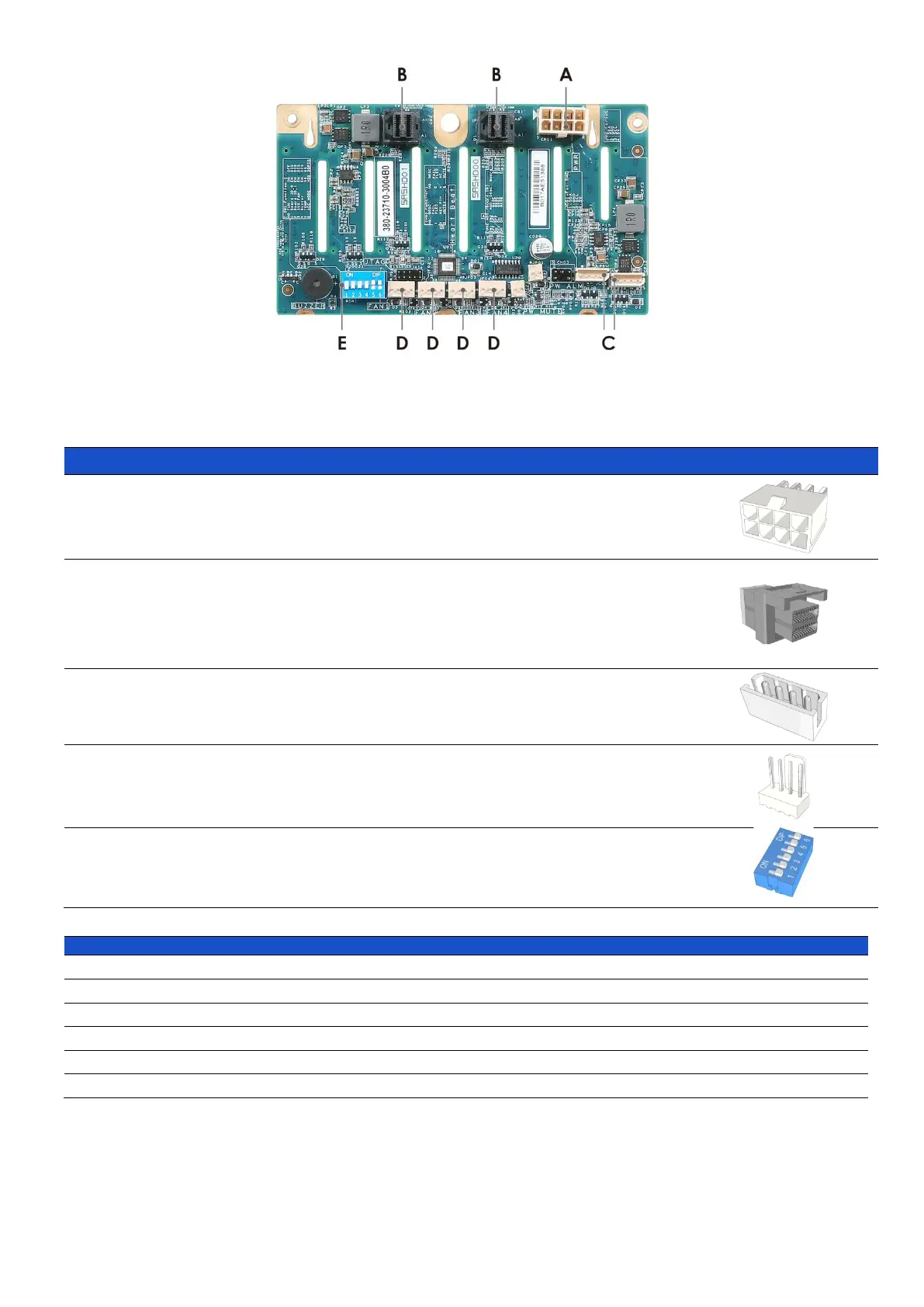Figure 50 Backplane rear view
Table 14 Connector and pin header function description
The backplane includes one power connector
supplying 12V input to the backplane. Power is
routed to the backplane via a power cable harness
from the power supply.
The backplane includes two multi-ports Mini-SAS
HD connectors providing data signals for eight
SATA/SAS drives on the backplane. A cable can be
routed from matching connectors on the server
board or add-in SATA/SAS HBA cards.
The backplane includes two 4-pin connectors. One is
used as a management interface to the server board
and the other is for BP to BP communication.
The backplane includes four FAN connectors used to
control and monitor fan speeds.
Follow below dip switch setting
Table 15 Dip switch setting
