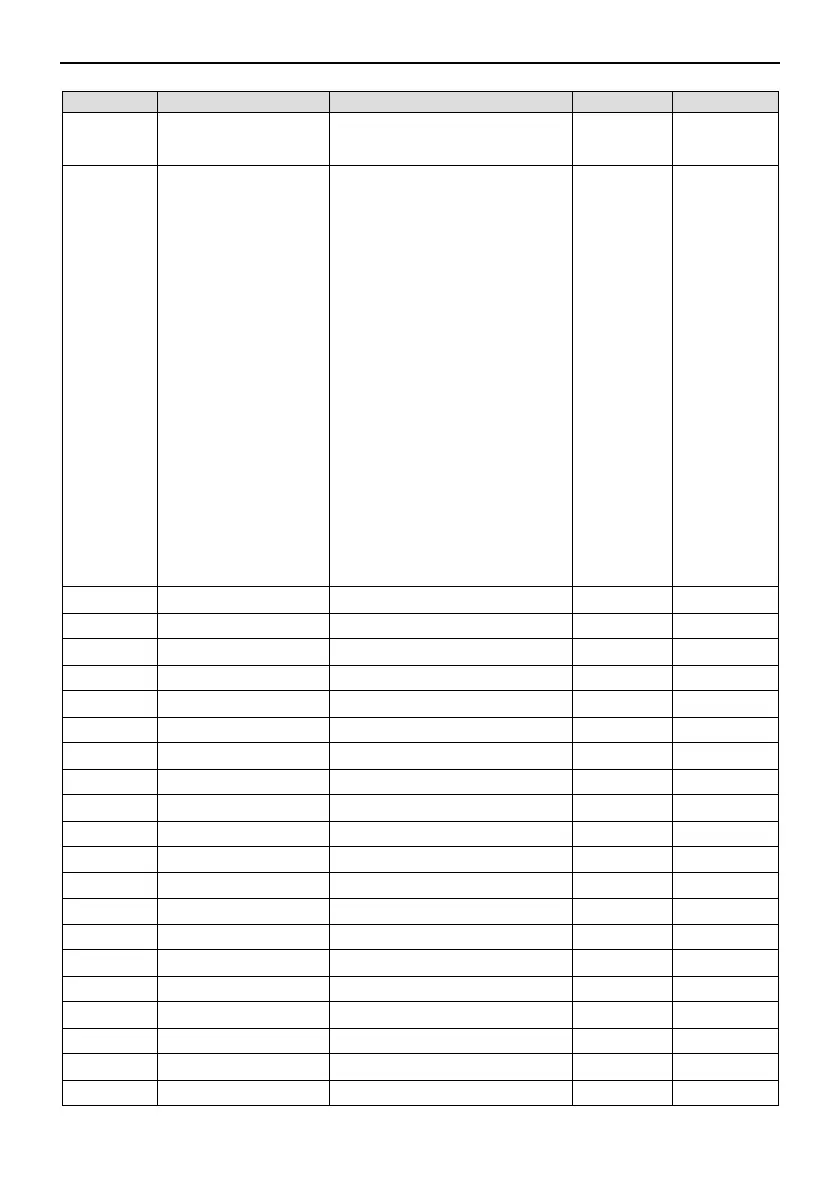NVF5 Series User Manual Appendix B Parameter list
0:Second
1:Minute
FA.01 Step 1 Setting
Ones Place:Frequency Source
0:Multi-Step Frequency
1:AI1
2:AI2
3:Reserve
4:HDI
5:PID Output
Tens Place:Running Direction
0:Forward
1:Reserve
Hundreds Place:Accel./Decel.
Time
0:Accel./Decel. Time 1
1:Accel./Decel. Time 2
2:Accel./Decel. Time 3
3:Accel./Decel. Time 4
0x0000
○
FA.02 Step 1 Running Time
0.0 ~ 6500.0
20.0
FA.03 Step 2 Setting Same as FA.01 0x0000
FA.04 Step 2 Running Time
0.0 ~ 6500.0
20.0
FA.05 Step 3 Setting Same as FA.01 0x0000
FA.06 Step 3 Running Time
0.0 ~ 6500.0
20.0
FA.07 Step 4 Setting Same as FA.01 0x0000
FA.08 Step 4 Running Time
0.0 ~ 6500.0
20.0
FA.09 Step 5 Setting Same as FA.01 0x0000
FA.10 Step 5 Running Time
0.0 ~ 6500.0
20.0
FA.11 Step 6 Setting Same as FA.01 0x0000
FA.12 Step 6 Running Time
0.0 ~ 6500.0
20.0
FA.13 Step 7 Setting Same as FA.01 0x0000
FA.14 Step 7 Running Time
0.0 ~ 6500.0
20.0
FA.15 Step 8 Setting Same as FA.01 0x0000
FA.16 Step 8 Running Time
0.0 ~ 6500.0
20.0
FA.17 Step 9 Setting Same as FA.01 0x0000
FA.18 Step 9 Running Time
0.0 ~ 6500.0
20.0
FA.19 Step 10 Setting Same as FA.01 0x0000
FA.20 Step 10 Running Time
0.0 ~ 6500.0
20.0
FA.21 Step 11 Setting Same as FA.01 0x0000
- 131 -