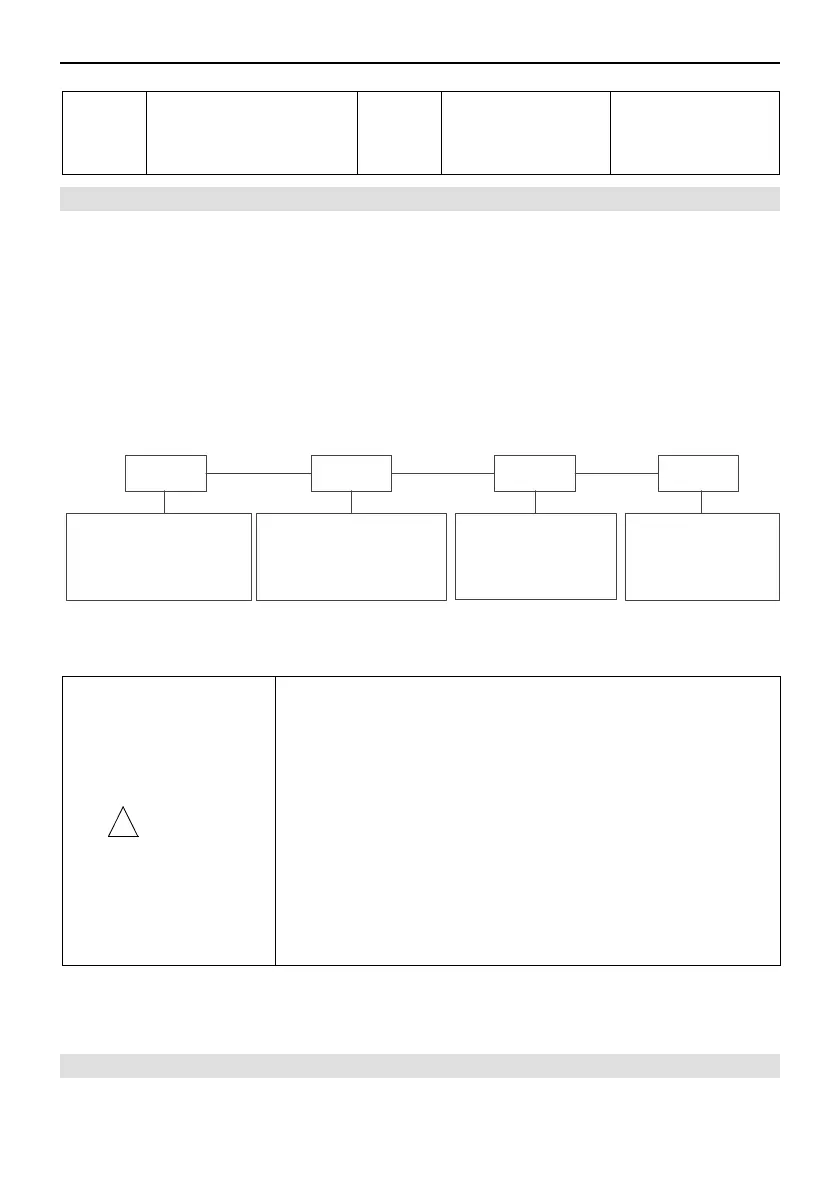NVF5 Series User Manual Chapter 6 Parameter Function Description
( Corresponding
Frequency)
6.10 Monitoring Function
6.10.1 Monitoring Parameters
Customers can directly monitor the parameters of inverter running state and standby
state through the integral keypad, and can select the display state parameters by the
keypad by setting parameters.
The setting of state display parameters are in hexadecimal.
Each of the bit is independent. The values of bits, ten bits, hundred bits and thousand bits
should be set separately. At this point, the binary value should be determined first, and
then the binary number is converted to hexadecimal number. The following figure shows
the correspondence between LED and display parameters with parameter F7.05 .Please
refer to 4.4.5。
Thousand
Bits
Bit
12:Torque ref. value
Bit13: Simple PLC current
step No.
Bit14: Speed reference
Bit15: Reserved
Bit08: PID ref.
Bit09: PID feedback
Bit10: DI status
Bit11: DO status
Bit04: Output current
Bit05: Running speed
Bit06: Output power
Bit07: Output torque
Bit00: Output Freq.
Bit01: Setting Freq.
Bit02: DC Bus Voltage
Bit03: Output Voltage
Hundred
Bits
Tens Bits
Ones Bit
Attention
1、 There is no parameter F7.05、F7.06 and F7.07 in Simple
Parameter Menu Mode,If you want to change Status
Display Parameters,you should select Engineering
Parameter Menu Mode firstly,then
Parameter Value,Refer to Chapter 4
2
、
Custom Parameter Menu mode is user-defined
parameter set,if there are parametersF7.05、F7.06 and
F7.07,you can change directly;if there are not,
you can
switch parameter mode to Engineering Parameter Menu
and change the status parameter value. Refer to
Chapter 4
6.10.2 Fd Inverter Status Display Group(Read only)
Refer to Appendix Parameter List.
6.11 I/O Terminal Parameter Setting
- 78 -