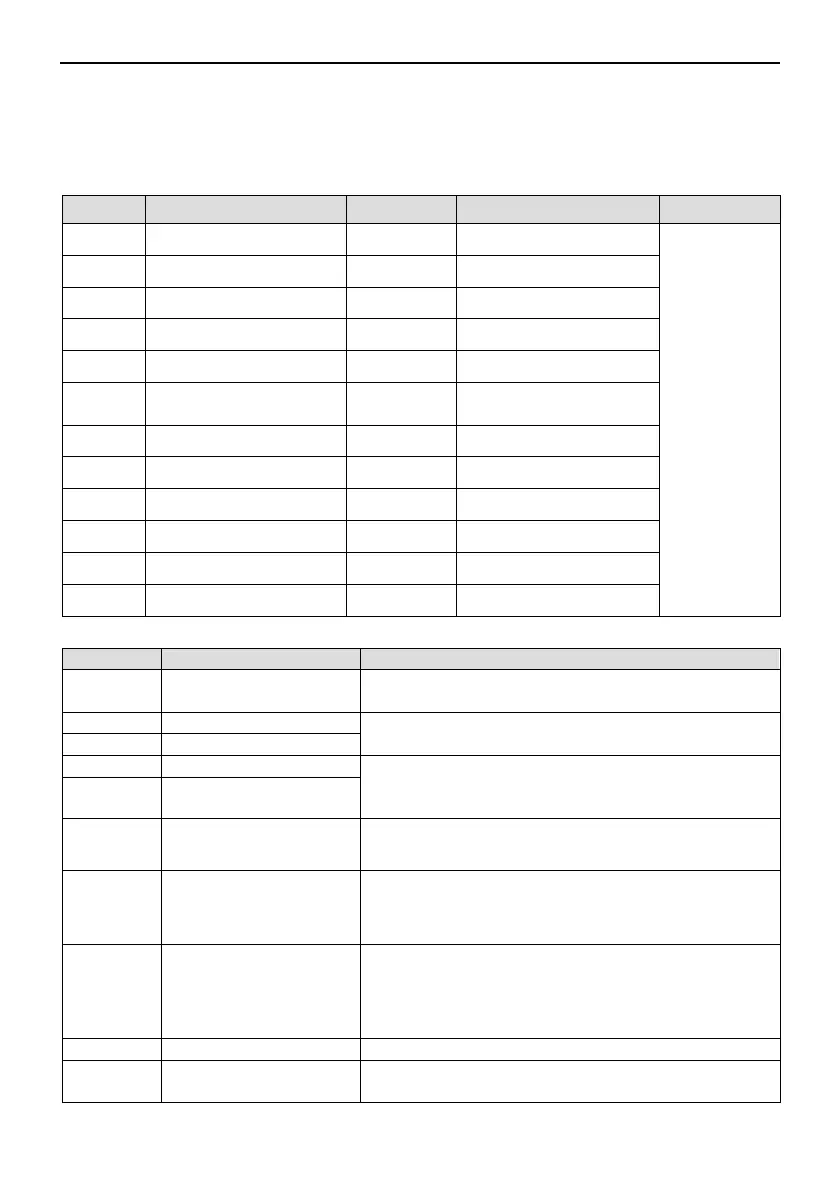NVF5 Series User Manual Chapter 6 Parameter Function Description
6.11.1 Digital Input Setting(DI)
NVF5 series has 5 mutifunctional Digital inputs,and HDI terminal can be used for
High Speed Pulse input,Terminal setting are as below
Code Name Default Setting Range Description
F5.01 DI1 Setting 1
0 ~ 63
See below
table
F5.02 DI 2 Setting 4
0 ~ 63
F5.03 DI 3 Setting 9
0 ~ 63
F5.04 DI 4 Setting 12
0 ~ 63
F5.05 HDI Setting 0
0 ~ 63
F5.06
Digital Input effective
status setting
0x0000
0x0000 ~ 0x001F
F5.07 DI filter time 0.010s
(0.000 ~ 1.000)s
F5.10 DI 1 Delay Time 0.000s
(0.000 ~ 60.000)s
F5.11 DI 2 Delay Time 0.000s
(0.000 ~ 60.000)s
F5.12 DI 3 Delay Time 0.000s
(0.000 ~ 60.000)s
F5.13 DI 4 Delay Time 0.000s
(0.000 ~ 60.000)s
F5.14 HDI Delay Time 0.000s
(0.000 ~ 60.000)s
DI Terminal Function Description:
0 No Applicable
The terminals that are not used can be set to "No
Applicable" to prevent misoperation.
Forward and Reverse operation set by external
digital inputs
Program to jog running mode,Jogging frequency
jog Accel. Time set in parameter F8.00 ~ F8.02
4 Jog Reverse
5 Three Wire Control
Program to three wire control mode,refer to “6.1
Start command setting”description
6 Clear Fault
Program to clear fault.Same as STOP key of
integral keypad,
using this function can realize
remote fault clear
7 External Fault Input
Program to External Fault Input signal,easy to
monitor external device.After inverter receive
external fault signal,display“E.EF”-external device
9 Running Pause
When inverter is in decel. Stop mode, DI is ON,all
parameter setting(such as simple PLC
- 79 -