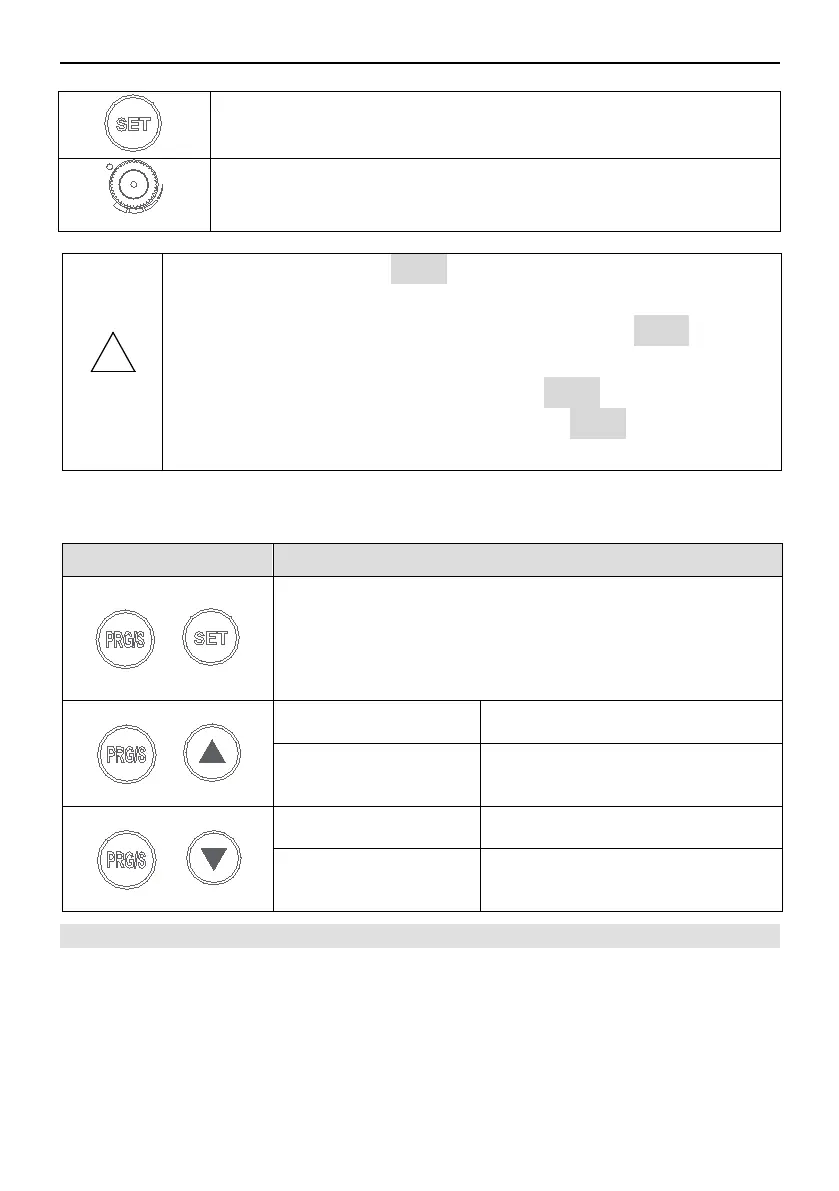NVF5 Series User Manual Chapter 4 Integral Keypad
Enter key(Save a change/Enter next level parameter menu)
When parameter F0.02 = 9,
the potentiometer can be used on
adjusting frequency.Also you can modify parameter F7.12 and
F7.13 to adjust frequency range.
Attention
1
、
When flash
,
long press PRG/S key
,
when all flash
,
loosen this function
switch key
;
2
、
When standy by and setting frequency flash
,
long pressPRG/Skey
,
when
all not flash
,
loosen this function switch key
;
3
、
When parameter interface falsh
,
long pressPRG/Skey-Not flash
,
loosen
this key to switch function
;
If no flash
,
Long pressPRG/Skey-Flash
,
loosen
this key to switch function
;
Except single key function, keys can also realize the combination key function,See Table
4.2.
Table 4.2 Combination key Function Description
4.2 Integral Keypad LED Light and Display
Inverter LED keypad has 5 bits display、3 Unit Indicators、3 Status Indicators.
Correspondence between display symbols and characters / numbers,refer to table4.3
Key Description
+
Parameter Menu Mode Selection(F7.11)
1、 Simple Parameter Menu Mode(U-1);
2、 Custom Parameter Menu Mode(U-2);
3、 Engineering Parameter Menu Mode(U-3) 。
+
The system is under
the main interface
Lock Combinational Key
In custom menu
mode,in menu level
one
Add custom parameters
+
The system is under
the main interface
Unlock Combinational Key
In custom menu
mode,in next level
menu
Delete custom parameters
- 27 -