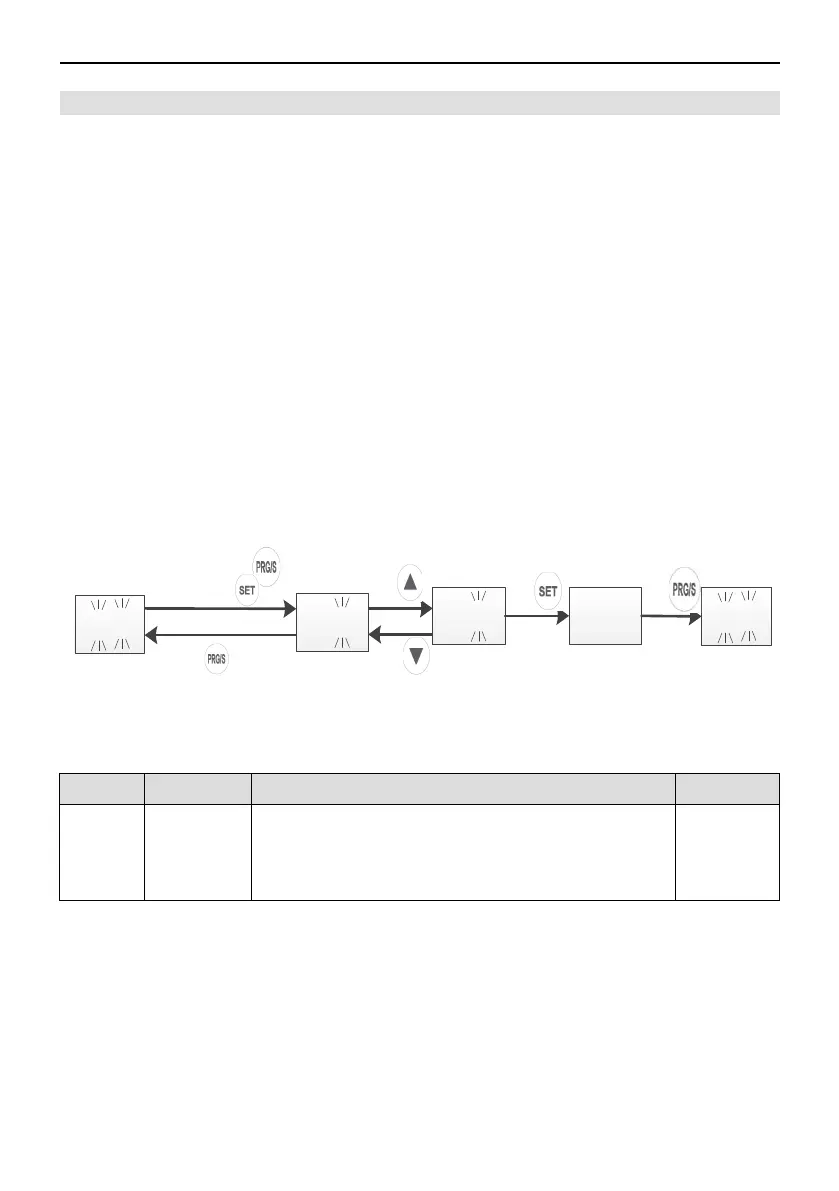NVF5 Series User Manual Chapter 4 Integral Keypad
4.3 Parameter Menu Mode
4.3.1 Parameter Menu Mode Description
For user quickly find and use parameter codes,NVF5 has three types of parameter
menu mode.
Simple Parameter Menu:Include some basic commissioning parameters(See
Chapter 5-Simple Menu Description) ,suitable for basic applications.
Custom Parameter Menu:Users can tailor select parameters according to their
application.There is no parameter when default mode,users can configure by custom
operation.See Chapter 4.3.3
Engineering Parameter Menu:Users can find all inverter parameters(See Appendix
B,open for qualified personnel to conduct professional commissioning.See Charpter 6
4.3.2 Menu Mode Selection
The inverter has three types of parameter menu modes,default is simple mode.Users
can select parameter menu mode by changing parameter F7.11 or combinational key
(PRG/S key+SET key).
(1) Change parameter menu mode by combinational key:
Ready Status:
5.00Hz Flash
5.00
Keep pressing key
Then press key
U-1
Press
U-3 U-
3
5.00
Press
Press
Press
Press
Figure 4-3-1 Combinational Key
(2)Select by changing parameter F7.11
Table 4.5 Menu Mode Selection
F7.11
Menu
Mode
Selection
1、 Simple Menu Mode(U-1);
2、 Custom Menu Mode(U-2);
3、 Engineering Menu Mode(U-3);
1
Changing menu mode in simple menu state example:
- 29 -