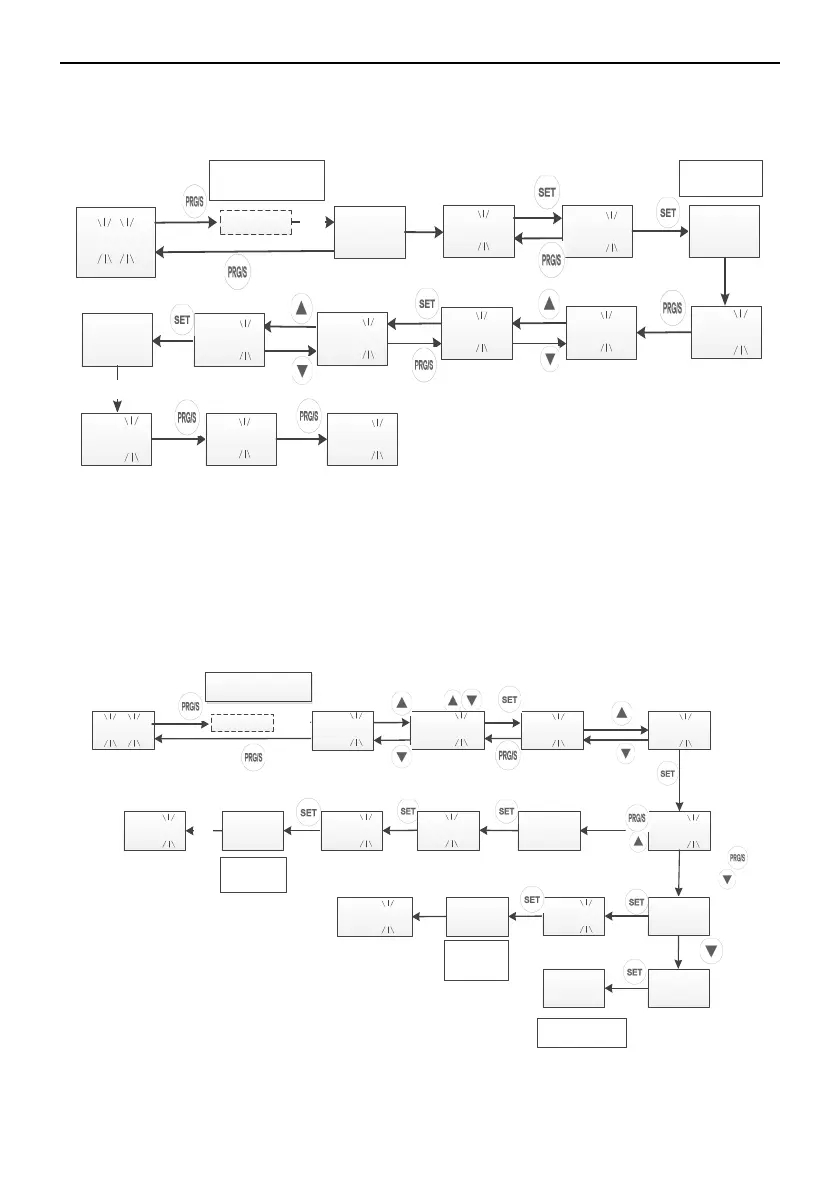NVF5 Series User Manual Chapter 4 Integral Keypad
Below example show the custom parameter adding process by adding parameters
F0.00 and F1.02,see figure 4-3-4
Ready status:
5.00Hz flash
5.00
The first
level menu:
Group F0
The second
level menu:
Index F0.00
Add
2S later
F0.00
2S
later
U-2
Parameter menu
mode information
F0.01
-Add-
Successfully
added info.
-Add-
2s later
F1.03
F0
F0.00
Return to initial
parameter setting mode
F0
F1.00
F1.02
F1
F1
Press
Press
Press
Press
Press
Press
Press
Press
Press
Press
Press
Press
Press
Press Press
Figure 4-3-4 First Time Adding Parameter in Custom Mode
After adding parameters F0.00 and F1.02 , if users want to check or modify
parameters,users can refer to Simple Menu Mode operation,see figure 4-3-3.If users
want to“Delete”or “Add again”,see the progress below:
Ready status:
5.00Hz flash
Change para-
meter index
using
5.00 F0
Add
5.0 F1.02
F0.00
F0.00
0.0
dEL
F0.00
-dEL-
Successfully
deleted
indication
2S later
F1.02
dEL-A
Add
Display”Add”
after all deleted
-Add-
2s后
Successfully
added
indication
2S later
U-2
Press
Keep pressing
and press
meanwhile
F0
F0.02
F0.01
Parameter menu
mode information
Press
Press
Press
Press
Press
Press
Press
Press
Press Press
Press
Keep pressing
and press
meanwhile
PressPress
Press
Press
Figure 4-3-5 Custom Menu Mode Operation
- 31 -