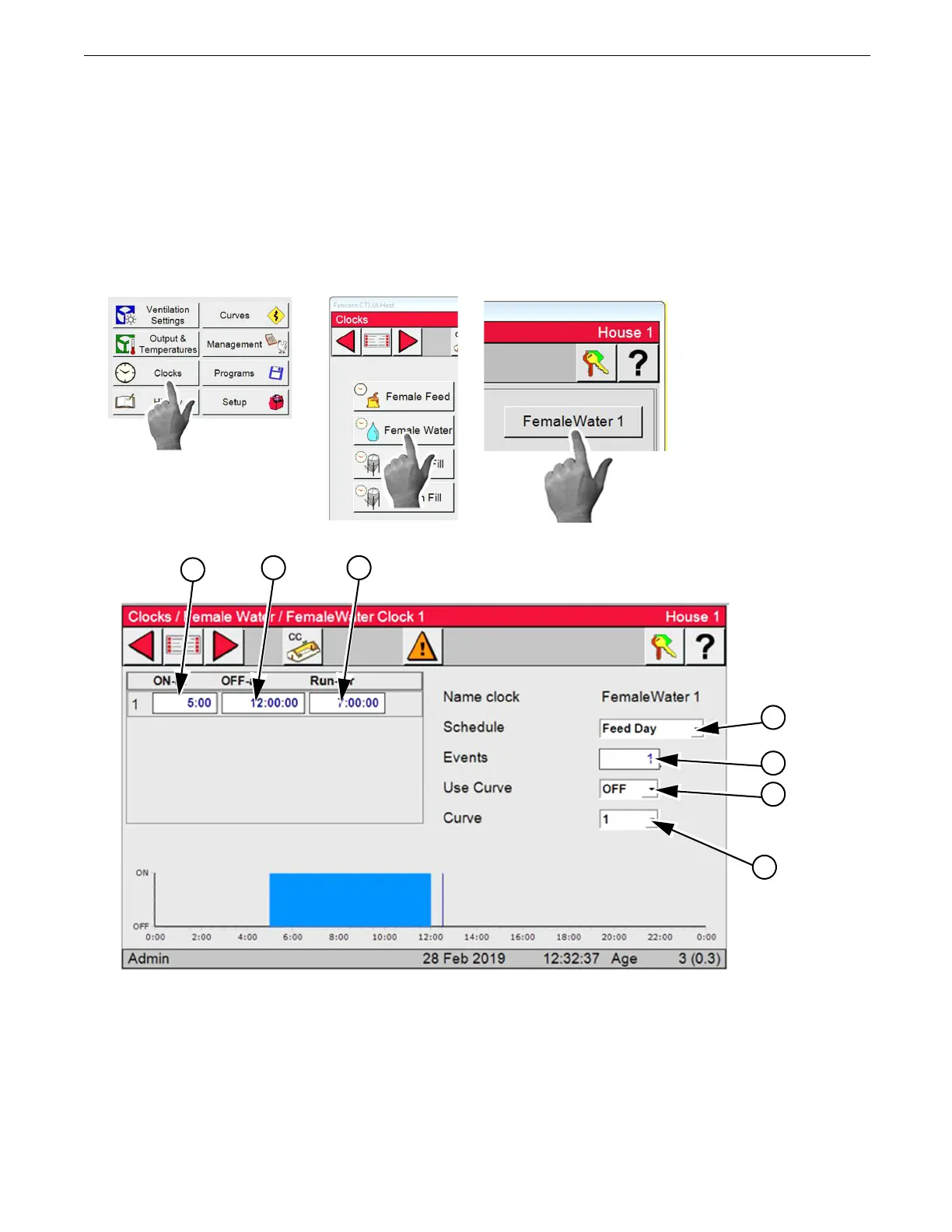Chore-Tronics® 3 Breeder Edition Control Control Setup
MT2484A
23
Female Water Clock
1.On-at: The time of day that an event will start.
2.Off-at: The amount of time in (hours:minutes:seconds) that an even will run.
3.Run-for: The total time in (hours:minutes:seconds) that the Feeder will run.
4.There can be two different water schedules available: one schedule for feed days and one schedule for
non-feed days. The Feed and Non-Feed days are determined by the female feed clock run schedule
assigned to it in the Feed System Matrix (Feed System Screen). Use the dropdown to select between the
Feed day and the Non-Feed day water clock schedules.
5.Events: The desired number of timed events. The maximum number is 24.
6.Use Curve: Select On or Off from dropdown. The Curves are selected from the Run For Curves.
7.Curve: Select the Curve number you want to use from the dropdown.