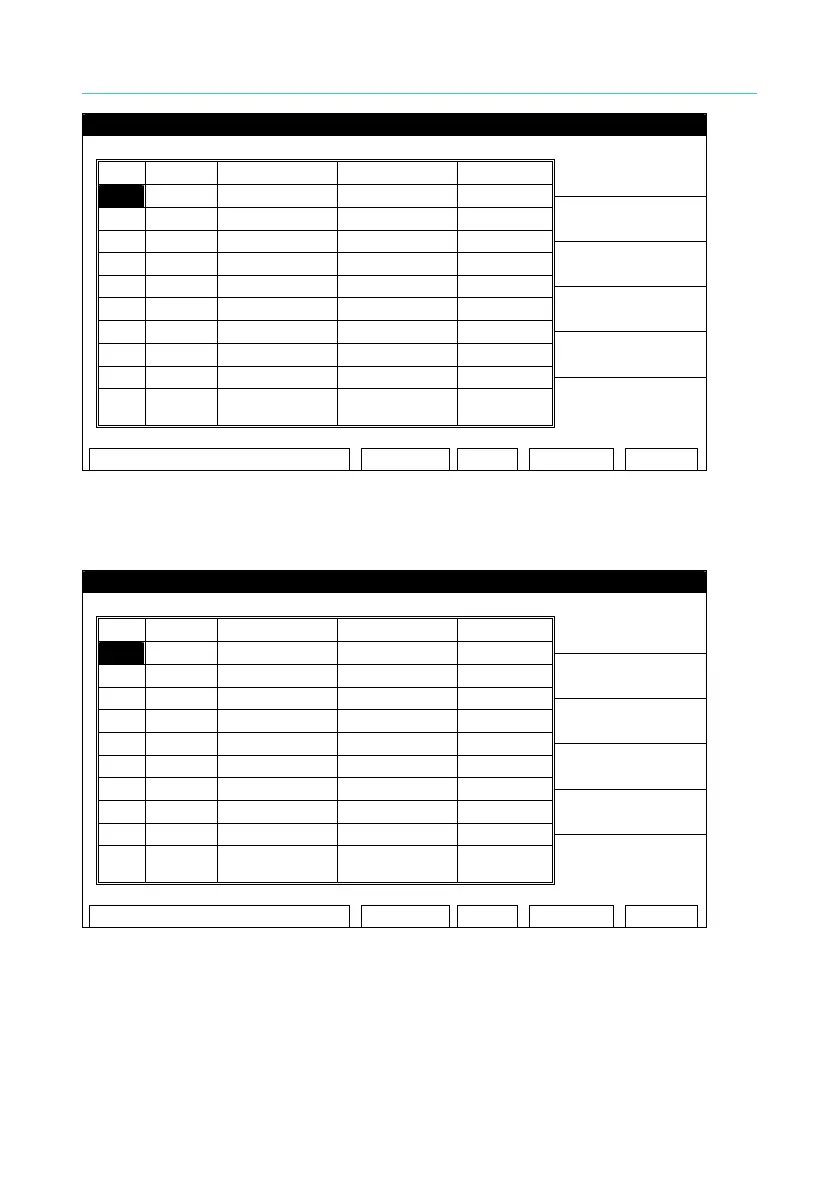Electrical Safety Analyzer 19032-P Quick Start Guide
31
TEST
MODE SOURCE
IMIT
ES.
FFSET
01 GB 25.0
et Cs
AGE UP
AGE DOWN
SCANNER-1
1 2 3 4 5 6 7 8
GB
WAIT GB OPEN..
emote Lock
ffset
rror
Figure 4-9
6. Meanwhile, the output is stopped and DUT can be changed. When
the test cable exits from DUT, the screen as Figure 4-10 shown.
TEST
MODE SOURCE
IMIT
ES.
FFSET
01 GB 25.00
00.0
et Cs
AGE UP
AGE DOWN
SCANNER-1
1 2 3 4 5 6 7 8
GB
GB OPEN..
emote Lock
ffset
rror
Figure 4-10
7. When the test cable contacts new DUT, it is no need to press [START]
key, process GB CONTACT count down for 3 seconds at once (Start
Wait setting time). As the figure of item 3 shown.
