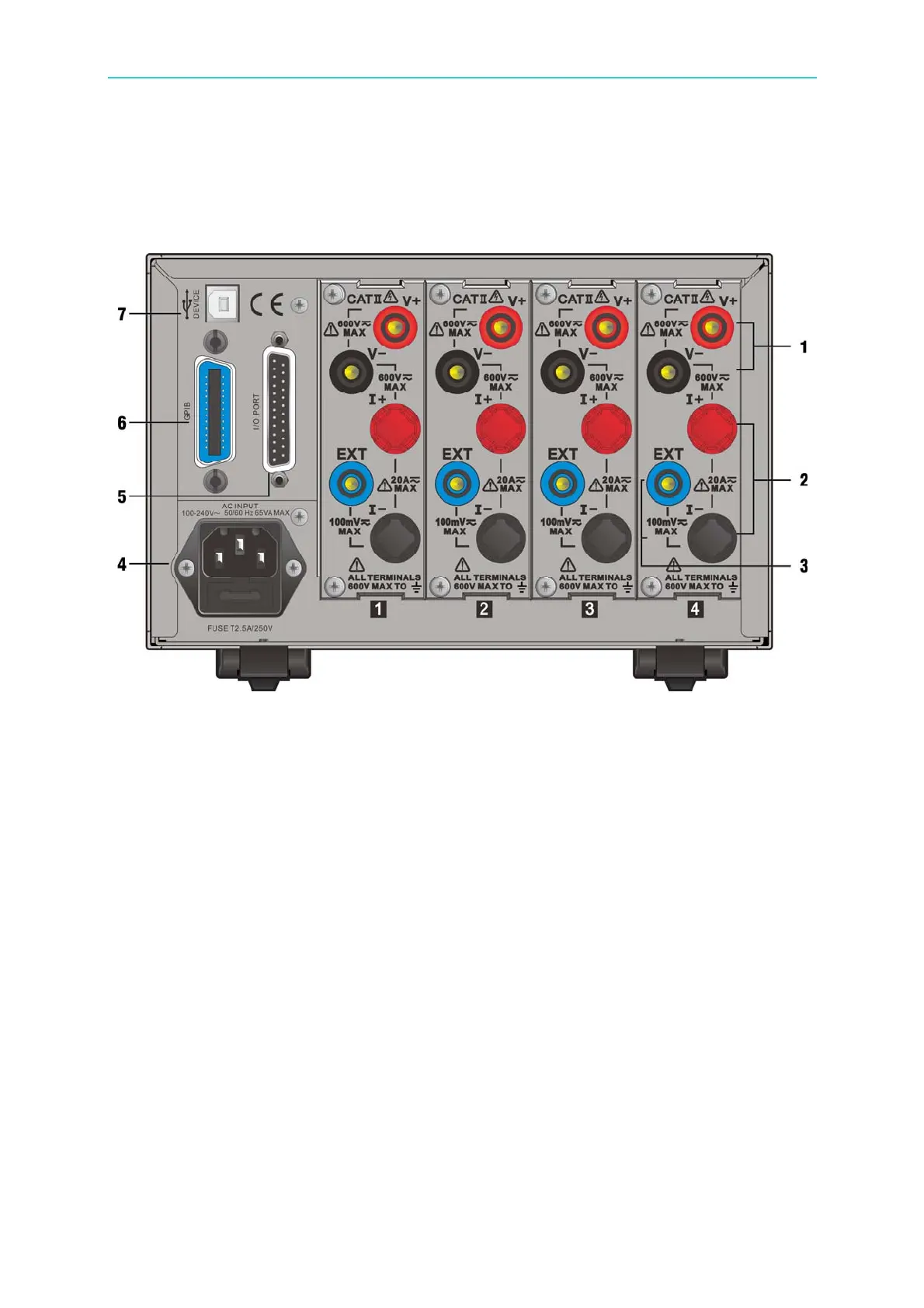Panel Description
3-3
3.2 Rear Panel
The rear panel of 66203/66204 Digital Power Meter is as Figure 3-2 shows and the functions
numbered from 1 to 7 are described below.
Figure 3-2 Rear Panel of 66204 Digital Power Meter
1. Voltage measurement
input terminal
: It is the DC/AC voltage signal input terminal. The
maximum input voltage is 600Vrms.
2. Current measurement
input terminal
: It is the DC/AC current signal input terminal. The
maximum input current is 20Arms.
The affordable locking torque is ≤30kg-cm.
Insert the 3.5mm diameter soldering bare lead to go
through round hole and secure it. The plastic panel
affordable weight for connection is ≤20kg.
3. External sensing voltage
signal input terminal
: It is the sensing voltage signal positive input and the
negative is connected to I-. The maximum input voltage is
100mVrms.
4. AC LINE socket
: It is the power connecting socket. Please follow the
voltage range and frequency spec as labeled above the
socket for power input.
5. Control signal
input/output terminal
6. GPIB Port
7. USB Port
