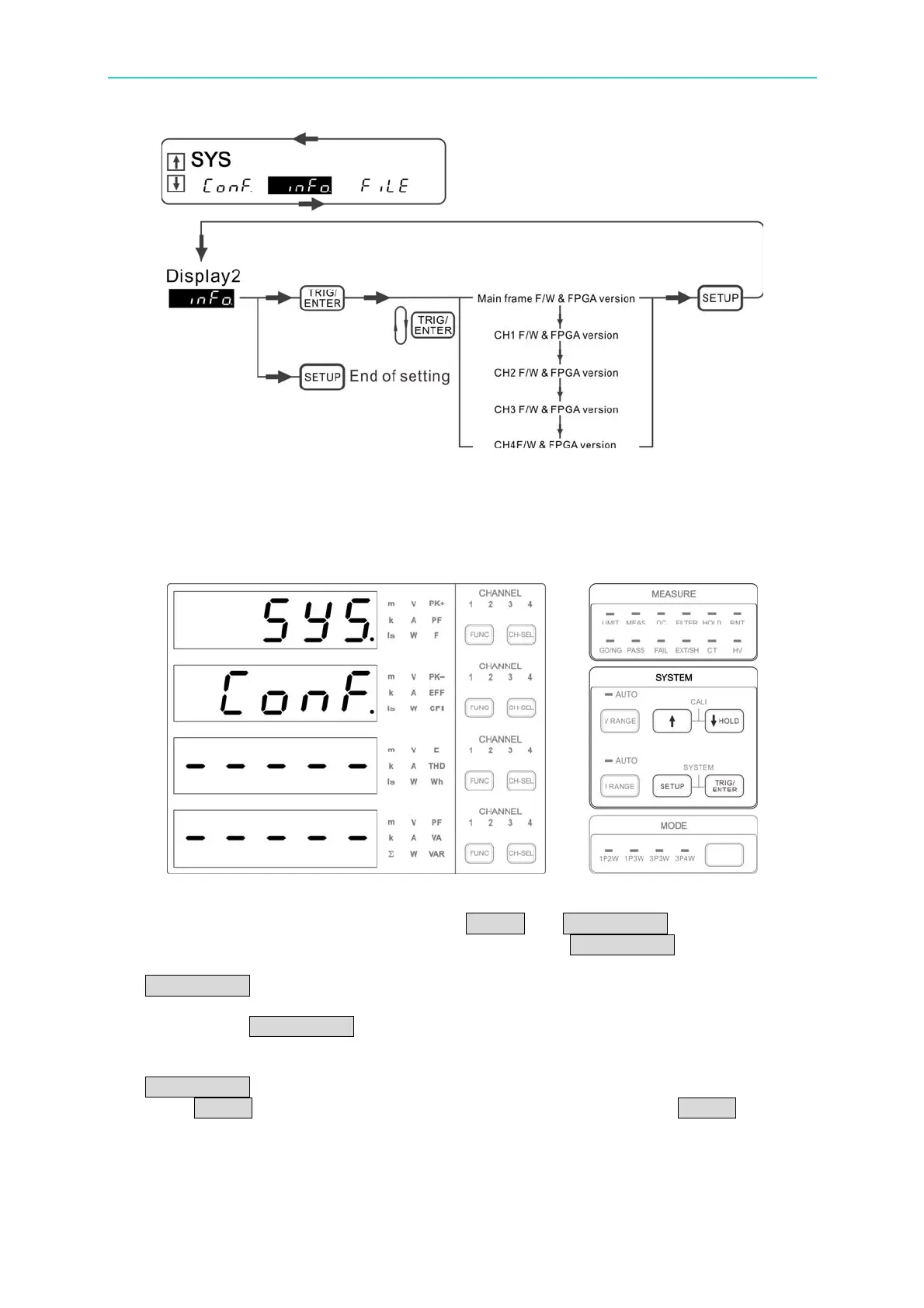Digital Power Meter 66203/66204 User’s Manual
4-2
Figure 4-2 Process for Checking Firmware & Digital Version
4.2.2 Setting GPIB Address, Display Backlight & Sound
Figure 4-3 Menu for Setting Communication Address, Display Backlight & Sound
1. After the power-on self-test is done, press SETUP and TRIG/ENTER at the same time
to enter into the system menu. Select Conf. and press TRIG/ENTER to confirm it.
2. Select Addr. in Conf. menu and use↑, ↓ key to set the GPIB address. Press
TRIG/ENTER to confirm it and then return to Conf. menu for other parameter settings.
3. Select Brigh. In Conf. menu and use↑, ↓ key to set the display backlight to high, middle,
or low. Press TRIG/ENTER to confirm it and then return to Conf. menu for other
parameter settings.
4. Select Sound in Conf. menu and use ↑, ↓ key to set the sound to ON or OFF. Press
TRIG/ENTER to confirm it.
5. Press SETUP to return to the system menu for other settings or press SETUP again to
return to the measurement screen.
