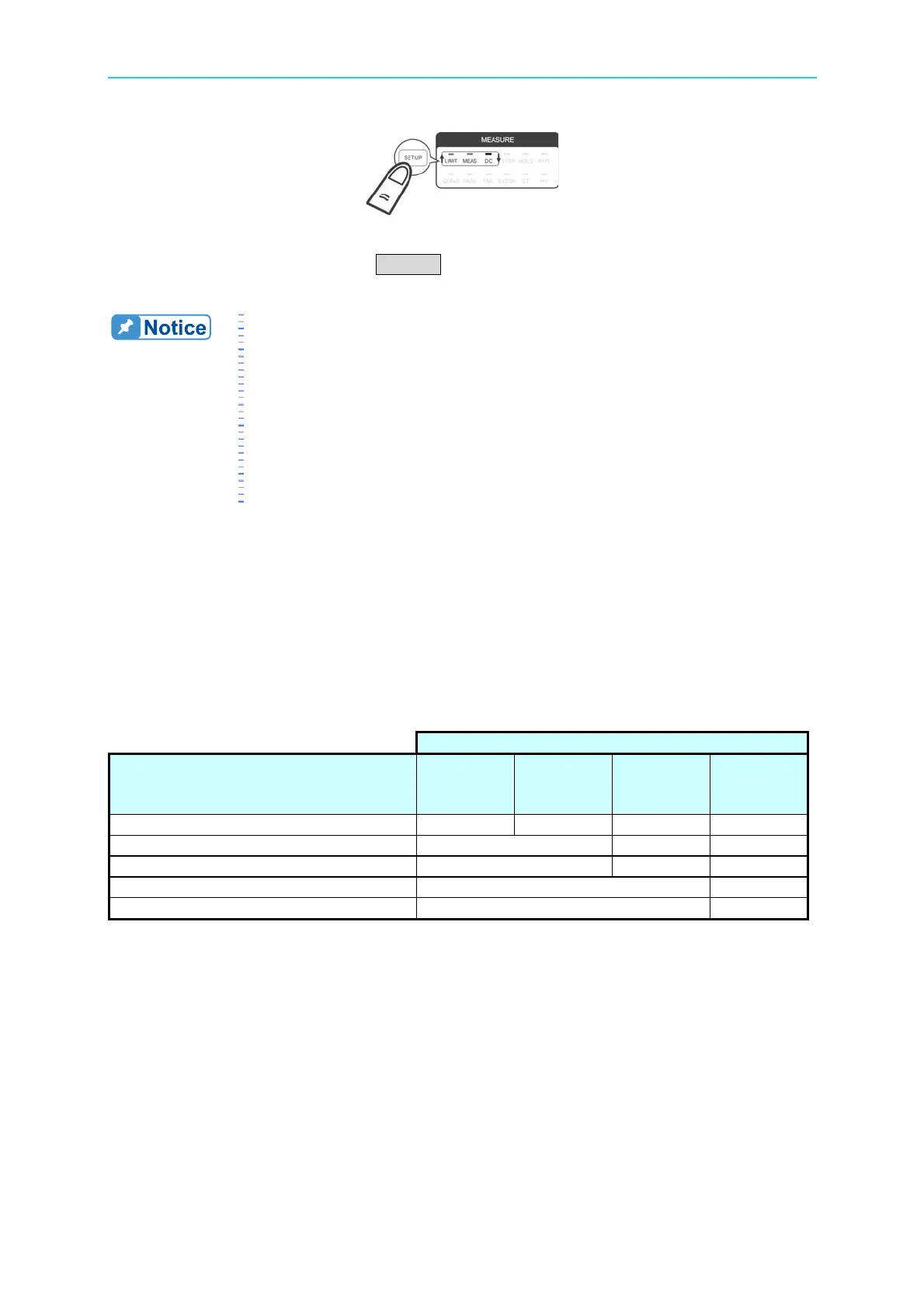Operation
4-45
2. The voltage, current and power measured vales are shown on the 2
nd
~ 4
th
display
window respectively. Press CH-SEL to switch the channel for viewing the measured
value.
1. It is normal if there are tiny measured values fluctuating on the
screen without any signals inputted. The measured values vary
with the ranges set.
2. When the input signal is AC+DC, the AC voltage signal must be
larger than 1/10(Voltage Range) to calculate the DC signal volume
totally and then separate the signal as well as display it individually.
3. This function is to show the DC measured value. The voltage and
current range cannot be selected manually in this menu. To select
the range manually, please exit this menu and return to the
measurement setup screen for setting.
4.7 Wiring Mode
As the table shown below, the 66203/66204 Digital Power Meter provides 4 types of wiring
modes for single and 3-phase power measurements. The actual wiring has to match the
selected wiring mode and follow the table or wiring diagram below to select the correct
channel for measurement; otherwise, the measurement and calculation will not be correct.
To measure the efficiency of selected wiring mode, please see EFF function in section 4.5.2
for detail inf
ormation.
Wiring Mode of 66203/66204
Wiring Configuration Channel 1 Channel 2 Channel 3
Channel 4
(66204
only)
1P2W (Single Phase, Two Wire) 1P2W 1P2W 1P2W 1P2W
1P3W (Single Phase, Three Wire) 1P3W 1P2W 1P2W
3P3W (Three Phase, Three Wire) 3P3W 1P2W 1P2W
3P3W (Three Phase, Three Wire) 3P4W 1P2W
3P4W (Three Phase, Four Wire) 3P4W 1P2W
4.7.1 Selecting 1P2W Wiring Mode
Single phase power is the simplest wiring for residential electricity as the diagram shown
below.