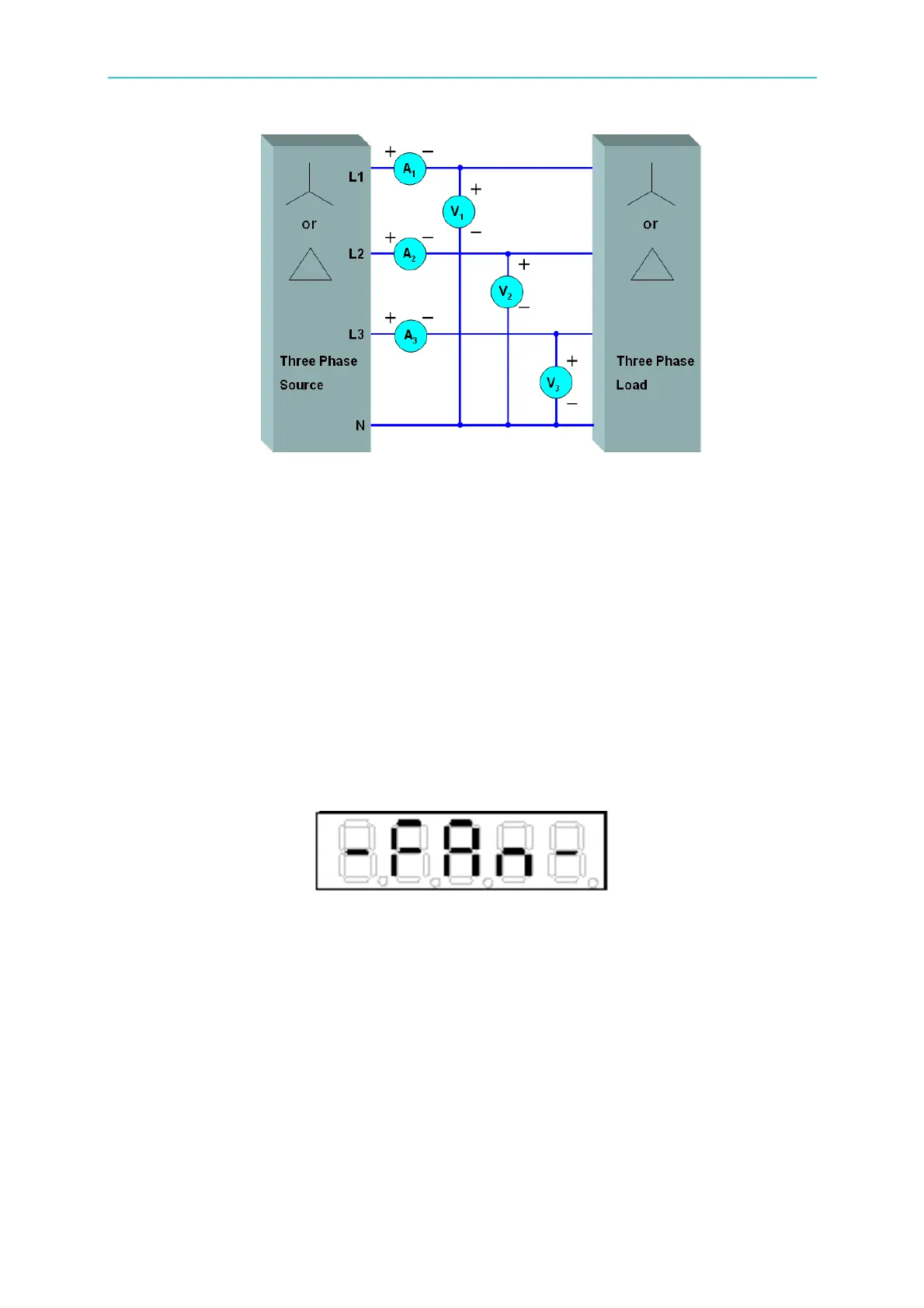Operation
4-49
Figure 4-73 Three-Wattmeter Method Wiring
4.8 Fans Inspection
The 66203/66204 Digital Power Meter has two cooling fans which are located on the right
side of the device at the front and the rear. The fan at the front runs after powered on to
help dissipating the heat of internal circuit. The rear fan only enables when the current
range is 0.5A/2A/5A/20A to help dissipating the heat flowing through the shunt after
measured the rated current RMS up to 20A to keep high accuracy measurement. To avoid
providing inaccurate measured value to the user, a warning message will prompt in the 1
st
display window if any of the fans is having error as Figure 4-74 shows and it will beep
consist
ently to warn the user. The 66203/66204 Digital Power Meter will perform self test
on the fans during power-on or constant operation. Before the error is fixed, the message
on the power meter cannot be cancelled. It is suggested to send the power meter back to
Chroma for repair.
Figure 4-74 Fan Error Warning Screen
