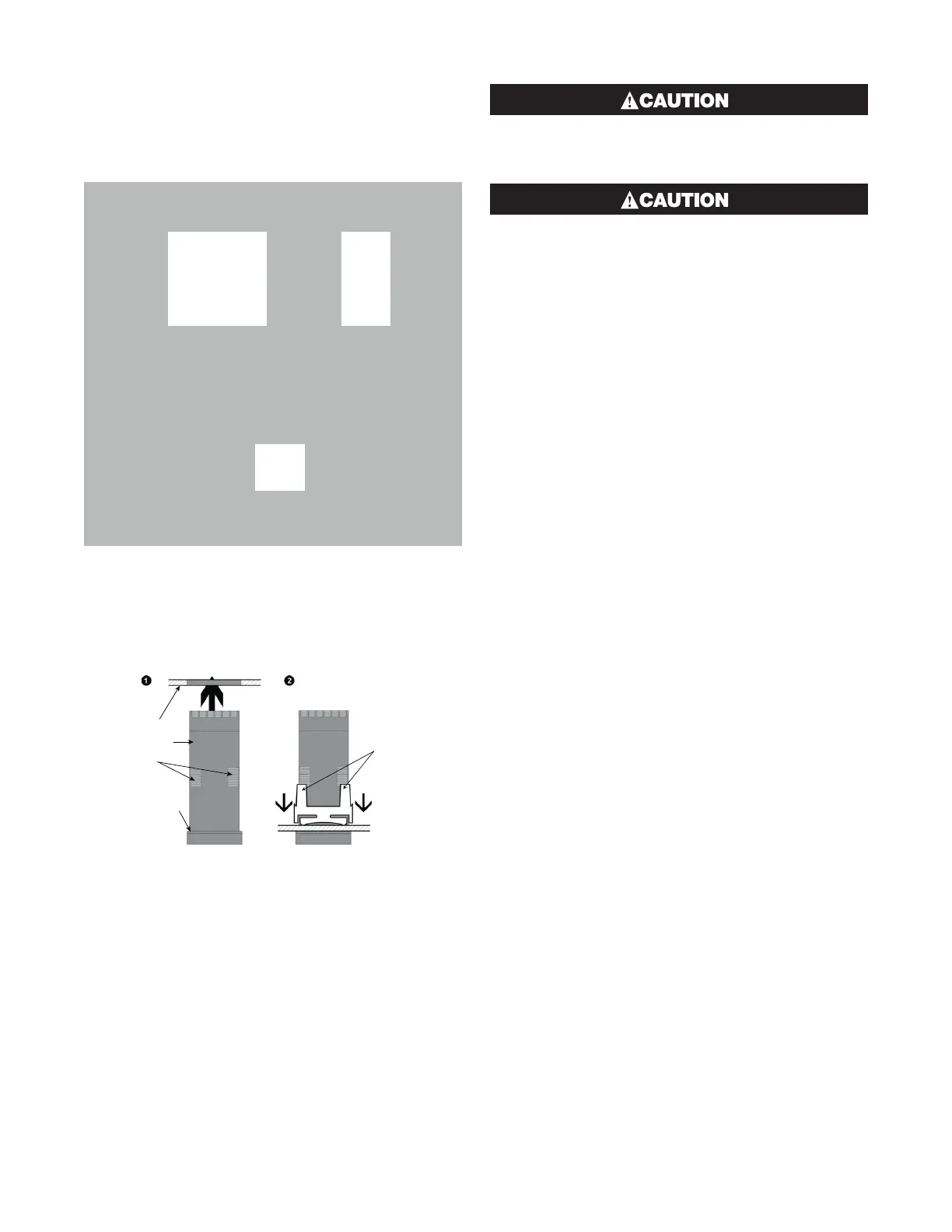2
Panel Cut-outs
The mounting panel must be rigid and may be up to
6.0mm (0.25 inches) thick. The cut-outs required for
the instruments are shown below.
Figure 2. Panel cut-out sizes
45mm
+0.5 –0.0
92mm
+0.5 –0.0
92mm
+0.5 –0.0
92mm
+0.5 –0.0
45mm +0.5
0.0
45mm
+0.5 –0.0
1/4 DIN
1/8 DIN
1/16 DIN
Panel Mounting
Figure 3. Panel-Mounting the instrument
Hold firmly in
position (apply
pressure to
bezel only)
Mounting Panel
Instrument Housing
Ratchets
Gasket
Slide mounting clamp
over the instrument
housing, towards rear face
of mounting panel, until
the tongues engage in
ratchets and instrument is
clamped in position.
Ensure the inside of the panel is with the instru-
ments operating temperature and that there is
adequate air flow to prevent overheating.
Do not remove the panel gasket, as this may
result in inadequate clamping and sealing of
the instrument to the panel.
Once the instrument is installed in its mounting panel,
it may be subsequently removed from its housing, if
necessary, as described in the Fitting and Removing
Option Modules section.
Instruments may be mounted side-by-side in a multiple
installation, but instrument to panel moisture and dust
sealing will be compromised. The cut-out width (for n
instruments) is shown below.
1/8 - & 1/16 - DIN Instruments:
(48n - 4) mm or (1.89n - 0.16) inches.
1/4 - DIN Instruments:
(96n - 4) mm or (3.78n - 0.16) inches
If panel sealing must be maintained, mount each in-
strument into an individual cut-out with 6mm or more
clearance between the edges of the holes.
Note: The mounting clamp tongues may engage the
ratchets either on the sides or the top/bottom faces of
the Instrument housing. When installing several Instru-
ments side-by-side in one cut-out, use the ratchets on
the top/bottom faces.