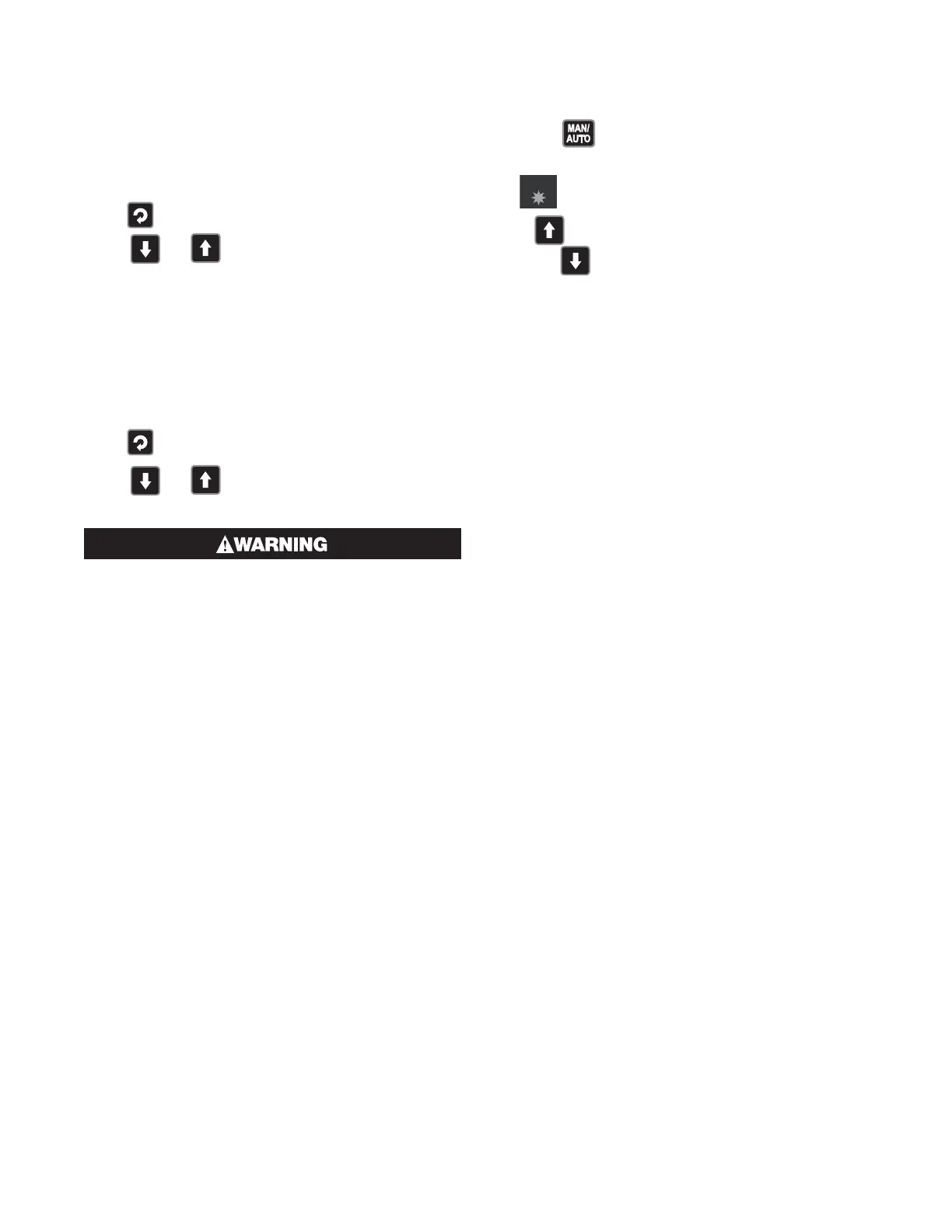44
Adjusting the Local Setpoint(s)
Local Setpoints can be adjusted within the limits set
by the Setpoint Upper and Lower Limit parameters in
Setup. Operator Mode adjustment of Setpoints is not
possible if Display Strategy 6 has been selected on
Configuration Mode.
Press to select the adjustable setpoint display
Press
or to adjust the setpoint to the re-
quired value.
Adjusting the Setpoint Ramp Rate
The ramp rate may be adjusted in the range 1 to 9999
and OFF. Increasing the ramp rate value beyond 9999
will cause the upper display to go blank and setpoint
ramping to be switched OFF. Setpoint ramping can be
resumed by decreasing the ramp rate to 9999 or less.
Press to select the adjustable setpoint display
Press
or to adjust the setpoint to the re-
quired value.
THE SETPOINT RAMP FEATURE DISABLES THE
PRE-TUNE FACILITY. THE SELF-TUNE FACILITY
WILL COMMENCE ONLY AFTER THE SETPOINT
HAS COMPLETED THE RAMP.
Manual Control Mode
To allow manual control to be selected in Operator
Mode, PoEn must be enabled in Set Up Mode. Manual
Mode can be selected using the front keys, via serial
communications or by use of a digital input if one has
been fitted and configured for this function.
When in Manual Mode, the MANUAL indicator flashes
and the lower display shows MAn.
If Valve Position Indication is enabled the lower dis-
play will show Pxxx instead of Pxxx (where xxx is the
valve position as read by the Auxiliary Input). PO means
the valve is fully closed, P100 means the valve is fully
opened.
Selecting/deselecting Manual Control
Mode
Press the key to toggle between Automatic and
Manual control.
The
MANUAL
MANUAL
TUNE
TUNE
ALARM
1
2
indicator flashes continually in Manual Mode
Press to move the valve mother in the “open” di-
rection or
to move the valve mother in the “close”
direction. Keep pressing the key until the desired valve
position is achieved.
Note: Disabling PoEn in Set Up Mode whilst manual
control mode is active will lock the controller into man-
ual mode. Pressing the MAN/AUTO key will no longer
cause a return to automatic control. To exit from Manu-
al Mode, PoEn must temporarily be re-enabled.
6040, 8040 & 4040 VMD Controllers –
Serial Communications Parameters
The 6040, 8040 & 4040 communications parameters
are detailed in the following tables. RO indicates a pa-
rameter is read only, R/W indicates it can also be writ-
ten to. Writes will not be implemented if the Communi-
cations Write parameter is disabled.
Note: These models support the Modbus protocol. Re-
fer to the Modbus Communications section for infor-
mation on message types. The older ASCII protocol is
not supported..
Bit Parameters
To set the bit value to 1, write FF. To set the bit value to
0, write 00.
Refer to Function Code 05 in the Modbus Communica-
tions section for bit writes.