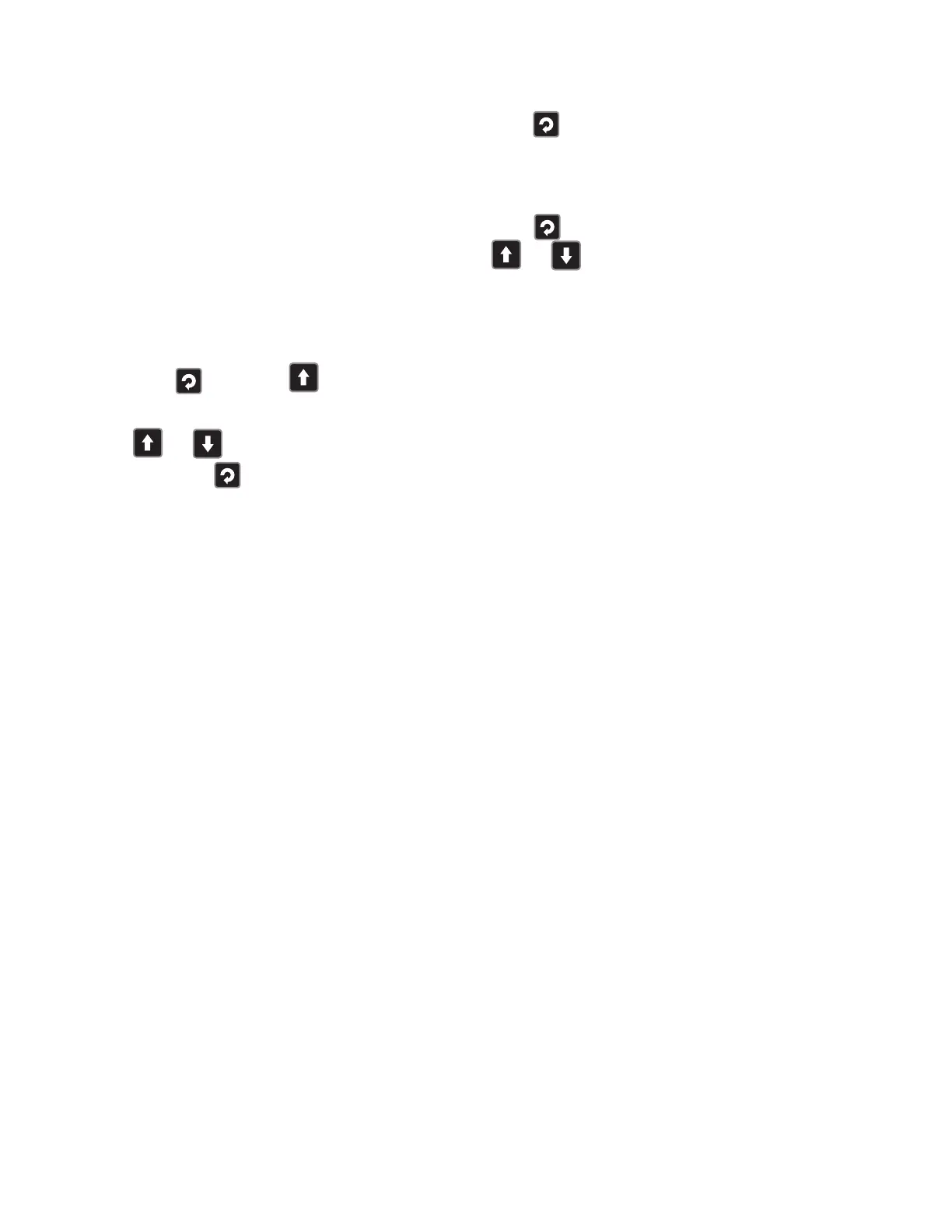24
6040, 8040 & 4040 – Setup Mode
This mode is normally selected only after Configuration
Mode has been completed, and is used when a change
to the process set up is required. It can affect the range
of adjustments available in Operator Mode. Using the
PC Configurator software, it is possible to configure an
Extended Operator Mode. Setup Mode parameters are
moved into Operator Mode, and these parameters ap-
pear after the normal Operator Mode screen sequence
has been completed.
Note: Entry into Setup Mode is security-protected by
the Setup Mode lock code.
Entry into the Setup Mode
Hold down
and press
to enter the Select
Mode
Press or to navigate to the Setup Mode
option, then press to enter Setup Mode.
Scrolling through Parameters & Values
Press to scroll through the parameters (refer to the
table below) and their values.
Changing Parameter Values
Press to select the required parameter, then press
or to set the value as required.
Once the displayed value is changed the effect is im-
mediate. No confirmation of the change is required.
Note: If there is no key activity for two minutes the in-
strument returns to the operator mode.