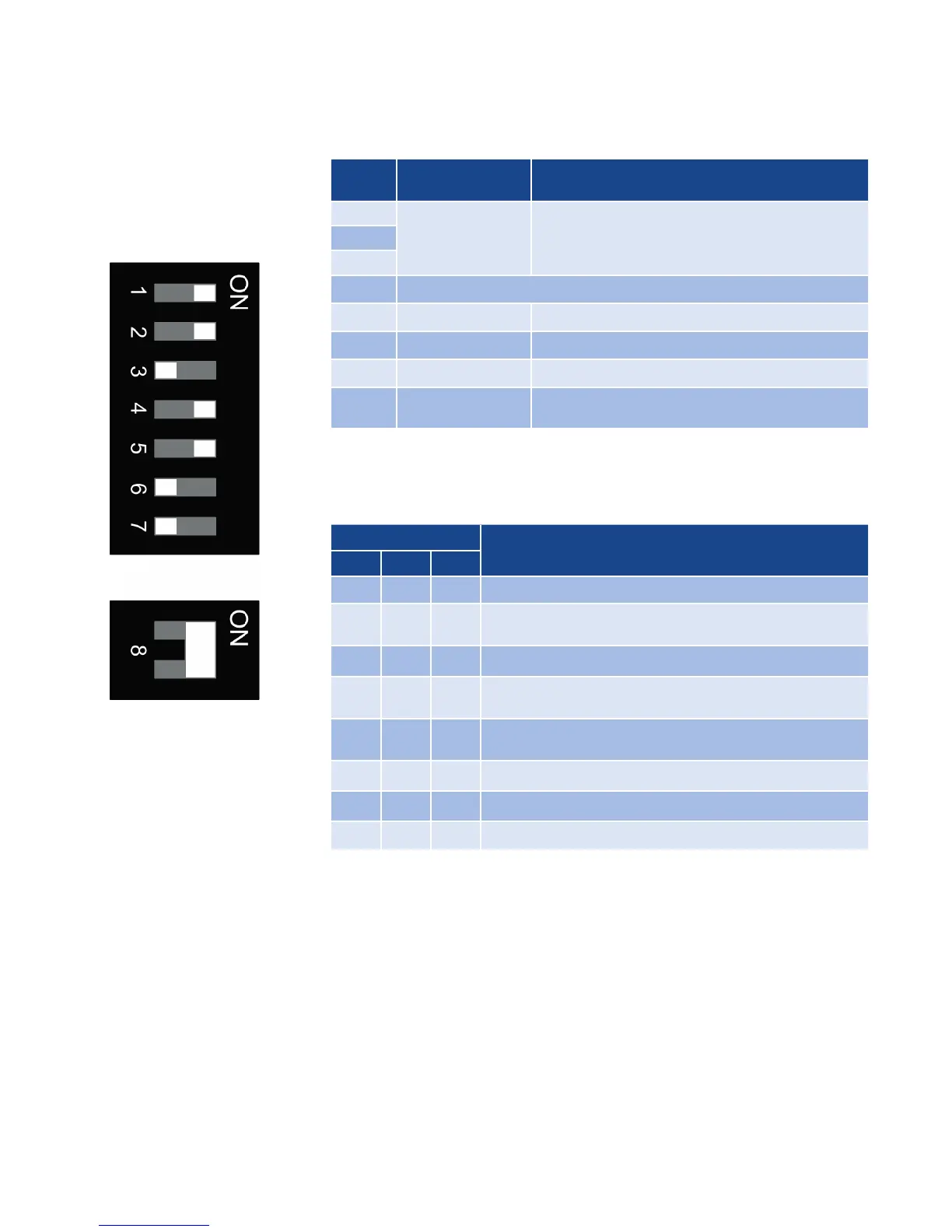17
7.7 Dip-Switch Configuration
Dip Switch Legend
Dip
Switch
Function Description
1
Load Connection See Load Configuration Table Below.
2
3
4
No Function
5
Frequency ON: 60 Hz OFF: 50 Hz
6
Factory Default ON: Resets Controller to Factory Settings
7
Simulation ON: Simulation Mode
8
RS485
Communications
ON: When the device is the ONLY RS-485
device or when it is the LAST RS-485 device
Load Configuration Table
Dip Switch
Load Connection Type
1 2 3
OFF
OFF OFF 4 independent zones (4 single-phase loads)
ON
OFF OFF
Zone 1: 3-phase load, star (wye) connection, with
neutral
OFF
ON OFF Zone 1: 3-phase load, open delta connection
ON
ON OFF
Zone 1 & 3: Two 3-phase loads, star (wye)
connection, without neutral
OFF
OFF ON
Zone 1 & 3: Two 3-phase loads, closed delta
connection
ON
OFF ON No Function
OFF
ON ON No Function
ON
ON ON No Function
