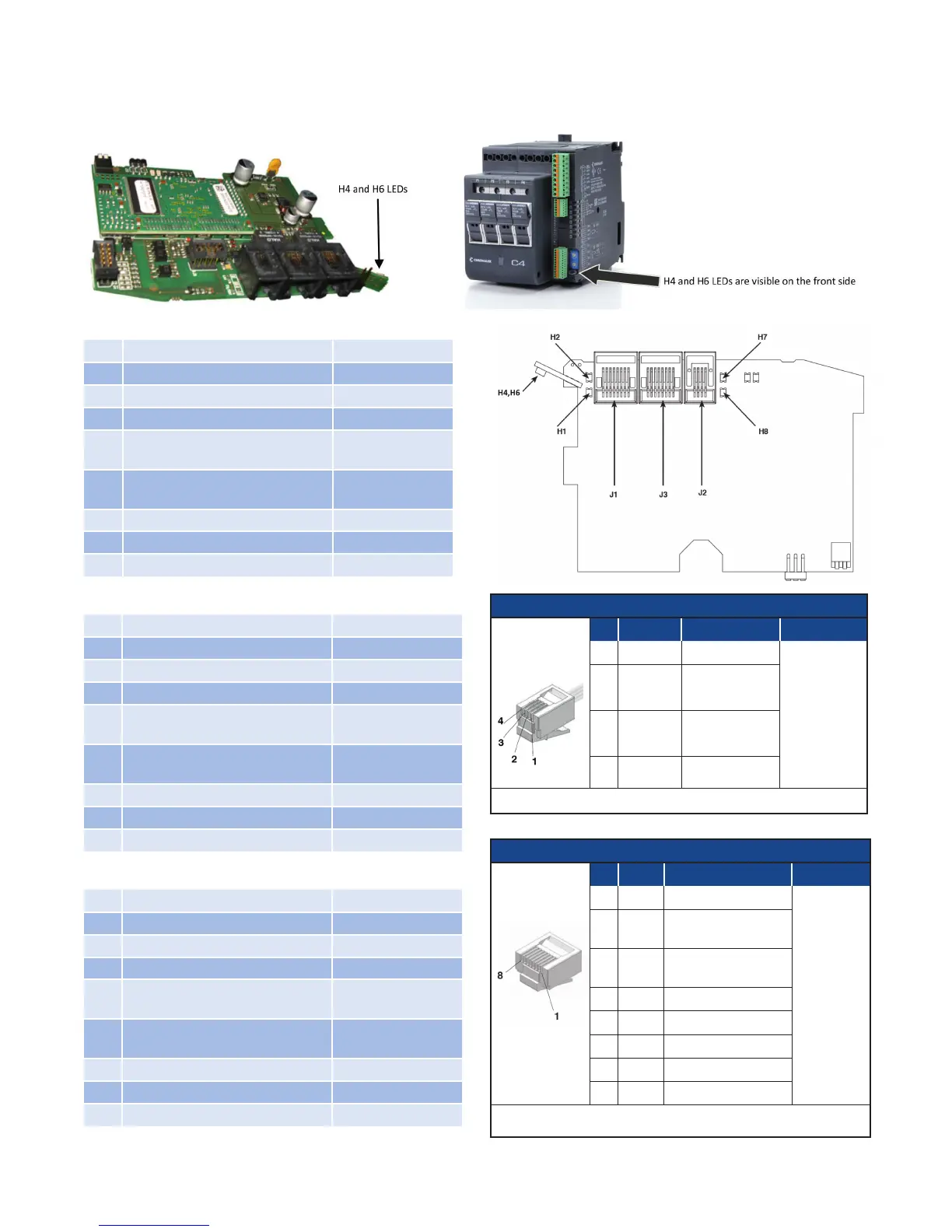24
Modbus RTU/RS485, Ethernet IP Interface or Modbus RTU/RS485, EtherCAT Interface or
Modbus RTU/RS485, ProfiNET Interface
LED Logic - Ethernet IP Fieldbus Module
H1
LED GREEN Module State
H2
LED RED Module State
H7
LED RED Network State
H8
LED GREEN Network State
H4
LED Bicolor GREEN (H1)
RED (H2)
H6
LED Bicolor GREEN (H8)
RED (H7)
J1
Connector Port ETH0
J3
Connector Port ETH1
J2
Connector Serial Modbus
LED Logic - EtherCAT Fieldbus Module
H1
LED GREEN Link/Activity Port ETH0
H2
LED RED Run Run
H7
LED RED Run Run
H8
LED GREEN Link/Activity Port ETH1
H4
LED Bicolor GREEN (H1)
RED (H2)
Port ETH0
H6
LED Bicolor GREEN (H8)
RED (H7)
Port ETH1
J1
Connector Port ETH0 (IN)
J3
Connector Port ETH1 (OUT)
J2
Connector Serial Modbus
LED Logic - ProfiNet Fieldbus Module
H1
LED GREEN Link Port ETH0
H2
LED RED Signal Port ETH0
H7
LED RED Activity Port ETH1
H8
LED GREEN Link Port ETH1
H4
LED Bicolor GREEN (H1)
RED (H2)
Port ETH
H6
LED Bicolor GREEN (H8)
RED (H7)
Port ETH
J1
Connector Port ETH0
J3
Connector Port ETH1
J2
Connector Serial Modbus
Connector J2 RJ10 4-4 Pin
Pin Name Description Note
1 GND1 (**) -
(**) It is
adviseable to
also connect
the GND sig-
nal between
Modbus
devices with a
line distance
> 300 ft.
(100 m)
2 Tx/Rx+
Data reception/
transmission
(A+)
3 Tx/Rx-
Data reception/
transmission
(B-)
4
+V
Reserved
-
Cable Type: Flat telephone cable for pin 4-4 conductor 28 AWG
Connector J1 and J3 RJ45
Pin Name Description Note
1 TX+ Data Transmission +
2 TX- Data Transmission -
3 RX+ Data Reception +
4 n.c.
5 n.c.
6 RX- Data Reception -
7 n.c.
8 n.c.
Cable Type: Use standard category 5 cable according to TIA/
EIA-568B
