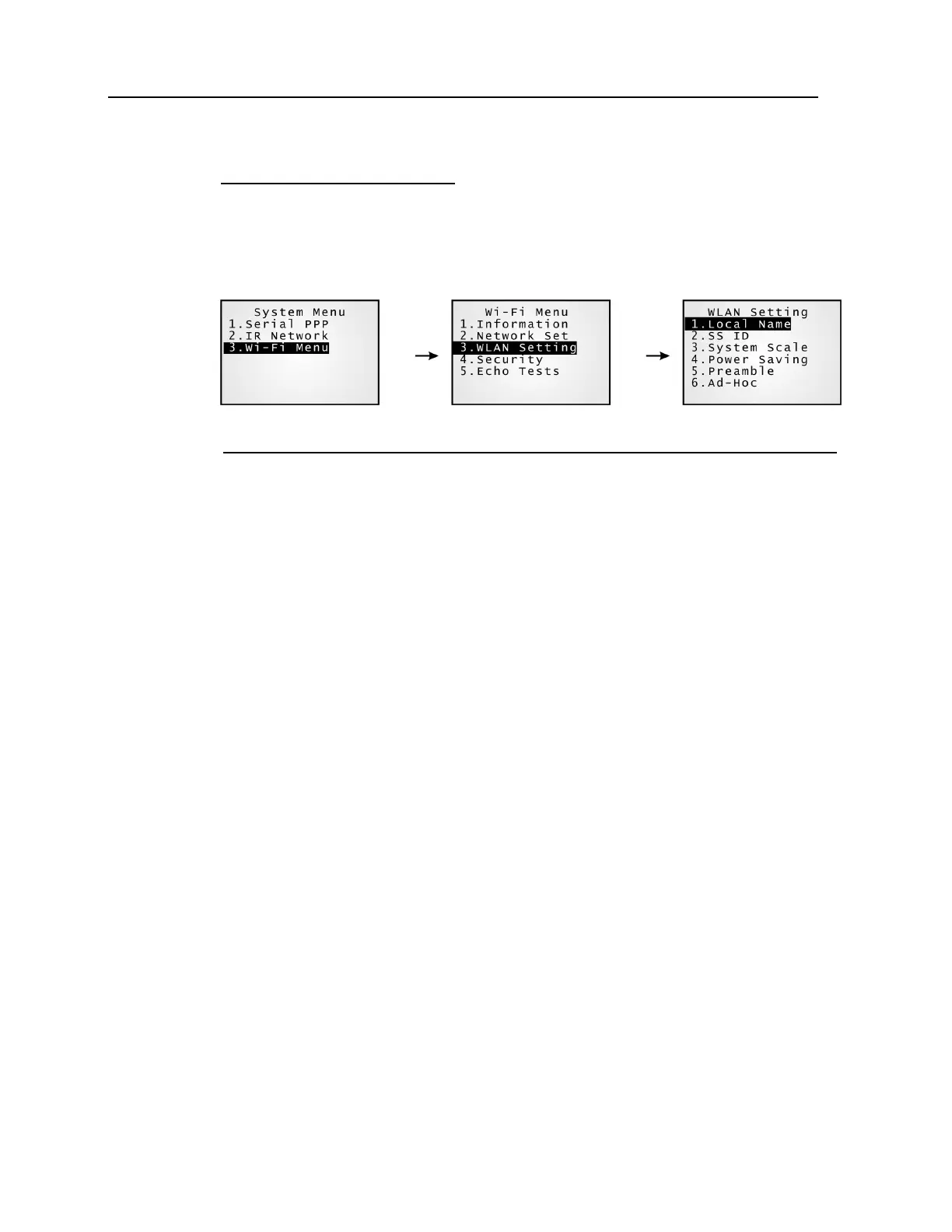Chapter 4 Configuration 55
Wi-Fi Menu > WLAN Setting
Wireless networking can operate in two modes – (1) Ad-hoc mode: peer-to-peer, and (2)
Infrastructure mode: point to multi-point through access points.
Set the following parameters.
Wi-Fi Menu > 3. WLAN Setting
1. Local Name
Enter a name for identifying the mobile computer.
By default, it is made up of model No. and the serial number.
2. SS ID
This refers to Service Set ID or Identifier.
The mobile computer can ONLY communicate with access points that
have the same SS ID.
3. System Scale
This refers to Access Point Density.
Options - [1] Low [2] Medium [3] High
The value you set must match that set for the access point.
“Low / Medium / High” means the mobile computer will search for
other APs only when data transmission rate is below “1 / 2 / 5” Mbps
individually.
4. Power Saving
This refers to the low power consumption mode.
Options - Enable or Disable
The value you set must match that set for the access point.
5. Preamble
Options - [1] Long [2] Short [3] Both
The value you set must match that set for the access point.
6. Ad-Hoc
This refers to peer-to-peer mode, without going through access points.
Options - Enable or Disable
