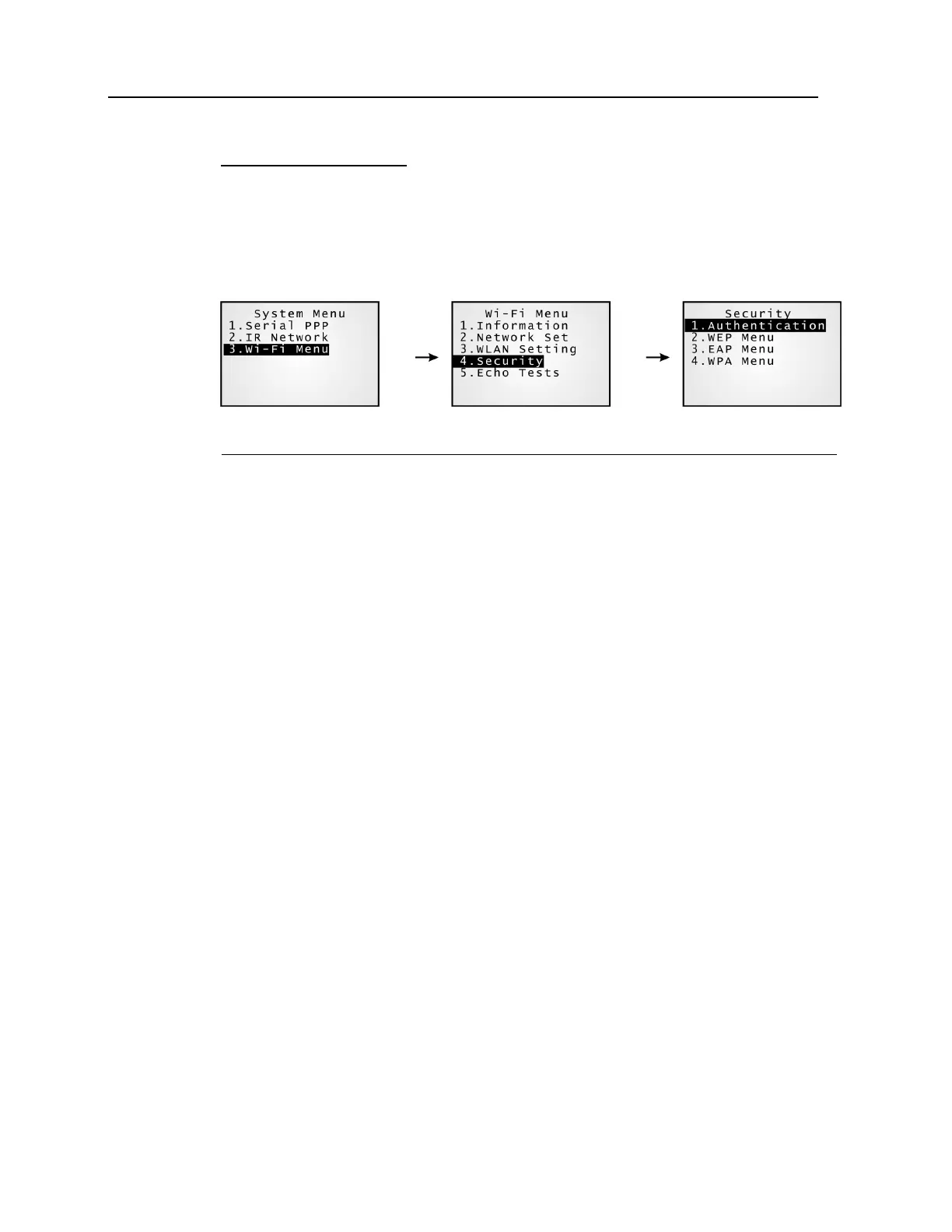56 8000 Series Reference Manual
Wi-Fi Menu > Security
Set or modify security parameters.
WEP: Wired Equivalent Privacy
EAP: Extensible Authentication Protocol
WPA: Wi-Fi Protected Access
Wi-Fi Menu > 4. Security
1. Authentication
[1] Open System:
[0] Share Key:
Default authentication type
This requires implementing WEP key.
2. WEP Menu
1. WEP Setting:
Enabled (For Share Key, it must be enabled!)
Disabled (default)
2. WEP Key Length:
64 bits
128 bits (default)
3. Default Key: WEP KEY1
4. WEP Key: Enter WEP Keys 1 ~ 4 in one of the following
input data type:
ASCII (up to 13 characters)
Hexadecimal (up to 26 characters)
3. EAP Menu
1. EAP Setting:
Enabled
Disabled (default)
2. EAP ID: Enter a user name (up to 32 characters)
3. EAP Password: Enter a password (up to 32 characters)
4. WPA Menu
1. WPA Setting:
Enabled
Disabled (default)
2. Passphrase: Enter a phrase as your password (8 ~ 63
characters)
