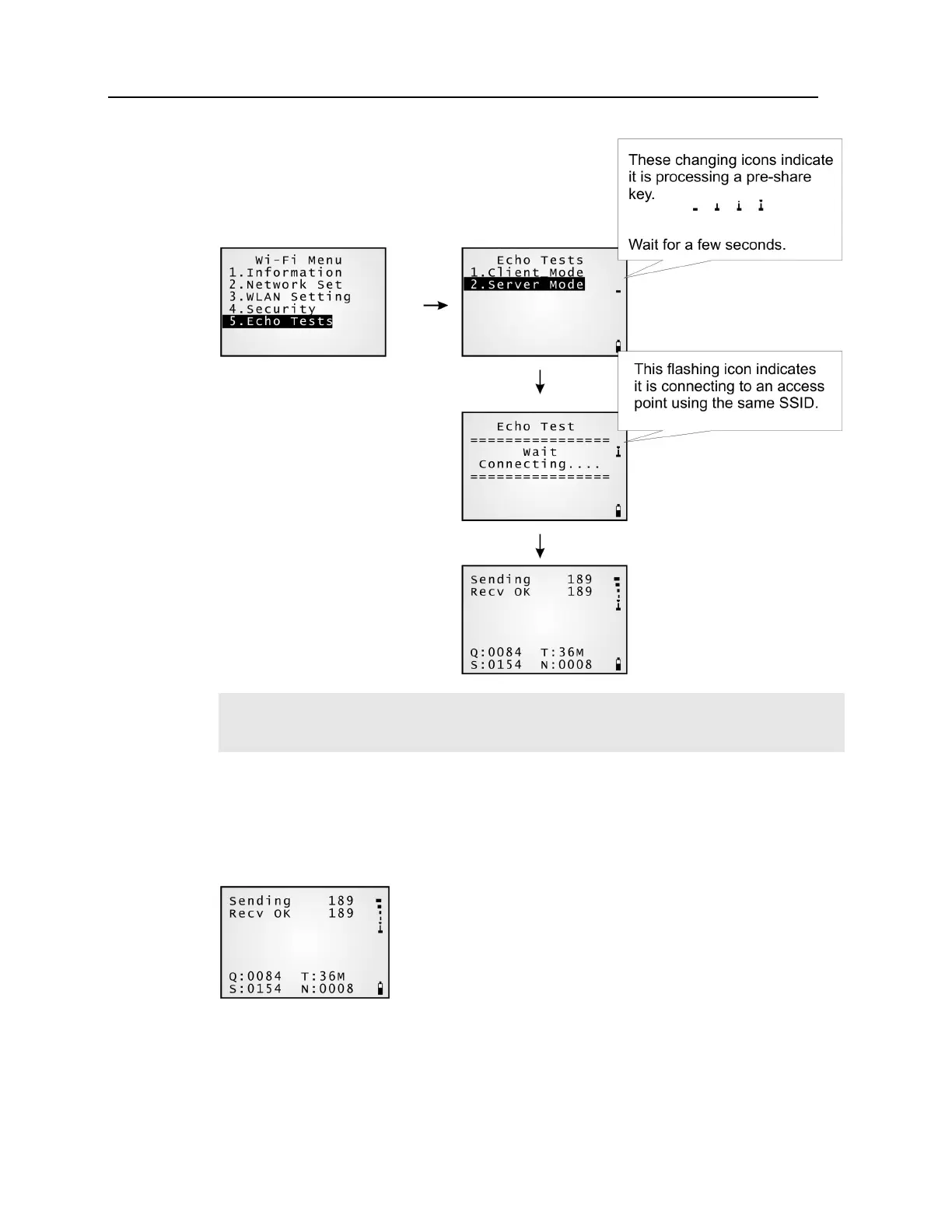58 8000 Series Reference Manual
Note: If you are programming in C or BASIC, be aware that these icons will appear on the
device screen after NetInit() or START TCPIP() is called. (WPA must be enabled
first!)
Once the connection of echo test is established, the details will be displayed as illustrated
below. Link Quality (“Q”) will be the most important element while the others are for your
reference.
