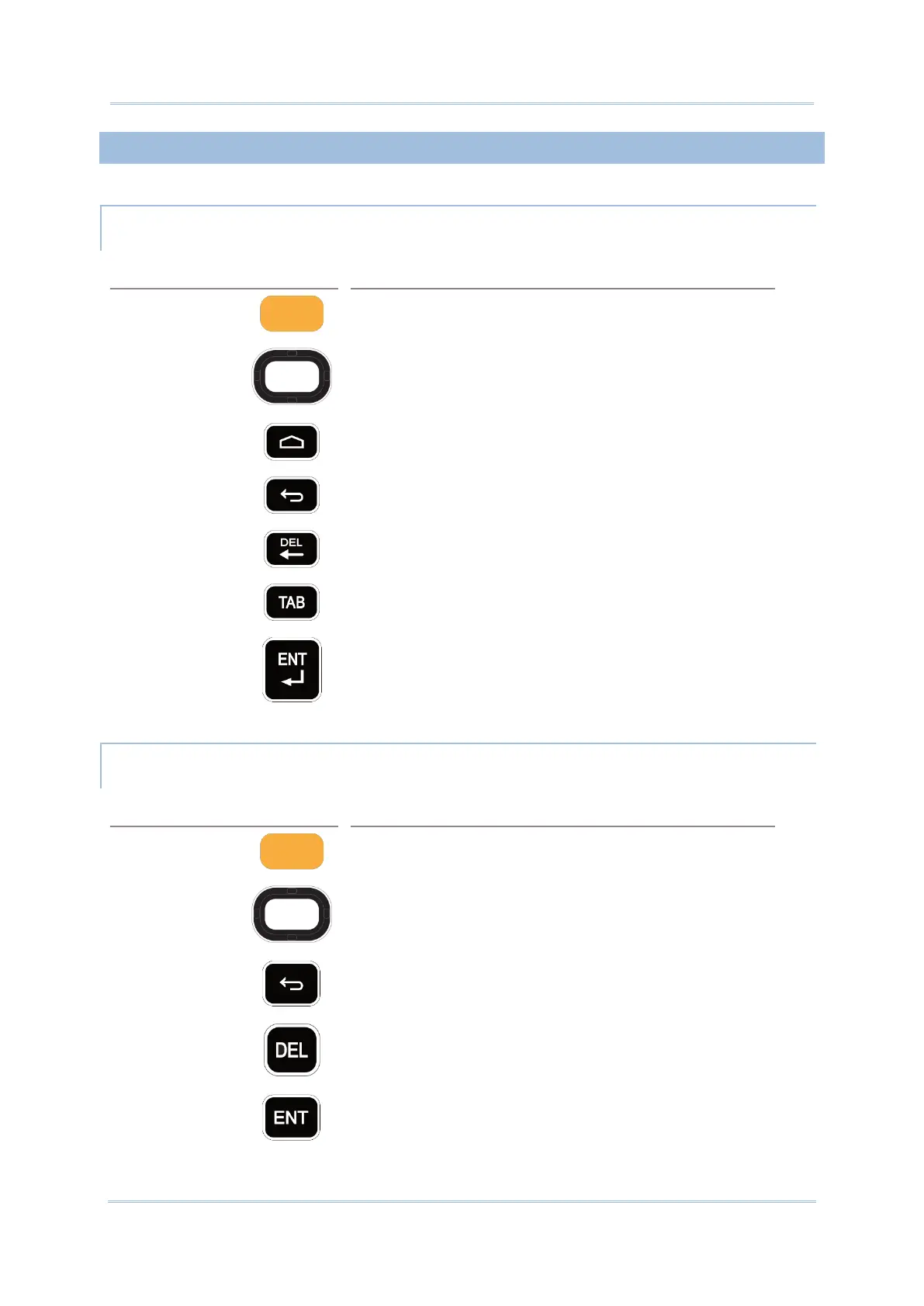Using RK25WO Mobile Computer
2.7.1. BASIC KEY
Basic Keys deliver the folloing functions:
BASIC KEY OF 28-KEY MODEL
Press the scan key to read a barcode in place.
The arrow keys are circled around the center scan key.
These can be used to move the cursor up, down, left or
right during text input, or move between items in certain
applications.
Displays the Home screen.
Returns to the previous screen or closes the active window
or keyboard.
Remove the last input letter.
To advance the cursor to the next tab stop.
Enter key works as tap or double-tap.
BASIC KEY OF 25-KEY MODEL
Press the scan key to read a barcode in place.
The arrow keys are circled around the center scan key.
These can be used to move the cursor up, down, left or
right during text input, or move between items in certain
applications.
Returns to the previous screen or closes the active window
or keyboard.
Remove the last input letter.
Enter key works as tap or double-tap.