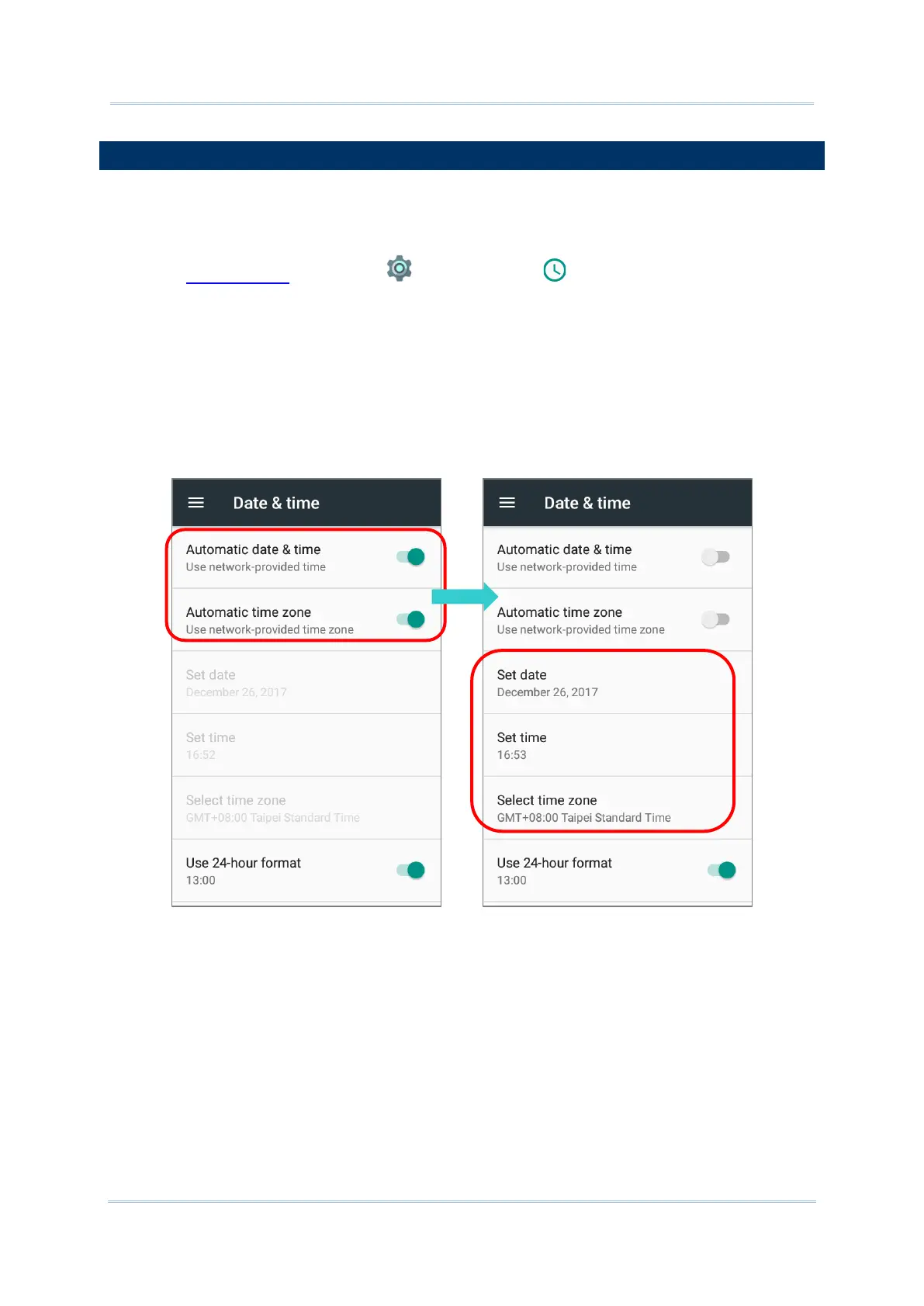2.5. DATE AND TIME
By default, the mobile computer automatically synchronizes the date and time to the WLAN
network (if connected).
To set the date and time manually:
1) Go to App Drawer | Settings | Date & time
2) Tap Automatic date & time and select Off to disable using network-provided time.
3) Deselect Automatic time zone.
4) Tap Set date. Use the sliders to select the correct month, date and year. Tap OK to
save.
5) Tap Set time. Use the sliders to select the correct time. Tap OK to save.
6) Tap Select time zone. Select the correct time zone from the list.