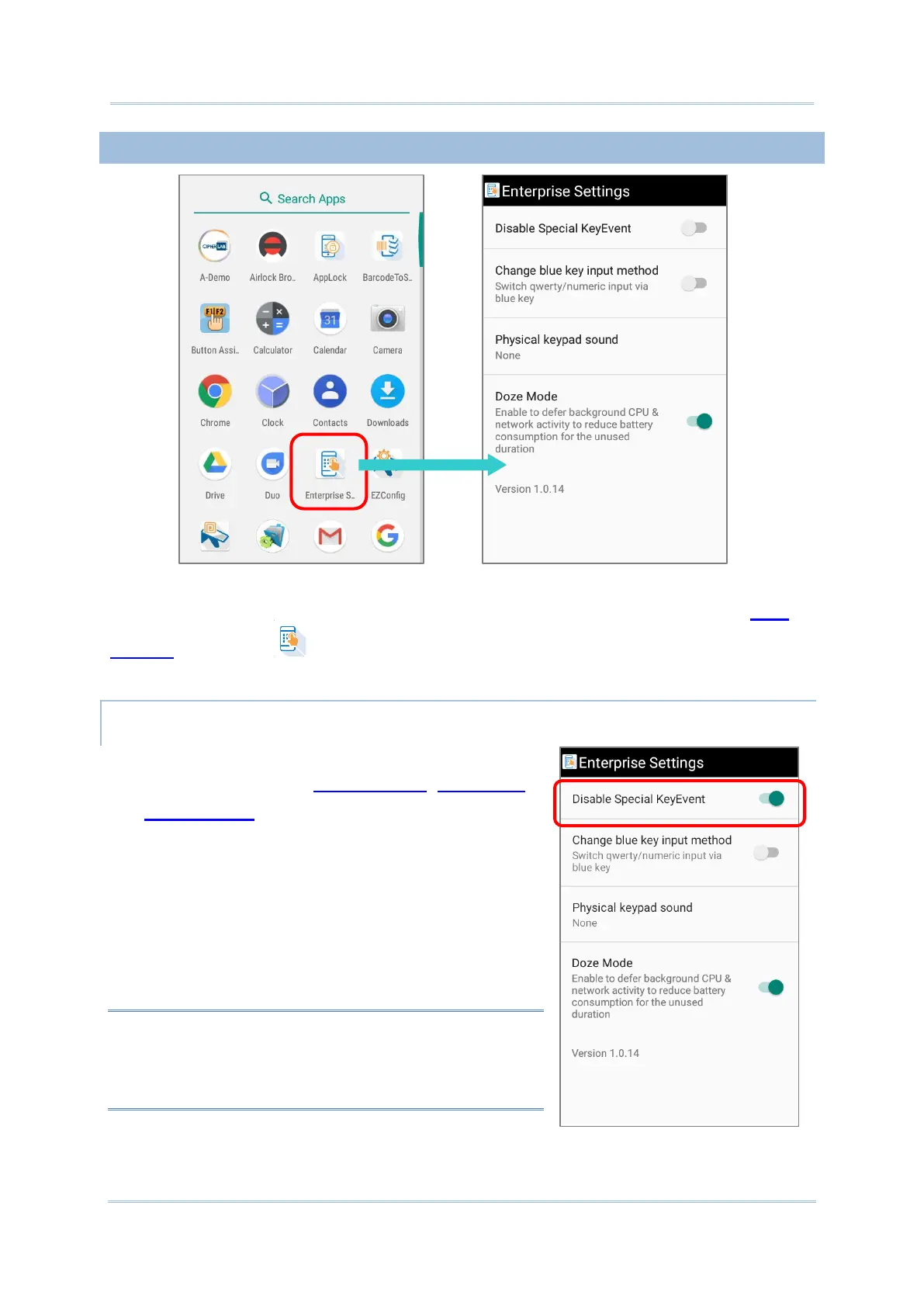The app “Enterprise Settings” helps you to control the physical keypad. Go to App
Drawer and tap on “Enterprise Settings” for the following functions:
DISABLE SPECIAL KEYEVENT
“Disable Special Keyevent” is to disable the special
keycode sent by pressing Function Key, Alpha Key,
and Trigger Keys. The default setting of “Disable
Special Keyevent” is off. Simply tap on the switch to
turn it on.
Note:
Turning on “Disable Special Keyevent” will not affect
barcode scanning by pressing trigger keys.