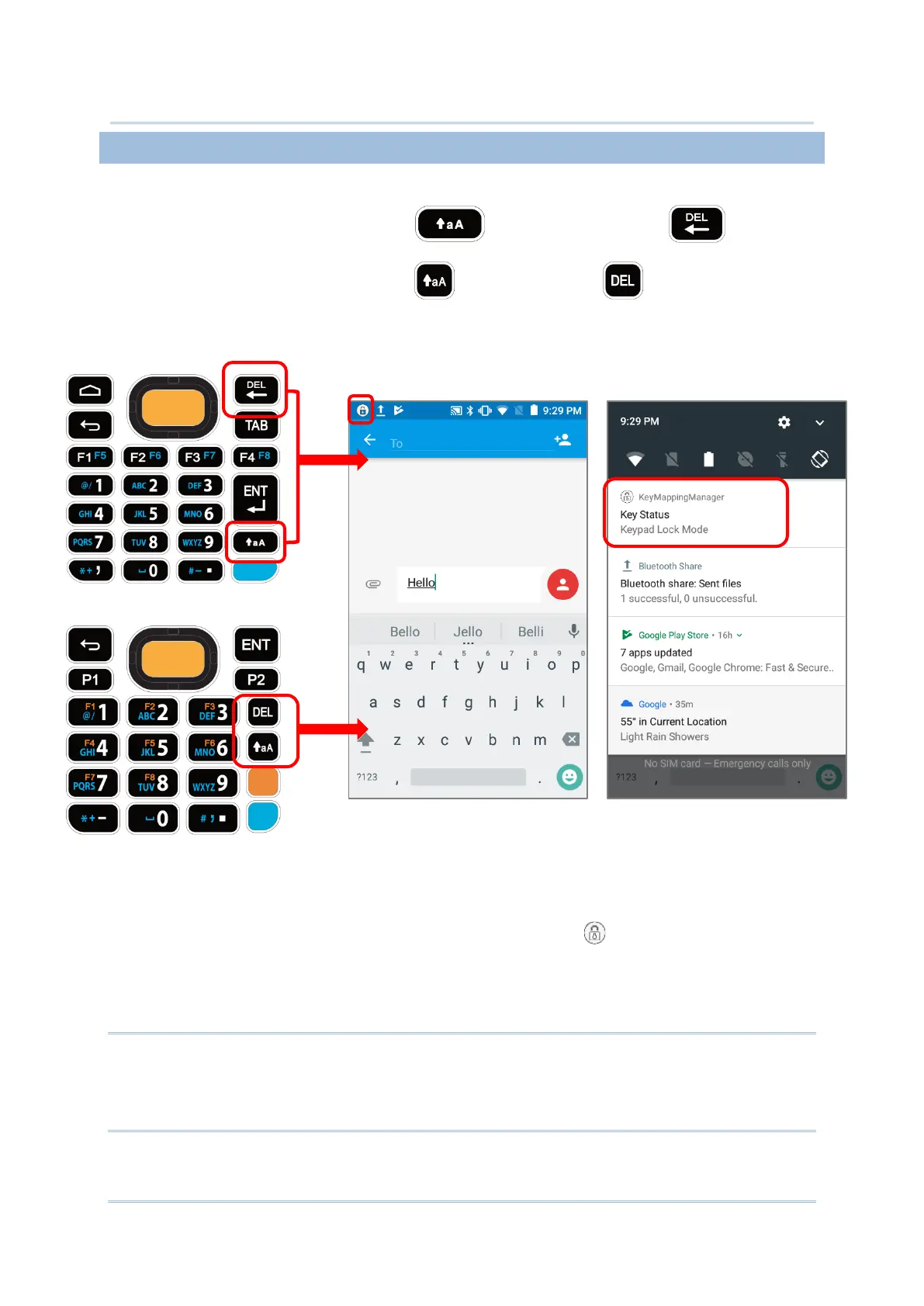2.7.6. KEYPAD LOCK
The keypad lock mode can be triggered by pressing:
1) For 28-key Model: Shift key and Backspace key
2) For 25-key Model: Shift key and Delete key
When the keypad lock mode is triggered, all keys on the keypad will become locked to
prevent any accidental pressing of keys. A keypad lock icon will appear on the status
bar to indicate keys are currently locked.
Note:
When Alpha Mode is on, the hot key combination (Shift + Backspace) would not work for 28-key
Model, because Backspace key becomes “Delete” in Alpha Mode. For 25-key Model, the hot key
combination (Shift + Delete) would not work.