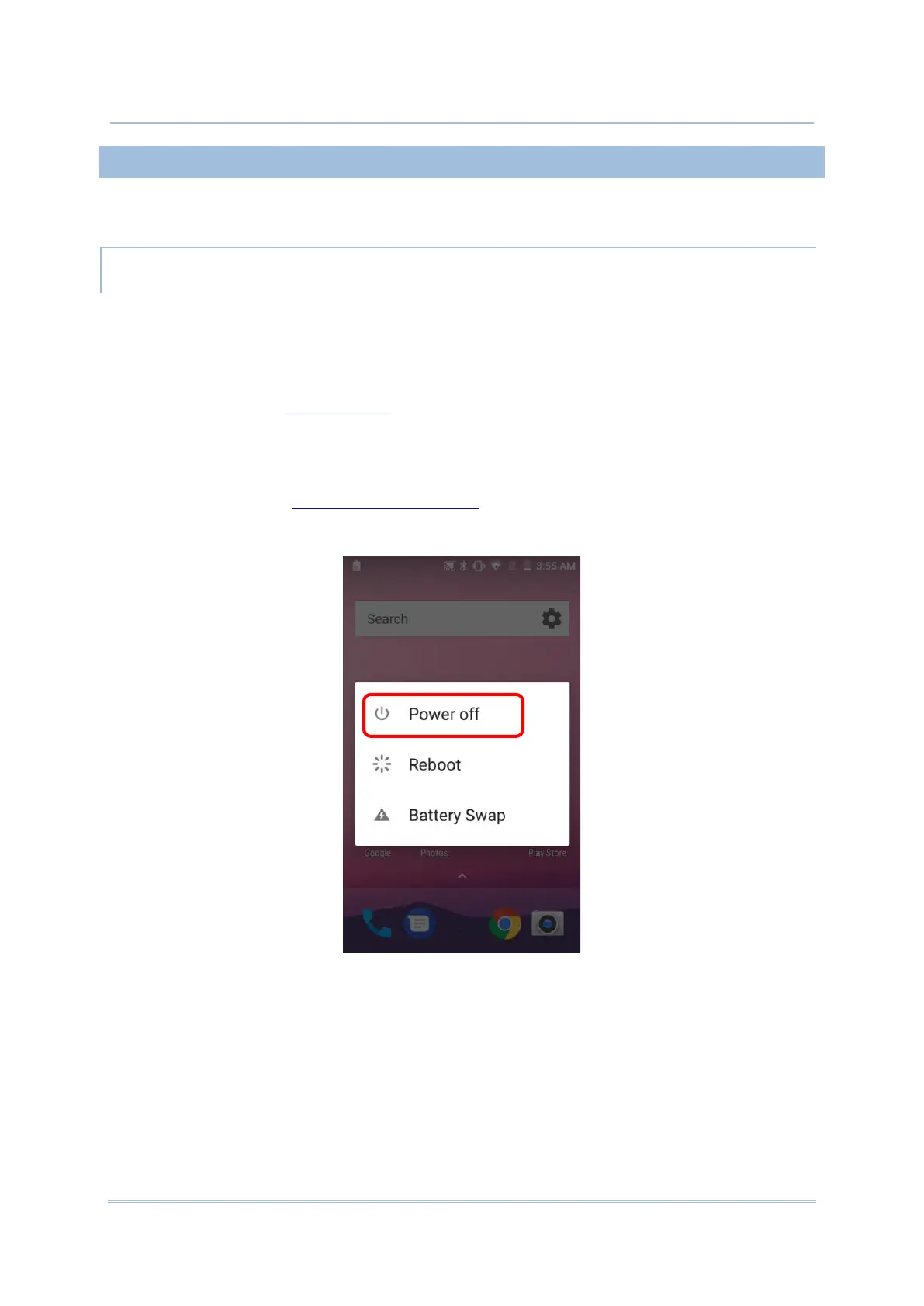2.1.3. REPLACE MAIN BATTERY
When main battery level is low, follow the steps below to replace the main battery.
SHUT DOWN TO REPLACE THE MAIN BATTERY
Shut the device down to replace the main battery, please:
1) Make sure the sub battery (backup battery) and the new main battery are fully-charged.
2) Press and hold the power button on the top end of the mobile computer.
3) Tap “Power off” in the pop-up menu. The mobile computer will power off.
4) Follow the steps as Install/ Remove Battery describes to remove the main battery and
replace it with the new one.