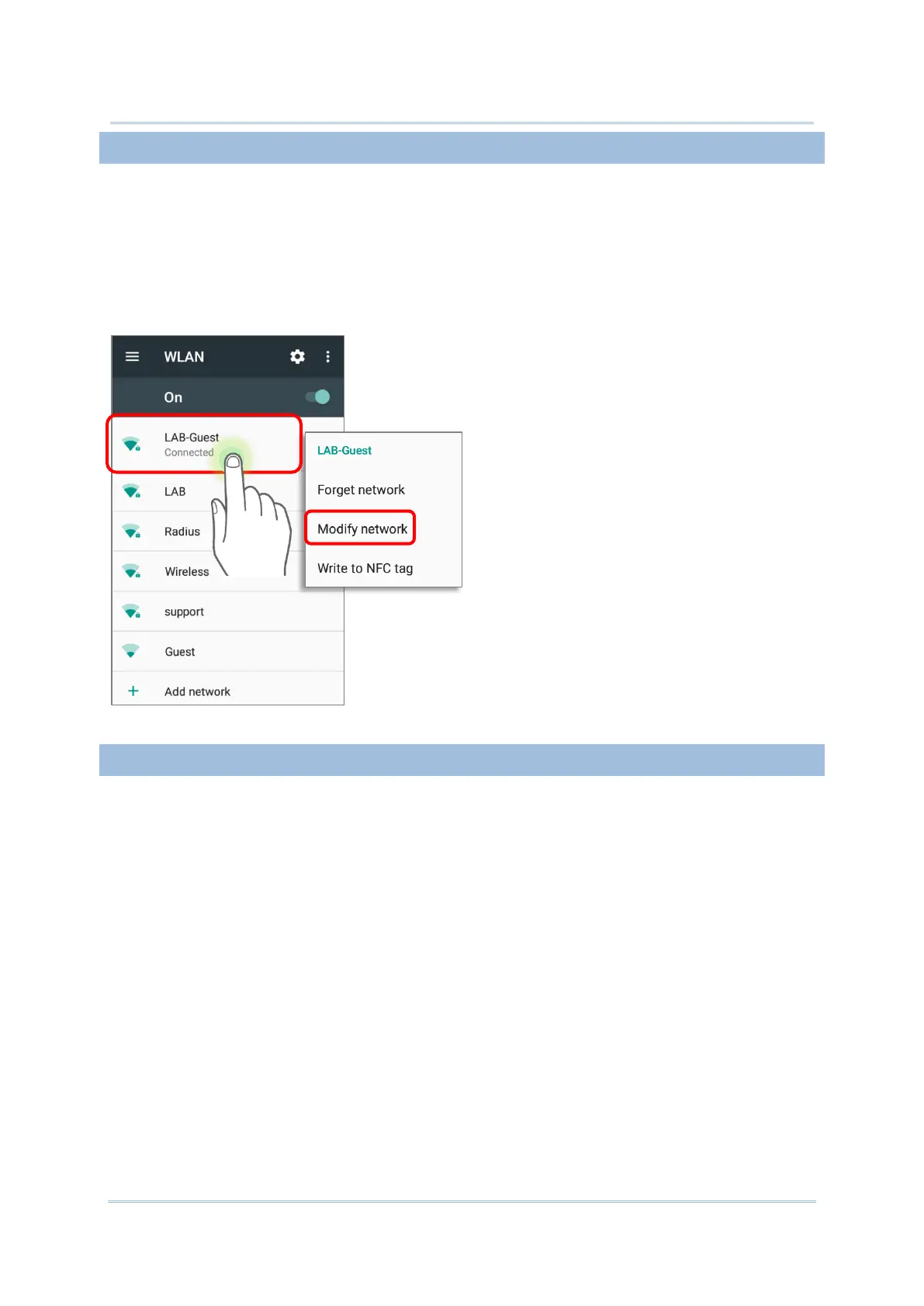4.1.8. MODIFY WI-FI NETWORK
To change the settings for a connected network:
1) Tap and hold a connected network in the Wi-Fi hotspot list.
2) Tap Modify network in the pop-up menu.
3) In the dialog box that opens, modify the network settings, and tap Save.
4.1.9. DISCONNECT WI-FI NETWORK
To disconnect a connected network:
1) Tap and hold a connected network in the Wi-Fi hotspot list.
2) Tap Forget network in the pop-up menu.