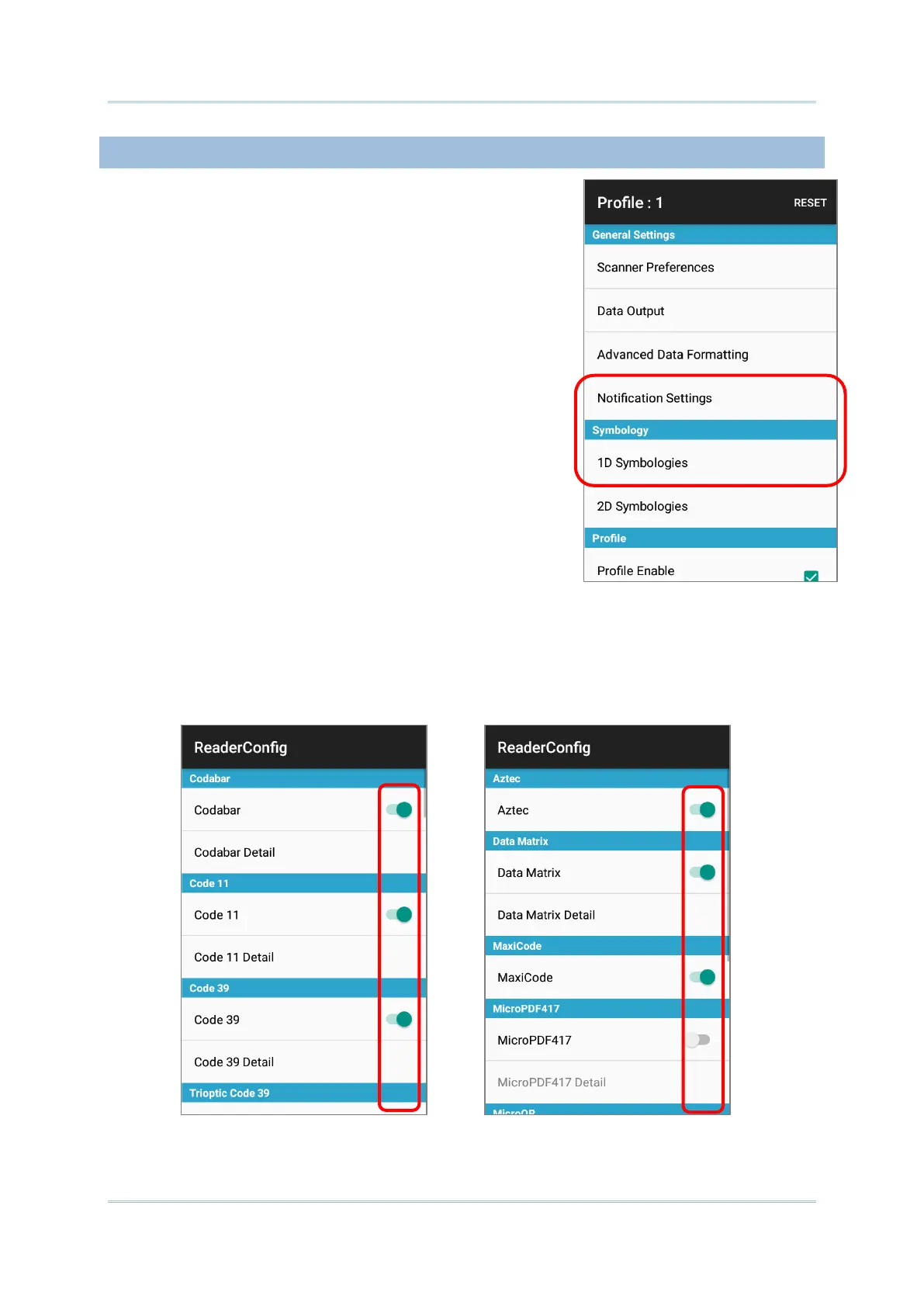The Symbology page sets the symbologies to read, and
also enables/disables some feature(s) for a symbology
to read, such as:
Customize and transmit start/stop characters
Verify/transmit check digits
Enable/disable addon digits
Convert to another symbology
Transmit symbology ID
To open Symbology settings page, simply tap 1D Symbologies or 2D Symbologies (in case of
a 2D imager) to list all symbologies which can be decoded.