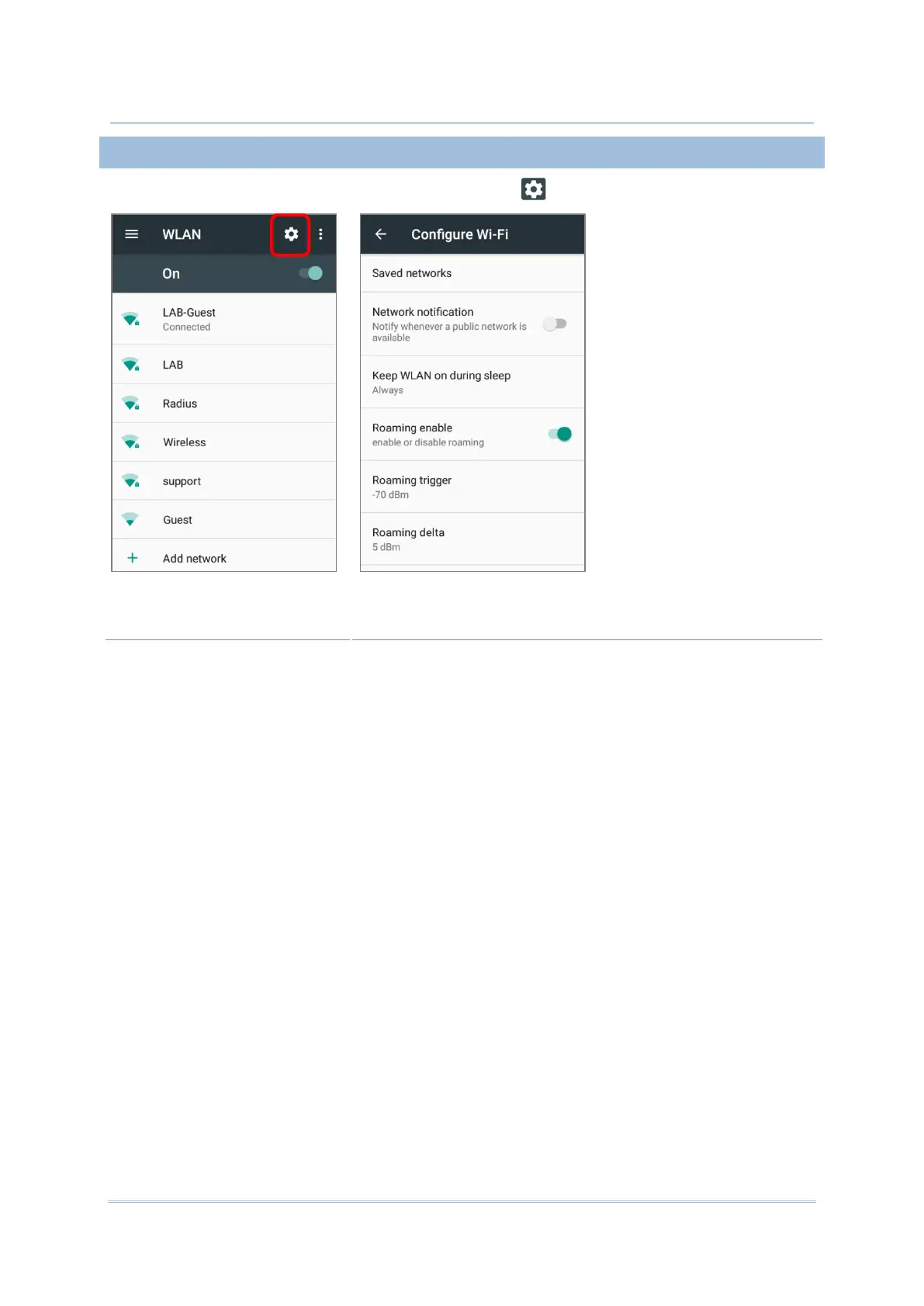4.1.4. CONFIGURE WI-FI
To configure Wi-Fi settings, please tap setting icon on the WLAN screen:
List of the saved network(s). Click the saved network and select
“FORGET” to disconnect/delete.
Notify when an open network is available.
Keep WLAN on during sleep
Set when to turn Wi-Fi on during sleep.
Select whether to enable Wi-Fi roaming or not.
The signal strength when triggering Wi-Fi roaming. The higher
value means the sensitivity of triggering roaming is higher.
The qualification for roam candidates. The higher value means the
signal strength of candidate APs should be higher than the current
connected AP.
Select the Wi-Fi country code for your mobile computer. The
default country code setting is automatically set by your SIM card.
Displays the MAC address of the device when connecting to Wi-Fi
networks.
Displays the IP address of the device.